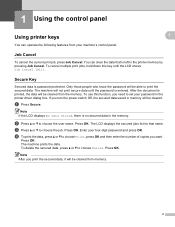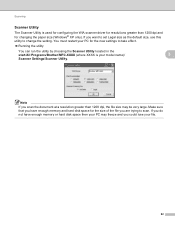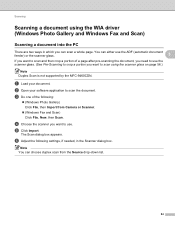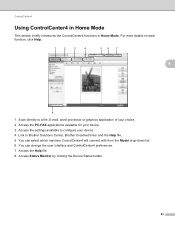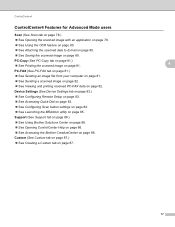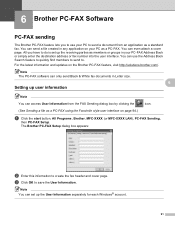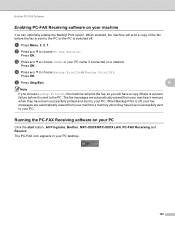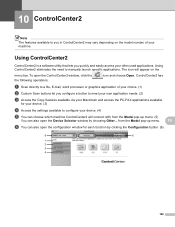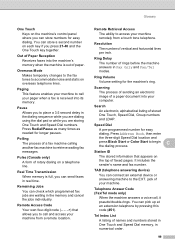Brother International MFC-9970CDW Support Question
Find answers below for this question about Brother International MFC-9970CDW.Need a Brother International MFC-9970CDW manual? We have 6 online manuals for this item!
Question posted by hafeewho on August 13th, 2014
How To Clear A Fax Memory Mfc 9970
The person who posted this question about this Brother International product did not include a detailed explanation. Please use the "Request More Information" button to the right if more details would help you to answer this question.
Current Answers
Related Brother International MFC-9970CDW Manual Pages
Similar Questions
How To Clear A Fax Machine Memory Mfc 9970
(Posted by niex 9 years ago)
How To Clear Fax Memory?
I have all these faxes in memory that would like to delete but I have no idea how, they just keep pr...
I have all these faxes in memory that would like to delete but I have no idea how, they just keep pr...
(Posted by martinsgnuno 9 years ago)
How To Clear The Memory On A Brother Mfc-9970cdw
(Posted by showebsur 9 years ago)
How To Clear Pc-fax Memory Mfc-9840cdw
(Posted by larock3 10 years ago)
How To Clear The Memory On Brother Mfc 9970cdw
(Posted by FernaAco 10 years ago)