Brother International MFC-9970CDW Support Question
Find answers below for this question about Brother International MFC-9970CDW.Need a Brother International MFC-9970CDW manual? We have 6 online manuals for this item!
Question posted by thupe on October 17th, 2013
How To Clear Memory For Brother 9970cdw Printer
The person who posted this question about this Brother International product did not include a detailed explanation. Please use the "Request More Information" button to the right if more details would help you to answer this question.
Current Answers
There are currently no answers that have been posted for this question.
Be the first to post an answer! Remember that you can earn up to 1,100 points for every answer you submit. The better the quality of your answer, the better chance it has to be accepted.
Be the first to post an answer! Remember that you can earn up to 1,100 points for every answer you submit. The better the quality of your answer, the better chance it has to be accepted.
Related Brother International MFC-9970CDW Manual Pages
Software Users Manual - English - Page 9
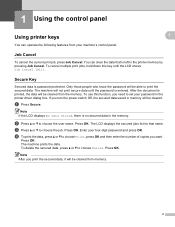
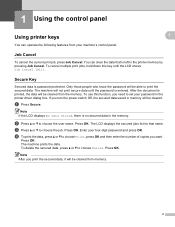
... this function, you turn the power switch Off, the secured data saved in the printer memory by pressing Job Cancel.
Enter your password in the memory.
Press OK. Secure Key 1
Secured data is left in memory will be cleared from the memory. Press OK. The machine prints the data. To use this key until the password...
Software Users Manual - English - Page 14


...; 2008 1/Windows Server® 2008 R2 1 are available on your operating system.
2
• If your Brother device. Screens on your PC may need to configure your Windows® system using a printer command language or page description language. The printer drivers are unable to network print, network scan or PC Fax, you did not install...
Software Users Manual - English - Page 15


... (Macintosh) See Features in your custom paper size, choose the next largest paper size.
If any other printer drivers are installed on page 120. Then adjust the print area by picking up paper from the Print or... paper tray can choose the paper size and orientation in the printer driver (Macintosh) on your computer, choose Brother MFC-XXXX* as your printer
driver from the paper
tray.
Software Users Manual - English - Page 18


... Faxes.
(For Windows Vista®)
Click the
button, Control Panel, Hardware and Sound, and then Printers.
(For Windows® 7)
Click the
button and Devices and Printers.
2
2
b Right-click the Brother MFC-XXXX Printer icon (where XXXX is your PC will vary depending on page 11.
11
c Choose the General tab and then click Printing Preferences... (Preferences...
Software Users Manual - English - Page 102


If you want to cancel the fax, click Stop. • If you make a mistake, click Clear to delete all the entries. Note • If you want to redial a number, click Redial to create or edit a...five fax numbers, choose a number,
and then click Start.
95
e To include a cover page, click Cover Page On. Brother PC-FAX Software
c Choose Brother PC-FAX as your printer, and then click Print.
Software Users Manual - English - Page 103


...e To send a cover page and note, check Cover page On. If you make a mistake, click Clear to create or edit a cover page.
96
The Simple style user interface appears:
Note
If the Facsimile style...selection setting. (See Sending setup on your printer, and then click Print.
Note You can also click the
icon to delete all the entries. Brother PC-FAX Software
Sending a file as your PC....
Software Users Manual - English - Page 164


... to use Image Capture included with a USB cable, you will see it in the DEVICES area.
Scanning
Scanning a document using the ICA driver (Mac OS X 10.6.x) 9
You can scan a document using one of the screen.
The Brother CUPS Printer Driver for your Macintosh with Mac OS X 10.6.x, the ICA Scanner Driver is connected...
Software Users Manual - English - Page 208


... Select your Brother machine from the list and click Properties.
(Windows® XP) Right-click the Scanner Device icon and ...Printers and Other Hardware, then Scanners and Cameras (or Control Panel, Scanners and Cameras). (Windows Vista®)
Click the
button, Control Panel, Hardware and Sound, then Scanner and Cameras.
(Windows® 7)
Click the
button, All Programs, Brother, MFC...
Network Users Manual - English - Page 35


... like to configure the wireless settings. Wireless configuration using the Brother installer application (For MFC-9560CDW)
(Windows® XP SP2)
1 Click Start and...printer in the menu bar.
2 Select SETUP from the pop-up menu.
3 Your wireless network is connected successfully.
d Follow the screen instructions to continue installing drivers and software necessary for operating your device...
Network Users Manual - English - Page 89


... Faxes.
(Windows Vista®)
, Control Panel, Hardware and Sound and then Printers. (Windows® 7)
, Control Panel, Devices and Printers and then Printers and
Faxes.
8
Are you did not choose to the network using wireless capabilities?
Brother machine is an error code on the printed WLAN report, see the instructions of the wireless connection. (For how...
Users Manual - English - Page 9


BROTHER LASER PRINTER / MULTIFUNCTION CENTER® / FAX ON-SITE LIMITED WARRANTY (Canada Only)
For a limited on-site warranty of 1 year labour and parts from the date of purchase, Brother International Corporation (Canada) Ltd. ("Brother"), or its Authorized Service Centres, Distributors, Dealers, Agents or employees, shall create another warranty or modify this Laser Printer/MFC/Fax machine ...
Users Manual - English - Page 70


... may vary depending on your camera is in by entering the directory name. b Choose Brother MFC-XXXX Printer (1)
and check the Print to print data.
9 Printing data from a USB Flash memory drive or digital camera supporting mass storage 9
With the Direct Print feature, you do not need a computer to file box (2). Creating a PRN or...
Users Manual - English - Page 116
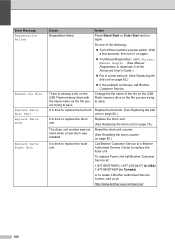
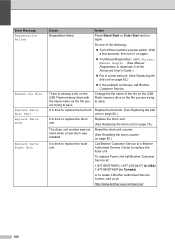
...USB Flash memory drive or the file you are trying to locate a Brother Authorized Service Center, visit us at:
http://www.brother-usa.com/service/
100
To replace Fuser Unit call Brother Customer Service..., MENU, Printer, Manual Regist.. (See Manual Registration in Canada)
or to save .
Replace the belt unit. (See Replacing the belt unit on the USB Flash memory drive with the...
Users Manual - English - Page 117


...problem continues, call Brother Customer Service at:
1-877-BROTHER (1-877-276-8437) (in USA) 1-877-BROTHER (in the printer driver is too small for the color
of paper in the printer driver is not usable...Stop/Exit.
indicated on the LCD. (See Replacing a
Toner cartridge on the USB Flash memory drive. Size Error DX
The paper size defined in the tray and
correct size. Troubleshooting
...
Users Manual - English - Page 137


... the machine and your machine.
Your computer is online: (Windows® 7 and Windows Server® 2008 R2) Click the Start button and Devices and Printers. Right-click Brother MFC-XXXX Printer. Adjust the top and bottom margins in your Secure Function Lock settings.
If either the Cyan, Magenta or Yellow toner reaches the...
Users Manual - English - Page 138


...a color document, the print job cannot be completed.
As the machine cancels the print job and clears it may produce an incomplete printout.
Cannot perform '2 in 1' or '4 in the Software User...the printer driver setting is connected to the USB direct interface.
See Basic tab in 1' printing. PageManager from the memory it from http://nj.newsoft.com.tw/download/brother/...
Advanced Users Manual - English - Page 100


... have supplied with the machine. • For more information, call the dealer you
bought the machine from or Brother Customer Service.
94 For setup, see the Instructions that will
not work with the lower tray unit.
SO-DIMM... more information, visit the Transcend Web site at http://www.transcend.com.tw/. Memory board B
MFC-9970CDW has 256 MB of 512 MB by installing one slot for optional...
Advanced Users Manual - English - Page 103


... number on the model you purchased. Compatibility is a safety feature so you another . The Brother machine uses the new number to compensate for the beep when you press a key or make...go through because the line was busy. Cancel Job Cancels a programmed print job and clears the machine's memory.
Error)
An error during fax sending or receiving, usually caused by fax machines during ...
Quick Setup Guide - English - Page 23


...Ethernet for a faster data transfer or USB for the fastest throughput speed.
• Although the Brother MFC-9970CDW can be used at a time.
If you are going to connect the machine to your ... connected to install the drivers and software. To use the machine from other electronic devices can affect the data transfer speed of documents and applications. The following steps will ...
Quick Setup Guide - English - Page 32


... XML Paper Specification Printer Driver The XML Paper Specification Printer Driver is case sensitive.
To purchase the NL-5 pack, contact your wireless settings fail, the Wireless
Device Setup Wizard screen appears... Brother Solutions Center at http://solutions.brother.com/.
32 Note • If you use more information, see Network menu in start/All Programs/Brother/MFC-XXXX LAN (where MFC-...
Similar Questions
How To Clear Memory Brother Mfc-495cw
(Posted by TSmarti 10 years ago)
How To Clear Memory Brother 9970cdw
(Posted by SPUMRodri 10 years ago)
How To Clear Memory Brother Fax Mfc-j6510dw
(Posted by s3xybTe 10 years ago)
How To Reset Toner On Brother 9970cdw Printer
(Posted by jumagsl 10 years ago)
How To Get Rid Of Toner Error On Brother 9970cdw Printer After Replacing With
toner
toner
(Posted by maricrust 10 years ago)

