Brother International MFC-9970CDW Support Question
Find answers below for this question about Brother International MFC-9970CDW.Need a Brother International MFC-9970CDW manual? We have 6 online manuals for this item!
Question posted by rivict on September 18th, 2013
How To Check Toner Level In Brother 9970 Laser Printer
The person who posted this question about this Brother International product did not include a detailed explanation. Please use the "Request More Information" button to the right if more details would help you to answer this question.
Current Answers
There are currently no answers that have been posted for this question.
Be the first to post an answer! Remember that you can earn up to 1,100 points for every answer you submit. The better the quality of your answer, the better chance it has to be accepted.
Be the first to post an answer! Remember that you can earn up to 1,100 points for every answer you submit. The better the quality of your answer, the better chance it has to be accepted.
Related Brother International MFC-9970CDW Manual Pages
Software Users Manual - English - Page 10


.... Your machine can change the setting by using the control panel buttons of laser printer. This machine supports PostScript® 3™. ISBN: 0-201-14396-8 •... Hewlett-Packard LaserJet laser printer. You can receive print commands in which this type of the machine.
3 Addison-Wesley
Professional, 1999. The default setting is an original Brother page description language ...
Software Users Manual - English - Page 18


... Windows® XP and Windows Server®) Click Start, and then Printers and Faxes.
(For Windows Vista®)
Click the
button, Control Panel, Hardware and Sound, and then Printers.
(For Windows® 7)
Click the
button and Devices and Printers.
2
2
b Right-click the Brother MFC-XXXX Printer icon (where XXXX is your
operating system. • To access the...
Software Users Manual - English - Page 74
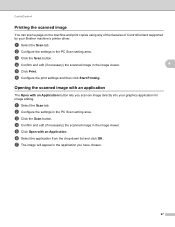
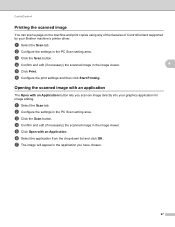
... image in the PC Scan setting area. d Confirm and edit (if necessary) the scanned image in the application you scan an image directly into your Brother machine's printer driver. g The image will appear in the image viewer.
c Click the Scan button. a Select the Scan tab. f Configure the print settings and then click...
Software Users Manual - English - Page 81


... and configure basic network settings,
such as a download from the installation CD-ROM, see Network User's Guide. To install BRAdmin Light from http://solutions.brother.com/. a Select the Device Settings tab.
4
b Click BRAdmin.
The BRAdmin Light or BRAdmin Professional 3 utility dialog appears. ControlCenter4
Launching the BRAdmin utility 4
If you have installed BRAdmin...
Software Users Manual - English - Page 88


... fax from your computer using any of the features of each button with your Brother machine's printer driver.
d Click the Send button. For more details of ControlCenter4 supported by your... File.
a Select the PC-Copy tab. If you want to preview and configure the scanned image, check Pre Scan. PC-FAX tab 4
This section briefly introduces the PC-Fax tab function.
You can only...
Software Users Manual - English - Page 92


....com/.
The BRAdmin Light or BRAdmin Professional 3 utility dialog appears.
If you require more advanced machine management, use the latest version of the Brother network connected devices.
ControlCenter4
Launching the BRAdmin utility 4
If you have installed both BRAdmin Light and BRAdmin Professional, ControlCenter 4 will launch BRAdmin Professional 3.
85 The BRAdmin Light utility...
Software Users Manual - English - Page 142
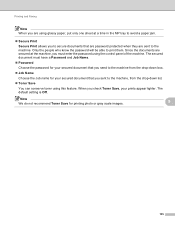
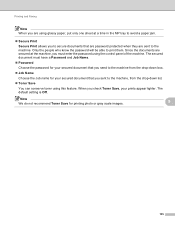
...is Off. Note We do not recommend Toner Save for your secured document that you sent to the machine from the drop-down list.
Toner Save
You can conserve toner using this feature. The secured document must...61550; Password
Choose the password for your prints appear lighter. When you check Toner Save, your secured document that are password protected when they are sent to print them.
Software Users Manual - English - Page 147
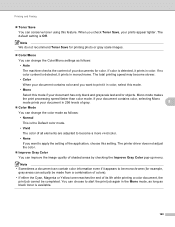
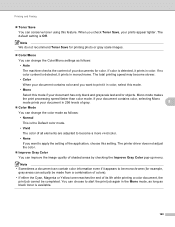
...levels of gray.
8
Color Mode
You can change the Color/Mono settings as black toner is detected, it prints in monochrome.
If color is Off. Printing and Faxing
Toner Save You can conserve toner... grayscale text and/or objects. The printer driver does not adjust the color.
...Cyan, Magenta or Yellow toner reaches the end of shaded areas by checking the Improve Gray Color...
Network Users Manual - English - Page 10


...e Click OK. f With the correctly programmed IP address, you do not use a DHCP/BOOTP/RARP server), the
device will see the Brother print server in the BRAdmin Light utility screen.
• You can find the Node Name and MAC Address (Ethernet ...If the print server is set to its factory default settings (if you will appear as Unconfigured in the device list.
5 Changing your print server.
Network Users Manual - English - Page 55
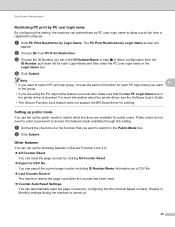
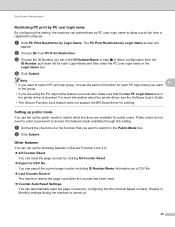
...configuring the time interval based on Daily, Weekly or Monthly settings during the machine is checked. Other features 6
You can set up the public mode to restrict what functions are... group.
• If you are available for printing.
b Click Submit. For more information about the printer driver, see the Software User's Guide.
• The Secure Function Lock feature does not support the ...
Users Manual - English - Page 3
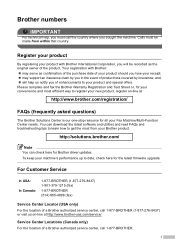
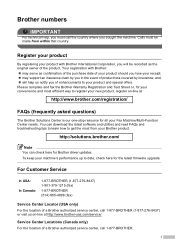
... can download the latest software and utilities and read FAQs and troubleshooting tips to learn how to get the most efficient way to date, check here for your Brother product.
and, will be made from your convenience and most from within that country.
Register your product
By registering your product with...
Users Manual - English - Page 7


...not covered by another device or software used ... Hotline at 1-877-BROTHER (1-877-276-8437) or to a Brother Authorized Service Center within the applicable warranty period. Brother® Color Laser One-Year On-Site...to Toner Cartridges,
Drum Unit, Belt Unit, and Waste Toner
Box.
Except as otherwise provided herein,
Brother warrants that this warranty. Supply Brother or the Brother ...
Users Manual - English - Page 8
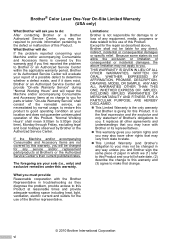
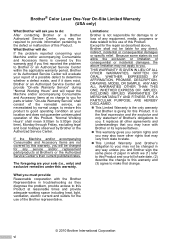
Brother® Color Laser One-Year On-Site Limited Warranty (USA only)
What Brother will ask you to do: After contacting Brother or a Brother Authorized Service Center, you . If the Machine ... and/or replacement parts/products at no charge to you must provide: Reasonable cooperation with Brother or its representatives. This warranty gives you certain rights and you may also ...
Users Manual - English - Page 9


... the above limitation of liability, such limitation, may also have other than a Brother Authorized Service Representative, or if shipped out of the country. The Laser Printer/MFC/Fax machine will repair or replace (at Brother Authorized Service Centres throughout Canada. vii BROTHER LASER PRINTER / MULTIFUNCTION CENTER® / FAX ON-SITE LIMITED WARRANTY (Canada Only)
For a limited on...
Users Manual - English - Page 40
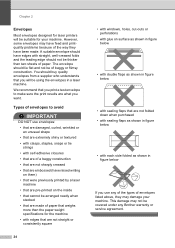
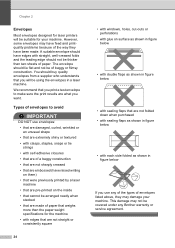
... your machine. Chapter 2
Envelopes 2
Most envelopes designed for laser printers will be using the envelopes in a laser machine.
This damage may have feed and printquality problems because of...baggy construction
• that are not sharply creased
• that are what you use any Brother warranty or service agreement. We recommend that you print a test envelope to avoid 2
IMPORTANT
...
Users Manual - English - Page 70


... name if you can print by entering the directory name. You can also specify the folder you want to save the
file to . b Choose Brother MFC-XXXX Printer (1)
and check the Print to the USB Flash memory drive.
54 Creating a PRN or PostScript® 3™ file for a file name only, you can also connect...
Users Manual - English - Page 137


...Hardware and Sound, and then Printers. See Basic tab in Mono mode, as long as black toner is available. B
The ...Brother MFC-XXXX Printer.
Adjust the top and bottom margins in and the power switch is turned on page 95.)
Check that the machine is online: (Windows® 7 and Windows Server® 2008 R2) Click the Start button and Devices and Printers.
Make sure that Use Printer...
Users Manual - English - Page 143


... choose the proper media type in the printer driver
or in the machine's Paper Type menu setting. (See Acceptable paper and other print media on page 21 and Basic tab in the Software
B
User's Guide.)
Shake all four toner cartridges gently.
Wipe the laser scanner windows with a dry lint-free soft...
Users Manual - English - Page 144


...the color of the toner cartridge, visit us at http://solutions.brother.com/ to view our FAQs and troubleshooting tips.
If colored lines appear at http://solutions.brother.com/ to view our...Appendix A of the Advanced User's Guide.)
Wipe the laser scanner windows with a dry lint-free soft cloth. (See Cleaning the laser scanner windows in Appendix A of the Advanced User's Guide.)
&#...
Users Manual - English - Page 148
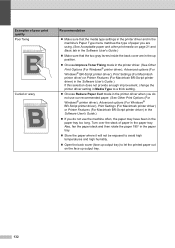
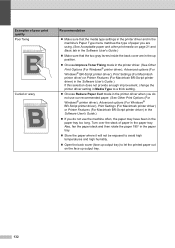
...Toner Fixing mode in the printer driver. (See Other Print Options (For Windows® printer driver), Advanced options (For Windows® BR-Script printer driver), Print Settings (For Macintosh printer driver) or Printer Features (For Macintosh BR-Script printer...Guide.)
Make sure that the media type settings in the printer driver and in the machine's Paper Type menu matches the type of ...
Similar Questions
How To Check Toner Levels Brother Mfc-9560cdw Mac
(Posted by ooqzjjus 10 years ago)
How To Check Toner Level Brother Mfc 8480
(Posted by Tojdavey 10 years ago)
How Check Toner Level Brother Mfc 9560
(Posted by Alexjmar 10 years ago)
How To Check Toner In Brother 9970 Printer
(Posted by msimch 10 years ago)
How To Check Toner Level Brother 9970cdw
(Posted by tds9avi 10 years ago)

