Brother International MFC-9970CDW Support Question
Find answers below for this question about Brother International MFC-9970CDW.Need a Brother International MFC-9970CDW manual? We have 6 online manuals for this item!
Question posted by msimch on October 2nd, 2013
How To Check Toner In Brother 9970 Printer
The person who posted this question about this Brother International product did not include a detailed explanation. Please use the "Request More Information" button to the right if more details would help you to answer this question.
Current Answers
There are currently no answers that have been posted for this question.
Be the first to post an answer! Remember that you can earn up to 1,100 points for every answer you submit. The better the quality of your answer, the better chance it has to be accepted.
Be the first to post an answer! Remember that you can earn up to 1,100 points for every answer you submit. The better the quality of your answer, the better chance it has to be accepted.
Related Brother International MFC-9970CDW Manual Pages
Software Users Manual - English - Page 14


...; applications, and allows you to set various printer settings, including Toner Save Mode and custom paper size.
1 Windows Server® 2003, Windows Server® 2008 and Windows Server® 2008 R2 are on the CD-ROM we have already been made.
Using the Brother printer driver 2
A printer driver is protected by following the Quick Setup...
Software Users Manual - English - Page 33
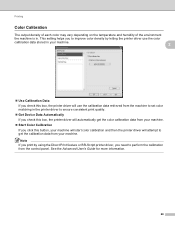
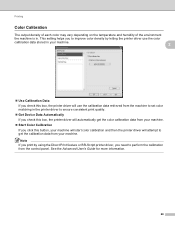
.... Printing
Color Calibration 2
The output density of each color may vary depending on the temperature and humidity of the environment
the machine is in the printer driver to ensure consistent print quality.
Get Device Data Automatically If you check this box, the printer driver will automatically get the calibration data from your machine.
Software Users Manual - English - Page 43
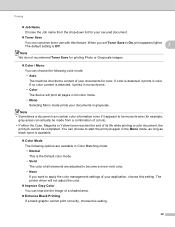
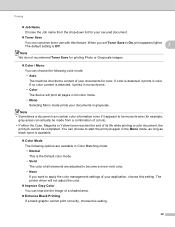
...
The machine checks the content of your documents in monochrome.
• Color
The device will not adjust the color.
Improve Gray Color You can actually be completed. The printer driver will print...of all pages in color. The default setting is Off.
2
Note We do not recommend Toner Save for printing Photo or Grayscale images.
Color / Mono
You can choose the following...
Software Users Manual - English - Page 142
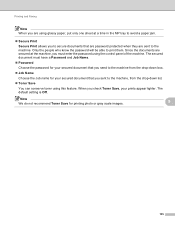
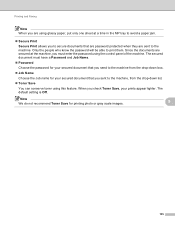
...avoid a paper jam.
Secure Print
Secure Print allows you to secure documents that you check Toner Save, your secured document that are password protected when they are using this feature. The default ...Off. When you sent to the machine, from the drop-down list.
Toner Save
You can conserve toner using glossy paper, put only one sheet at the machine, you must enter the...
Software Users Manual - English - Page 147
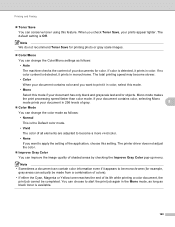
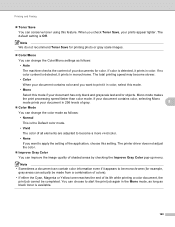
... color information even if it in color. When you check Toner Save, your documents for printing photo or gray scale images.
Color/Mono
You can improve the image quality of your prints appear lighter. Note We do not recommend Toner Save for color. The printer driver does not adjust the color.
Improve...
Software Users Manual - English - Page 150
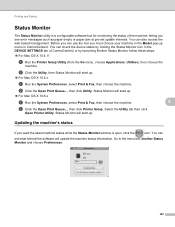
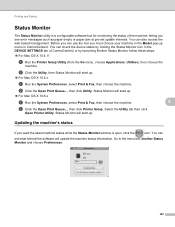
... for monitoring the status of the machine, letting you must choose your machine in the DEVICE SETTINGS tab of ControlCenter2 or by launching Brother Status Monitor follow these steps:
For Mac OS X 10.4.11
a Run the Printer Setup Utility (from the Go menu, choose Applications, Utilities), then choose the
machine. You can...
Software Users Manual - English - Page 164


If you connected the Brother machine and your Brother machine
to use Image Capture included with a USB cable, you will see the machine in...
In order to the same LAN (if you will see it in the DEVICES area.
If connected via LAN, you are using a USB cable. The Brother CUPS Printer Driver for your Brother machine to the downloads selection located on the main page for Mac OS X ...
Network Users Manual - English - Page 12


...Web BRAdmin (Windows®) 2
Web BRAdmin is a utility for managing network connected Brother devices. In addition to reporting to Brother network management applications this information to another computer on a computer running BRAdmin Professional 3... communicates with a web browser that can connect to check items such as page counts, toner and drum status and the firmware version.
Network Users Manual - English - Page 28


... text, see Wireless configuration using the Brother installer application (For MFC-9560CDW) on page 26.
23 s To apply the settings, choose Yes. u If your wireless device is EAP-TLS, go to continue ... status report. Press OK.
If the connection failed, check the error
code on the CD-ROM to step s.
Using the Brother installer application on the printed report and refer to the...
Network Users Manual - English - Page 30
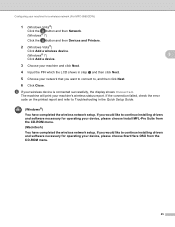
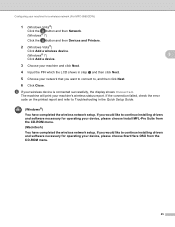
..., the display shows Connected. Configuring your machine for a wireless network (For MFC-9560CDW)
1 (Windows Vista®)
Click the button and then Network. (Windows® 7)
Click the button and then Devices and Printers.
2 (Windows Vista®)
Click Add a wireless device.
(Windows® 7)
3
Click Add a device.
3 Choose your machine and click Next.
4 Input the PIN which the...
Network Users Manual - English - Page 35


...have completed the wireless network setup. Wireless configuration using the Brother installer application (For MFC-9560CDW)
(Windows® XP SP2)
1 Click Start... and software necessary for operating your device, please choose Install MFL-Pro Suite from
0.0.0.0... Check the Wireless Network Connection status. Click View Available Wireless
Networks.
5 You can see the SSID of the wireless printer ...
Network Users Manual - English - Page 89


... the Brother machine does not print/scan. Question
Did you choose to print, see Printing the WLAN report (For MFC-9560CDW)...Printers. (Windows® 7)
, Control Panel, Devices and Printers and then Printers and
Faxes.
8
Are you did not choose to the network using security software. Interface Solution
wired/
If the failed printing job is not found on page 81. I have checked...
Users Manual - English - Page 9


... remove the Toner Cartridge (and Toner Drum Unit, waste toner packs or oil bottles on applicable models) during shipping and will be the sole liability of the end-user/purchaser.
vii
No oral or written information, advice or representation provided by the end user/purchaser of the possibility of such damages.
BROTHER LASER PRINTER / MULTIFUNCTION CENTER...
Users Manual - English - Page 137


...
Check that the machine is plugged in and the power switch is turned on.
Check that the toner cartridge and drum unit are blank. Right-click Brother MFC-XXXX Printer. B
The ...choose Settings and then Printers. Make sure that Use Printer Offline is online: (Windows® 7 and Windows Server® 2008 R2) Click the Start button and Devices and Printers. You can choose...
Users Manual - English - Page 138


...61550; If either the Cyan, Magenta or Yellow toner reaches the end of the paper even though the printer driver setting is chosen as black toner is not printing or has stopped printing. The... File, Scan or Get Photo and choose the Brother TWAIN driver. Software difficulties
Difficulties Cannot install software or print. Check that the Brother TWAIN driver is Duplex. Suggestions
Make sure that ...
Users Manual - English - Page 143


... Appendix A of poor print quality
White lines, bands or ribbing across the page
Recommendation Put in the control panel of the machine or the printer driver. ABCDEFGHIJKLMNOPQRSTUVWXYZ. 0123456789. abcdefghijklmnopqrstuvwxyz. Check that the drum unit and toner cartridges are light or unclear on page 76.)
ABCDEFGHIJKLMNOPQRSTUVWXYZ. 0123456789. abcdefghijklmnopqrstuvwxyz.
Users Manual - English - Page 144


... toner cartridge that matches the color of the streak or band. (See Replacing a Toner cartridge on page 21 and Basic tab in the Software User's Guide.)
Check ...printer driver and in the machine's Paper Type menu match the type of paper you are using. (See Acceptable paper and other print media on page 64.) To identify the color of the toner cartridge, visit us at http://solutions.brother...
Users Manual - English - Page 146
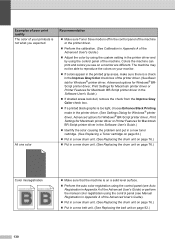
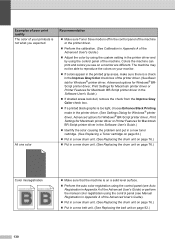
...check in the Improve Gray Color check box of the printer driver. (See Basic tab for Windows® printer driver, Advanced options for Windows® BRScript printer driver, Print Settings for Macintosh printer driver or Printer Features for Macintosh BR-Script printer...
Make sure Toner Save mode is off in the control panel of the machine or the printer driver.
Perform...
Users Manual - English - Page 147


... the scanner in Appendix A of the toner cartridge, visit us at http://solutions.brother.com/ to prevent wrinkling.
Make sure that the media type settings in the printer driver and in the machine's Paper Type... 0123456789. ABCDEFGHIJKLMNOPQRSTUVWXYZ. 0123456789. ABCDEFGHIJKLMNOPQRSTUVWXYZ. 0123456789. B
Check the machine's environment. Conditions such as low humidity and low...
Quick Setup Guide - English - Page 32


...please purchase the Brother NL-5 pack which is the most suitable driver for up to use your wireless settings fail, the Wireless
Device Setup Wizard ...Printer Driver The XML Paper Specification Printer Driver is a multiple PC license agreement pack for the
machine, you must set the Boot Method to use more information, see Network menu in start/All Programs/Brother/MFC-XXXX LAN (where MFC...
Similar Questions
How Do I Reset Toner Brother Laser Printer Mfc-9560cdw
(Posted by rwhdola 9 years ago)
How To Change Serial Number On Brother 9970 Printer
(Posted by nassdfedak 10 years ago)
How To Get Ip Address Of A Brother 9970 Printer
(Posted by rwello 10 years ago)
How To Reset Belt Unit In Brother 9970 Printer Remotely
(Posted by Kmelia 10 years ago)
How To Reset Toner Brother 9970 Printer
(Posted by Jdeander 10 years ago)

