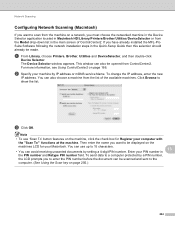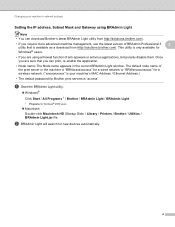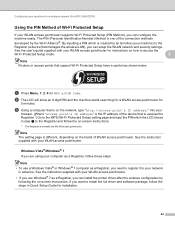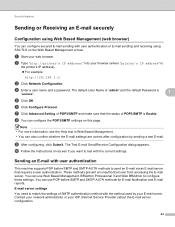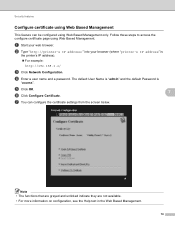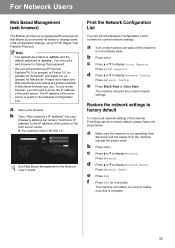Brother International MFC-9970CDW Support Question
Find answers below for this question about Brother International MFC-9970CDW.Need a Brother International MFC-9970CDW manual? We have 6 online manuals for this item!
Question posted by rwello on December 16th, 2013
How To Get Ip Address Of A Brother 9970 Printer
The person who posted this question about this Brother International product did not include a detailed explanation. Please use the "Request More Information" button to the right if more details would help you to answer this question.
Current Answers
Answer #1: Posted by freginold on December 28th, 2013 10:37 AM
Hi, you can find the IP address listed on the network configuration page. To print the network config page, follow the instructions here:
- How to print a configuration page from a Brother MFC-9970CDW
- How to print a configuration page from a Brother MFC-9970CDW
Related Brother International MFC-9970CDW Manual Pages
Similar Questions
How Do I Find The Ip Address Brother Mfc-j6510dw
(Posted by nazronun 9 years ago)
How To Set Ip Address Brother Mfc-9970cdw
(Posted by richbullic 9 years ago)
Brother 9970cdw What Is The Ip Address Of My Printer
(Posted by plhamahm 10 years ago)
How Read The Ip Address Brother Mfc-9970cdw
(Posted by hobosha 10 years ago)
How To Reset Toner Brother 9970 Printer
(Posted by Jdeander 10 years ago)