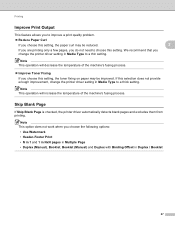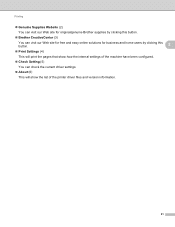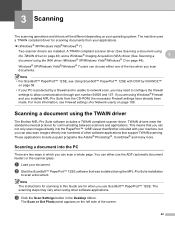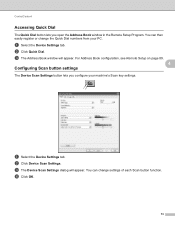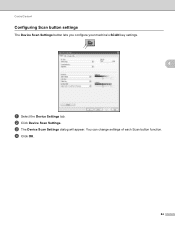Brother International MFC-9970CDW Support Question
Find answers below for this question about Brother International MFC-9970CDW.Need a Brother International MFC-9970CDW manual? We have 6 online manuals for this item!
Question posted by majos on June 22nd, 2014
Brother 9970cdw Toner Override 1 Button Wont Work
The person who posted this question about this Brother International product did not include a detailed explanation. Please use the "Request More Information" button to the right if more details would help you to answer this question.
Current Answers
Related Brother International MFC-9970CDW Manual Pages
Similar Questions
Mfc 9320cw Changed Toner Cartridge But Still Wont Work
(Posted by therthebau 10 years ago)
How To Override Brother Printer Toner Low Mfc-9970cdw
(Posted by rtGote 10 years ago)
Brother Mfc 9125-cn Low Toner Override
How do you override the low toner warning for the Brother MFC 9125-CN where the printer just stops p...
How do you override the low toner warning for the Brother MFC 9125-CN where the printer just stops p...
(Posted by davewpaton 11 years ago)
Sort Button Wont Work- Wont Sort How Do I Reset?
(Posted by rg53925 11 years ago)
Brother Mfc-9970cdw Toner Cartridge Low Toner Override
I placed a new cartridge in and the printer will not shut off this message !!
I placed a new cartridge in and the printer will not shut off this message !!
(Posted by tazcattredmoon69 12 years ago)