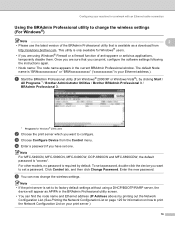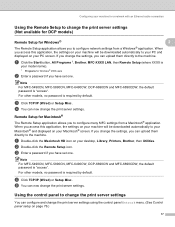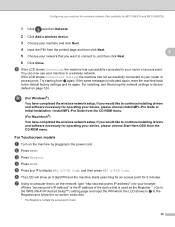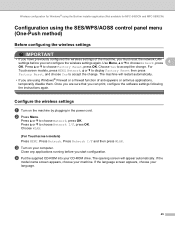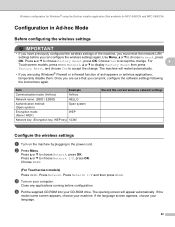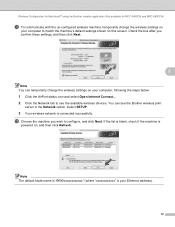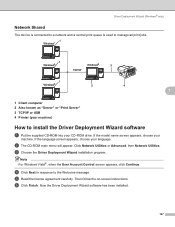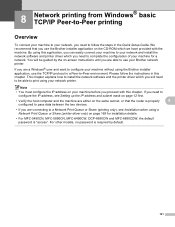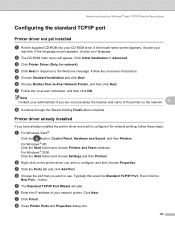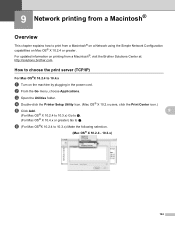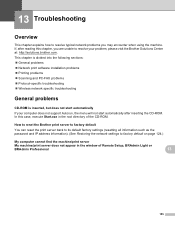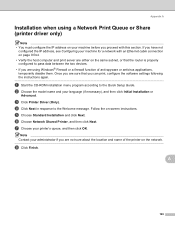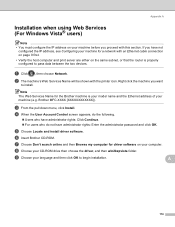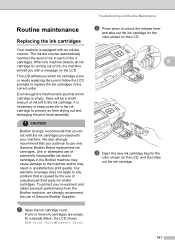Brother International MFC 990cw Support Question
Find answers below for this question about Brother International MFC 990cw - Color Inkjet - All-in-One.Need a Brother International MFC 990cw manual? We have 9 online manuals for this item!
Question posted by gerard49255 on February 19th, 2014
Print Impossible F 4 On The Screen Pse Explain For Mfc990cw...
Impossible to print anymore although cartridges are new
Current Answers
Related Brother International MFC 990cw Manual Pages
Similar Questions
How Do I Print In Color With The Brother Mfc-8460n
how do I print color copies with the brother mfc-8460n
how do I print color copies with the brother mfc-8460n
(Posted by whiggins245 8 years ago)
I Have A Message 'unable To Init. 4f' On The Screen. How Do I Clear It?
(Posted by Anonymous-121498 10 years ago)
My Brother Mfc990 Cw Printer Wont Print
I have just changed the ink in my brother MFC990 CW printer but it wont print anything at all
I have just changed the ink in my brother MFC990 CW printer but it wont print anything at all
(Posted by lanacox 10 years ago)
Where Is Download For Mac 10.7.4 For Brother Mfc 8890dw? It Won't Print.
I have been using this MFC forever with my Mac and all of the sudden it is pausing and saying the pr...
I have been using this MFC forever with my Mac and all of the sudden it is pausing and saying the pr...
(Posted by leslie46702 11 years ago)
Poor Printing Ever With New Toner
poor printing quality ever with new toner (old machine). is it possibly the drum? i have tried takin...
poor printing quality ever with new toner (old machine). is it possibly the drum? i have tried takin...
(Posted by admin48553 11 years ago)