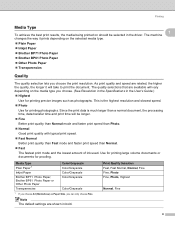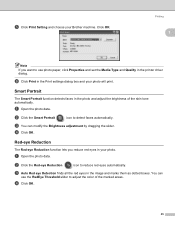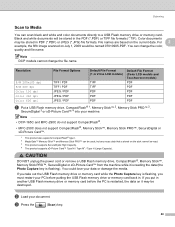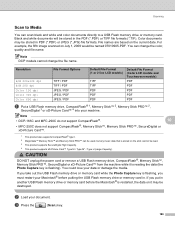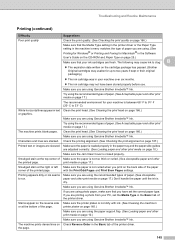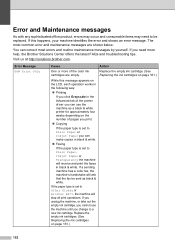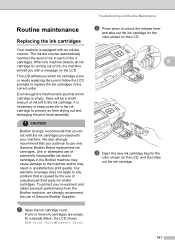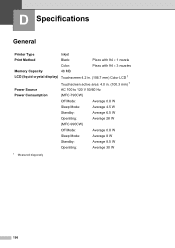Brother International MFC 990cw Support Question
Find answers below for this question about Brother International MFC 990cw - Color Inkjet - All-in-One.Need a Brother International MFC 990cw manual? We have 9 online manuals for this item!
Question posted by lanacox on August 25th, 2013
My Brother Mfc990 Cw Printer Wont Print
I have just changed the ink in my brother MFC990 CW printer but it wont print anything at all
Current Answers
Related Brother International MFC 990cw Manual Pages
Similar Questions
Is The Mfc-990cw Airprint Able ?
(Posted by hendobricklaying 9 years ago)
Brother Mfc-255cw Printer Wont Print Black
(Posted by MEhah22 9 years ago)
My Brother Dcp-165 Printer Wont Print Black
my brother DCP-165 printer wont print black
my brother DCP-165 printer wont print black
(Posted by drarolph 11 years ago)
Where Is Download For Mac 10.7.4 For Brother Mfc 8890dw? It Won't Print.
I have been using this MFC forever with my Mac and all of the sudden it is pausing and saying the pr...
I have been using this MFC forever with my Mac and all of the sudden it is pausing and saying the pr...
(Posted by leslie46702 11 years ago)
How Do I Clean The Heads Of My Printer
my Brother MFC- 990CW does not print at all as if no ink is coming out of the heads
my Brother MFC- 990CW does not print at all as if no ink is coming out of the heads
(Posted by iamgatipie 12 years ago)