Brother International MFC-9840CDW Support Question
Find answers below for this question about Brother International MFC-9840CDW.Need a Brother International MFC-9840CDW manual? We have 4 online manuals for this item!
Question posted by lindaleong on October 29th, 2013
How Do I Reset No Waste Toner Message On Brother Mfc9840cdw?
The waste toner is already replaced and it still won't print as long as the message is showing.
Current Answers
There are currently no answers that have been posted for this question.
Be the first to post an answer! Remember that you can earn up to 1,100 points for every answer you submit. The better the quality of your answer, the better chance it has to be accepted.
Be the first to post an answer! Remember that you can earn up to 1,100 points for every answer you submit. The better the quality of your answer, the better chance it has to be accepted.
Related Brother International MFC-9840CDW Manual Pages
Software Users Manual - English - Page 4


... to OCR ...99 Scan to File...100 Scan to FTP...101 Scan to FTP Manual Method...105
5 Remote Setup (MFC-9440CN and MFC-9840CDW only)
107
Remote Setup...107
6 Brother PC-FAX Software (MFC-9440CN and MFC-9840CDW only)
109
PC-FAX sending ...109 Setting up user information...109 Sending setup...110 Setting up a cover page...111...
Software Users Manual - English - Page 8
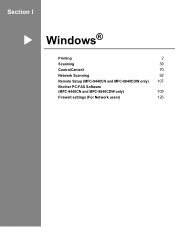
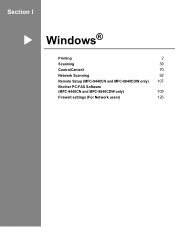
Section I
Windows® I
Printing
2
Scanning
39
ControlCenter3
70
Network Scanning
92
Remote Setup (MFC-9440CN and MFC-9840CDW only) 107
Brother PC-FAX Software
(MFC-9440CN and MFC-9840CDW only)
109
Firewall settings (For Network users)
126
Software Users Manual - English - Page 23
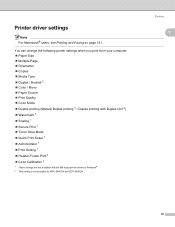
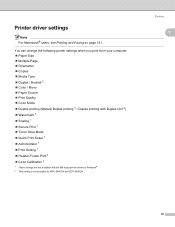
... 1 „ Scaling 1 „ Secure Print 1 „ Toner Save Mode „ Quick Print Setup 1 „ Administrator 1 „ Print Setting 1 „ Header-Footer Print 1 „ Color Calibration 1
1 These settings are not available with the BR-script printer driver for Windows®. 2 This setting is not available for MFC-9440CN and DCP-9040CN. Printing
1
1
16
Printer driver settings
Note For...
Software Users Manual - English - Page 34


... use the control panel of the machine to print them . Device Options
Printing
1
1
You can change the following printer functions: „ Secure Print „ Toner Save Mode „ Quick Print Setup „ Administrator „ Print Setting „ Header-Footer Print „ Color Calibration „ Secure Print
• Secure Print: Secure documents are documents that are password protected...
Software Users Manual - English - Page 35
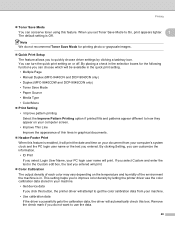
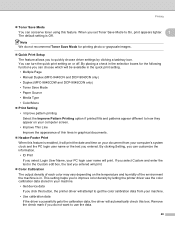
.... • Multiple Page • Manual Duplex (MFC-9440CN and DCP-9040CN only) • Duplex (MFC-9840CDW and DCP-9045CDN only) • Toner Save Mode • Paper Source • Media Type • Color/Mono
„ Print Setting • Improve pattern printing Select the Improve Pattern Printing option if printed fills and patterns appear different to quickly choose driver settings...
Software Users Manual - English - Page 42
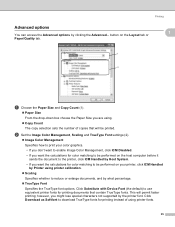
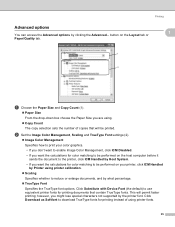
... and TrueType Font settings (2).
„ Image Color Management Specifies how to print your printer, click ICM Handled by Printer using printer fonts.
35 Click Substitute with Device Font (the default) to use equivalent printer fonts for color matching to be printed. This will be performed on the host computer before it sends the...
Software Users Manual - English - Page 116


... the Address Book Search feature to quickly find members to send to allow communication through port number 54926 and 137. 6 Brother PC-FAX Software (MFC-9440CN and MFC-9840CDW only) 6
PC-FAX sending 6
The Brother PC-FAX feature lets you to use your PC is protected by clicking the
icon.
(See Sending a file as a PC...
Software Users Manual - English - Page 117
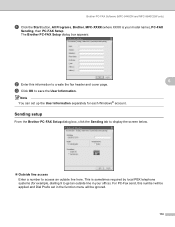
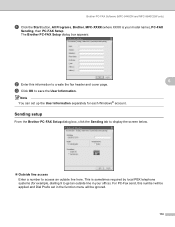
... the Sending tab to display the screen below.
6
6
„ Outside line access Enter a number to save the User Information. Brother PC-FAX Software (MFC-9440CN and MFC-9840CDW only)
a Click the Start button, All Programs, Brother, MFC-XXXX (where XXXX is sometimes required by local PBX telephone systems (for each Windows® account.
For PC-Fax...
Software Users Manual - English - Page 118
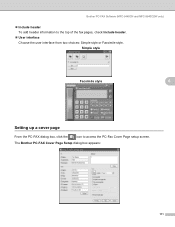
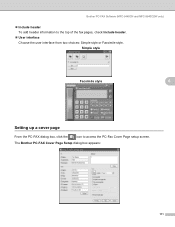
...-FAX Cover Page Setup dialog box appears:
111
Brother PC-FAX Software (MFC-9440CN and MFC-9840CDW only)
„ Include header
To add header information to access the PC-Fax Cover Page setup screen. Simple style
6
Facsimile style
6 6
Setting up a cover page 6
...
Software Users Manual - English - Page 119
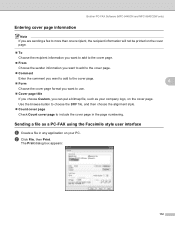
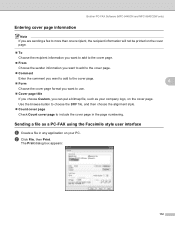
Brother PC-FAX Software (MFC-9440CN and MFC-9840CDW only)
Entering cover page information 6
Note
If you are sending a fax to more than one recipient, the recipient information will not be printed on the cover page.
b Click File, then Print. The Print dialog box appears:
112 Sending a file as your PC.
Use the browse button to choose the...
Software Users Manual - English - Page 128
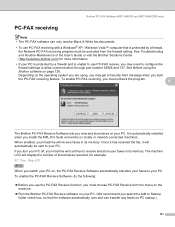
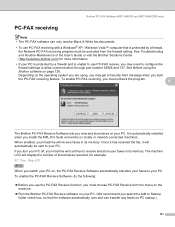
... Security Alert message when you turn your PC off, your machine will automatically be excluded from the menu on the machine.
„ Run the Brother PC-FAX ...Brother Solutions Center (http://solutions.brother.com) for example: PC Fax Msg:001
When you switch your PC on the operating system you are using the
Brother software on your PC. Brother PC-FAX Software (MFC-9440CN and MFC-9840CDW...
Software Users Manual - English - Page 129
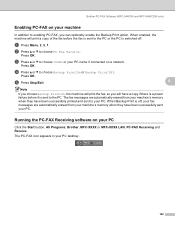
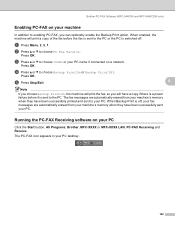
Brother PC-FAX Software (MFC-9440CN and MFC-9840CDW only)
Enabling PC-FAX on your PC name if connected on your PC tasktray.
122
c Press a or b to choose or your machine 6
In addition to enabling PC-FAX, you will print a copy of the fax before it is switched off , your fax messages are automatically erased from your...
Software Users Manual - English - Page 132
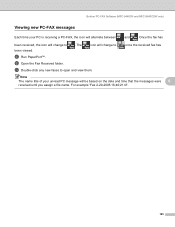
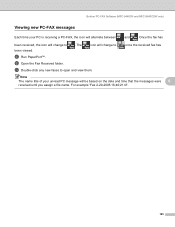
The
icon will be based on the date and time that the messages were 6
received until you assign a file name.
For example 'Fax 2-20-2006..., the icon will change to
been viewed.
a Run PaperPort™. Brother PC-FAX Software (MFC-9440CN and MFC-9840CDW only)
Viewing new PC-FAX messages 6
Each time your unread PC message will change to . c Double-click any new faxes to open and...
Quick Setup Guide - English - Page 47
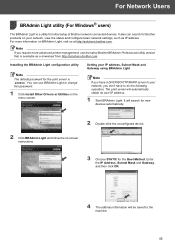
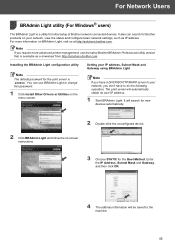
... advanced printer management, use BRAdmin Light to the machine. 45 Installing the BRAdmin Light configuration utility
Note The default password for initial setup of Brother network connected devices. The print server will be saved to change this password.
1 Click Install Other Drivers or Utilities on -screen
instructions.
3 Choose STATIC for the Boot Method...
Quick Setup Guide - English - Page 48
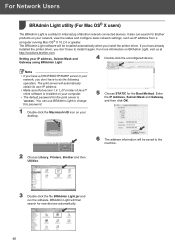
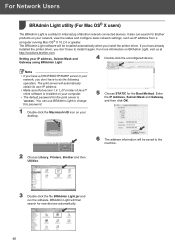
... own IP address. • Make sure that version 1.4.1_07 or later of Brother network connected devices. Gateway using BRAdmin Light
Note • If you have a DHCP/BOOTP/RARP server in your desktop.
5 Choose STATIC for the Boot Method. The print server will be installed automatically when you install the printer driver. BRAdmin Light...
Network Users Manual - English - Page 13
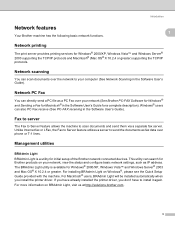
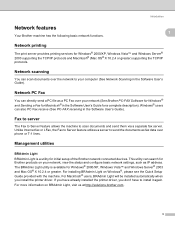
...with the machine. Introduction
Network features
Your Brother machine has the following basic network functions.
1
1
Network printing 1
The print server provides printing services for Windows® 2000/XP, ...protocols. Network PC Fax 1
You can search for initial setup of the Brother network connected devices. Windows® users can scan documents over the network to scan documents ...
Network Users Manual - English - Page 24
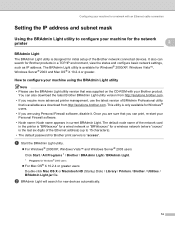
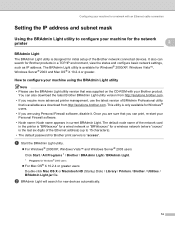
... is available for new devices automatically.
14 a Start the BRAdmin Light utility.
„ For Windows® 2000/XP, Windows Vista™ and Windows Server® 2003 users Click Start / All Programs 1 / Brother / BRAdmin Light / BRAdmin Light.
1 Programs for Windows® users.
• If you are sure that you can print, re-start your...
Network Users Manual - English - Page 184


... pass data between the two devices. • Before installation, if you are using a Network Print Queue or Share (printer driver...a Start the CD-ROM installation menu program according to the Welcome message. f Choose Network Shared Printer, and then click Next.
If ... then communicates with a web browser can print, re-start your Brother product. By installing the Web BRAdmin server...
Users Manual - English - Page 42
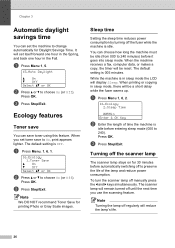
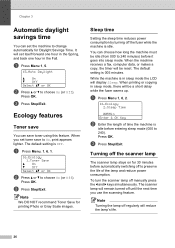
...default setting is Off.
Ecology features 3
Toner save 3
You can choose how long the machine must be idle (from 000 ...reset. The scanner lamp will be a short delay while the fuser warms up.
Chapter 3
Automatic daylight savings time
3
You can set toner save to On, print appears lighter. c Press Stop/Exit. When you use the scanning feature.
a Press Menu, 1, 6, 1.
16.Ecology 1.Toner...
Users Manual - English - Page 188
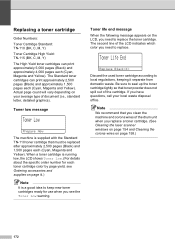
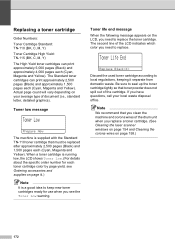
... wires on your local waste disposal office. The Standard toner cartridges can print approximately 5,000 pages (Black) and approximately 4,000 pages each (Cyan, Magenta and Yellow). Actual page count will vary depending on page 158.)
172 Toner Life End
Replace Black(K)
Discard the used toner cartridge according to replace the toner cartridge. Toner low message
C
Toner Low
Prepare New...
Similar Questions
How To Reset Low Toner Message Brother Mfc 9120cn Printer
(Posted by honom 9 years ago)
How To Reset Low Toner Message On Mfc 9840 Cdw
(Posted by kungilf 9 years ago)
How To Empty Waste Toner Box Of Brother Mfc9840cdw
(Posted by FernaJelle 9 years ago)
How Do I Reset The Waste Toner Counter On The Brother Mfc9840cdw?
(Posted by Markfpolit 10 years ago)
How To Reset Low Toner Message Brother Mfc
(Posted by hoyheyit 10 years ago)

