Brother International MFC-9840CDW Support Question
Find answers below for this question about Brother International MFC-9840CDW.Need a Brother International MFC-9840CDW manual? We have 4 online manuals for this item!
Question posted by housesri on May 25th, 2014
How To Reset Toner Low On Brother Mfc-7360n
The person who posted this question about this Brother International product did not include a detailed explanation. Please use the "Request More Information" button to the right if more details would help you to answer this question.
Current Answers
There are currently no answers that have been posted for this question.
Be the first to post an answer! Remember that you can earn up to 1,100 points for every answer you submit. The better the quality of your answer, the better chance it has to be accepted.
Be the first to post an answer! Remember that you can earn up to 1,100 points for every answer you submit. The better the quality of your answer, the better chance it has to be accepted.
Related Brother International MFC-9840CDW Manual Pages
Software Users Manual - English - Page 10
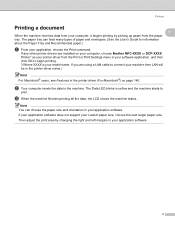
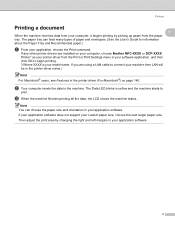
... will be in the printer driver name.) Note For Macintosh® users, see Features in the printer driver (For Macintosh®) on your computer, choose Brother MFC-XXXX or DCP-XXXX Printer* as your printer driver from the Print or Print Settings menu in your software application, and then click OK to...
Software Users Manual - English - Page 21


... to monitor the status of one or more devices, allowing you to display the
status monitor on the Startup in the TaskTray (On Error) or on your computer- in the Tasktray, in the
menu. Turning on the status monitor 1
a Click the Start/All Programs/Brother/MFC-XXXX (or DCP-XXXX)/Status Monitor on...
Software Users Manual - English - Page 22


...-clicking the icon in the tasktray or selecting the
Status Monitor located in the Start/All Programs/Brother/MFC-XXXX (or DCP-XXXX) on your PC-in the tasktray or on your computer.
•...status monitor on the desktop. There are two locations where you can check the device status at anytime by condition. Printing
1
1
„ A yellow icon indicates a warning. „ A red...
Software Users Manual - English - Page 40


...Brother MFC-XXXX BR-Script3 Properties (or Brother DCP-XXXX BR-Script3 Properties) dialog box. „ Layout tab You can access the Printing Preferences dialog box by choosing the settings for Orientation, Print on Both Sides (Duplex)(For MFC-9840CDW...(Portrait, Landscape or Rotated Landscape)
• Print on Both Sides (MFC-9840CDW and DCP-9045CDN only) If you want to do duplex printing, choose ...
Software Users Manual - English - Page 47


... Photo panel.
Note
• For Windows® XP/Windows Vista™:
Choose TW-Brother MFC-XXXX (TW-Brother DCP-XXXX) or TW-Brother MFC-XXXX LAN
2
(TW-Brother DCP-XXXX LAN).
• For other operating systems:
Choose Brother MFC-XXXX (Brother DCP-XXXX) or Brother MFC-XXXX LAN (Brother DCP-XXXX
LAN). (Where XXXX is your model name)
e Check the Display scanner...
Software Users Manual - English - Page 54
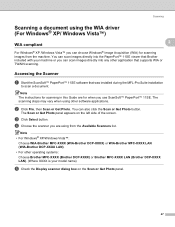
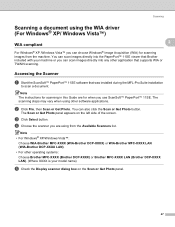
... was installed during the MFL-Pro Suite installation
to scan a document.
The scanning steps may vary when using other operating systems: Choose Brother MFC-XXXX (Brother DCP-XXXX) or Brother MFC-XXXX LAN (Brother DCP-XXXX LAN). (Where XXXX is your machine or you can also click the Scan or Get Photo button. The Scan or...
Software Users Manual - English - Page 58
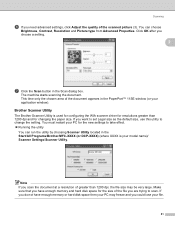
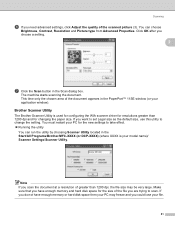
...run the utility by choosing Scanner Utility located in the Start/All Programs/Brother/MFC-XXXX (or DCP-XXXX) (where XXXX is used for configuring the ...setting.
2
g Click the Scan button in the PaperPort™ 11SE window (or your application window). Brother Scanner Utility
2
The Brother Scanner Utility is your file.
51 Note If you need advanced settings, click Adjust the quality of the...
Software Users Manual - English - Page 114


Click the Start button, All Programs, Brother, MFC-XXXX (or MFC-XXXX LAN), and Remote Setup.
Note
• If your machine is "access".
If...the machine and exit the Remote Setup application. You can upload them directly to the machine. 5 Remote Setup (MFC-9440CN and MFC-9840CDW only) 5
Remote Setup 5
The Remote Setup program lets you can use BRAdmin Light or Web Based Management to ...
Software Users Manual - English - Page 115
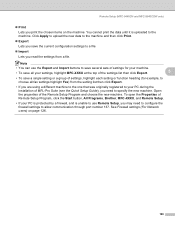
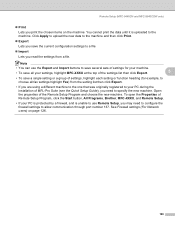
...; Export Lets you save a single setting or a group of Remote Setup Program, click the Start button, All Programs, Brother, MFC-XXXX, and Remote Setup.
• If your machine.
• To save all fax settings highlight Fax) from a file... Setup Program and choose the new machine. Remote Setup (MFC-9440CN and MFC-9840CDW only)
„ Print Lets you print the chosen items on page 126.
108
Software Users Manual - English - Page 117
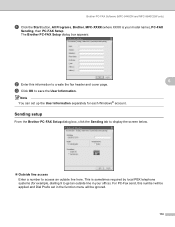
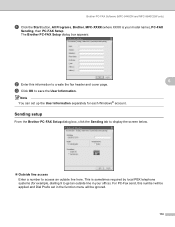
... display the screen below.
6
6
„ Outside line access Enter a number to save the User Information.
This is your office). Brother PC-FAX Software (MFC-9440CN and MFC-9840CDW only)
a Click the Start button, All Programs, Brother, MFC-XXXX (where XXXX is sometimes required by local PBX telephone systems (for each Windows® account. Note You can...
Software Users Manual - English - Page 123
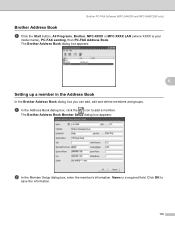
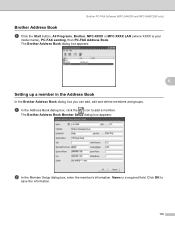
... can add, edit and delete members and groups. The Brother Address Book Member Setup dialog box appears:
6
6
b In the Member Setup dialog box, enter the member's information. Brother PC-FAX Software (MFC-9440CN and MFC-9840CDW only)
Brother Address Book 6
a Click the Start button, All Programs, Brother, MFC-XXXX or MFC-XXXX LAN (where XXXX is a required field. Click...
Software Users Manual - English - Page 129
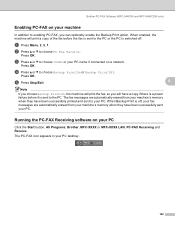
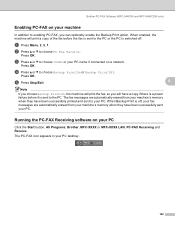
...-FAX icon appears in your PC 6
Click the Start button, All Programs, Brother, MFC-XXXX or MFC-XXXX LAN, PC-FAX Receiving and Receive.
b Press a or b to choose Backup Print:On or Backup Print:Off. Brother PC-FAX Software (MFC-9440CN and MFC-9840CDW only)
Enabling PC-FAX on your PC. When enabled, the machine will have...
Quick Setup Guide - English - Page 18
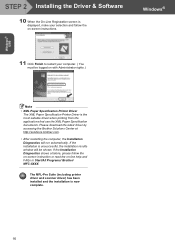
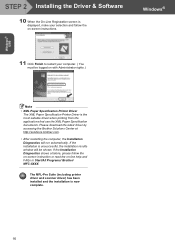
....
• After restarting the computer, the Installation Diagnostics will be logged on -line help and FAQs in Start/All Programs/ Brother/ MFC-XXXX. If the installation is now complete.
16
Windows® USB
STEP 2 Installing the Driver & Software
10 When the On-Line Registration screen is displayed, ...
Quick Setup Guide - English - Page 21
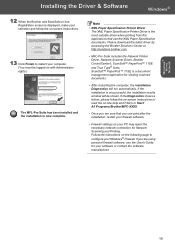
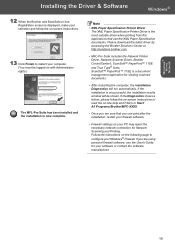
... Registration screen is displayed, make your selection and follow the on-screen instructions or read the on-line help and FAQ's in Start/ All Programs/Brother/MFC-XXXX.
• Once you are using personal firewall software, see the User's Guide for your Windows® Firewall. If the installation is unsuccessful, the installation...
Quick Setup Guide - English - Page 31
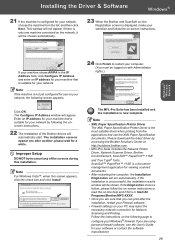
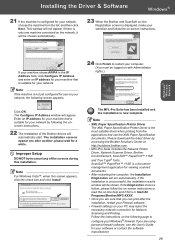
...installation is unsuccessful, the installation results window will be chosen automatically.
23 When the Brother and ScanSoft on-line Registration screen is displayed, make your software or contact the ... APIPA in Start/All Programs/Brother/MFC-XXXX.
• Once you are sure that use on your network by accessing the Brother Solutions Center at http://solutions.brother.com.
• MFL-Pro...
Network Users Manual - English - Page 12


... be used in a both wired and wireless network, only either one of the connection methods can be the best method of documents and
applications. Although Brother MFC-9840CDW can be used at a time.
2 Introduction
Due to consider choosing wired Ethernet for a faster data transfer, or USB for all types of connection for the...
Network Users Manual - English - Page 29
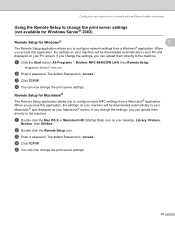
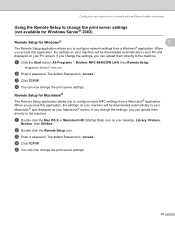
.... When you can now change the print server settings. a Click the Start button, All Programs 1, Brother, MFC-9840CDW LAN, then Remote Setup.
1 Programs for Windows® 2000 users
b Enter a password.
e You... automatically to your Macintosh® and displayed on your desktop, Library, Printers,
Brother, then Utilities.
The default Password is "access". The default Password is "access...
Users Manual - English - Page 9
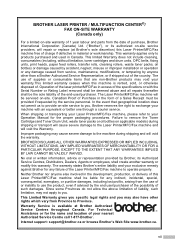
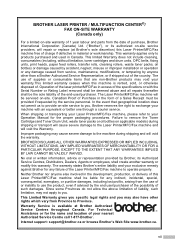
...rolls, cleaning rollers, waste toner packs, oil bottles) or damage caused by anyone else involved in the development, production, or delivery of this warranty. BROTHER DISCLAIMS ALL OTHER WARRANTIES EXPRESSED ... liability of the end-user/purchaser. Operation of the laser printer/MFC/Fax in Canada.
BROTHER LASER PRINTER / MULTIFUNCTION CENTER®/ FAX ON-SITE WARRANTY (Canada only)
For a ...
Users Manual - English - Page 132


...toner cartridges and drum unit are installed properly. (See Replacing the drum unit on page 177.)
„ Check the interface cable connection on both the machine and your business, a separate line with custom features. Copy quality difficulties
Difficulties
Vertical black line appears in Fax mode.
Right-click Brother MFC-9840CDW Printer. Right-click Brother MFC-9840CDW... all devices that ...
Users Manual - English - Page 154
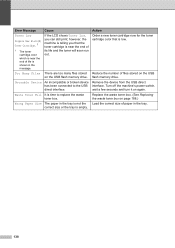
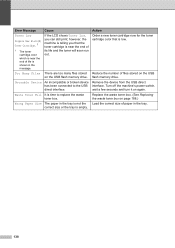
... Toner Low, you that is time to the USB interface.
correct size or the tray is near the end of life is not the Load the correct size of files stored on the USB on again.
however, the machine is telling you can still print;
Unusable Device An incompatible or broken device Remove the device...
Similar Questions
How To Reset Drum On Brother Mfc 9840
(Posted by roFixitm 9 years ago)
How To Reset Toner Low Brother Mfc-9970
(Posted by toryoptipl 10 years ago)
How To Reset Toner Low Brother Mfc-9840cdw
(Posted by southvidtri 10 years ago)
How To Reset Fuser In Brother Mfc-9840cdw
(Posted by martju 10 years ago)
How To Reset Toner Low Brother Mfc-7360n
(Posted by eajeremy 10 years ago)

