Brother International MFC-9700 Support Question
Find answers below for this question about Brother International MFC-9700.Need a Brother International MFC-9700 manual? We have 3 online manuals for this item!
Question posted by kkrendit on September 5th, 2014
How Do You Check For Brother 9700 Drum Life?
The person who posted this question about this Brother International product did not include a detailed explanation. Please use the "Request More Information" button to the right if more details would help you to answer this question.
Current Answers
There are currently no answers that have been posted for this question.
Be the first to post an answer! Remember that you can earn up to 1,100 points for every answer you submit. The better the quality of your answer, the better chance it has to be accepted.
Be the first to post an answer! Remember that you can earn up to 1,100 points for every answer you submit. The better the quality of your answer, the better chance it has to be accepted.
Related Brother International MFC-9700 Manual Pages
Quick Setup Guide - English - Page 1
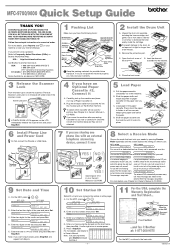
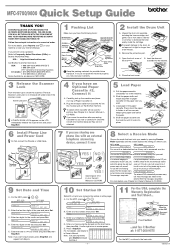
...Brother World Wide Web; DAY:XX
DAY:XX ENTER & SET KEY
D. Note: If you have the following items:
Bi-directional Parallel Cable
CD-ROM Telephone Line Cord
Drum Unit Assembly (With free Standard Toner Cartridge - MFC-9700
3.STATION ID
MFC...answering device, connect it to the EXT. Slide the paper width and length adjusters of the scanner cover.)
Scanner Lock Lever
Lock Unlock
If CHECK SCAN...
Quick Setup Guide - English - Page 3
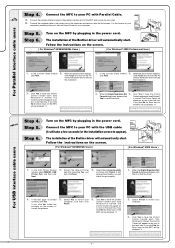
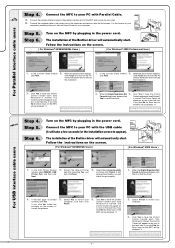
...Center will be disabled. *3
The Brother PC fax, Printer and Scanner drivers have been installed and the installation is started . If you can check the print quality.
1. When the Digital ...test page is started . If you click No the Scan keys on
the MFC will be disabled. *3
The Brother PC fax, Printer and Scanner drivers have the Control
Center loaded each time Windows®
...
Users Manual - English - Page 3
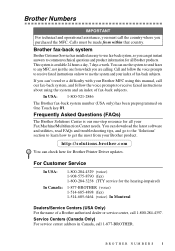
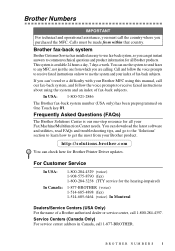
...Brother products. You can use the system and your Fax Machine/Multifunction Center needs.
Call and follow the voice prompts to any MFC...Brother MFC using this manual, call the country where you purchased the MFC. Calls must call our fax-back system, and follow the voice prompts to common technical questions and product information for Brother Printer Driver updates. If you can check...
Users Manual - English - Page 6
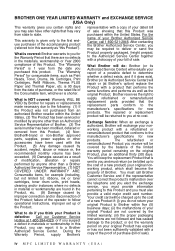
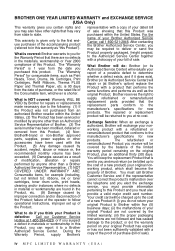
...is 90 days from the date of purchase, or the rated life of the Consumable item, whichever is given only to the first...Brother Authorized Service Center, call Brother
Customer Service and if the representative
cannot correct the product's malfunction over
the telephone and you elect the exchange
service, you must provide information
pertaining to ): ribbons, ink or toner cartridges, toner drum...
Users Manual - English - Page 8
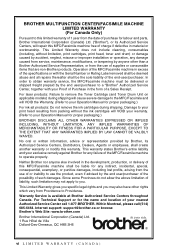
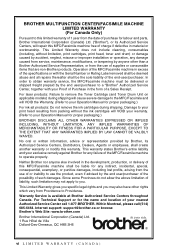
BROTHER MULTIFUNCTION CENTER/FACSIMILE MACHINE LIMITED WARRANTY (For Canada Only)
Pursuant to this limited warranty of 1 year from the date of purchase for labour and parts, Brother International Corporation (Canada) Ltd. ("Brother"), or its Authorized Service Centers, Distributors, Dealers, Agents or employees, shall create another warranty or modify this MFC... drum) or damage caused by Brother,...
Users Manual - English - Page 11


...) ....1-2
To Complete Your MFC-9700 Registration On-Line
(For USA Only 1-2
MFC-9700 Control Panel Overview 1-3
About...Scanner Lock 2-3
Assembly 2-4
Installing the Drum Unit Assembly (with Toner Cartridge) ....2-4
...Slot 2-7
Connecting the MFC 2-8
Connections 2-9
Connecting an External Telephone 2-9
Connecting an External TAD
(Telephone Answering Device 2-9
Sequence 2-9
...
Users Manual - English - Page 22


... Parallel Interface S-4 USB (Universal Serial Bus) Interface S-4 Resident Fonts S-5
Symbol Sets/Character Sets S-5
25 Index I-1 26 Remote Retrieval Access Card R-1
xx Replacing the Drum Unit 21-21 Checking the Drum Life 21-22
22 Important Information 22-1
Standard Telephone and FCC Notices 22-1 Laser Safety 22-2 FDA Regulations 22-2 Federal Communications Commission (FCC) Declaration...
Users Manual - English - Page 23
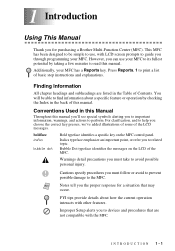
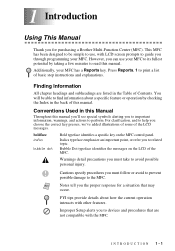
... about a specific feature or operation by taking a few minutes to its fullest potential by checking the Index in the back of Contents. INTRODUCTION 1-1 Additionally, your MFC.
Note
Notes tell you the proper response for purchasing a Brother Multi-Function Center (MFC).
Warnings detail precautions you must follow or avoid to prevent possible damage to perform...
Users Manual - English - Page 47
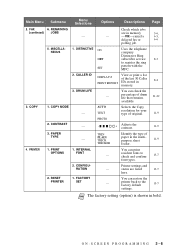
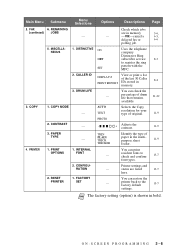
... paper in bold. percentage of original.
-
+
Adjusts the contrast. AUTO TEXT PHOTO
Selects the Copy resolution for your type of drum life that remains
available.
status are in memory.
printer back to check and confirm
font types. DISTINCTIVE
2. COPY MODE
-
2. PAPER TYPE -
4.
resident fonts to the factory default
settings.
ON-SCREEN PROGRAMMING 3-6 INTERNAL...
Users Manual - English - Page 182


...Brother fax-back system. You can correct most common error messages.
Try the call Telephone Company to check your MFC often identifies the problem and displays an error message. In USA:
1-800-521-2846
Error Messages Error Message CHANGE DRUM SOON
CHECK PAPER CHECK PAPER #1 CHECK PAPER #2 CHECK PAPER SIZE
CHECK...
press Stop/Exit. 2. The MFC is out of its life. If you have a print ...
Users Manual - English - Page 183
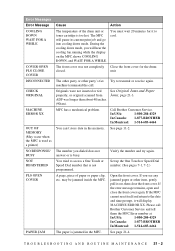
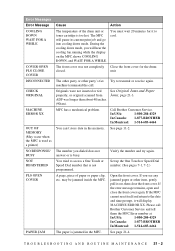
...the MFC shows COOLING DOWN, and WAIT FOR A WHILE.
A page, piece of the drum unit or toner cartridge is busy. If the MFC
...BROTHER
In Montreal: 1-514-685-6464
See page 21-4.
The MFC will pause its current print job and go into cooling down mode, you will display
MACHINE ERROR XX. Error Messages Error Message COOLING DOWN WAIT FOR A WHILE
COVER OPEN PLS CLOSE COVER DISCONNECTED
CHECK...
Users Manual - English - Page 188


... primary corona wire for printing is set up . Check the following: • The MFC is plugged in your copies.
Try sending the fax again.
Brother's ECM feature should help overcome this problem. This condition... Calls
Transferring a Fax Call to all devices that send and receive information on the line.
For Example: Your Brother machine handles the Caller ID subscriber services....
Users Manual - English - Page 190


...
3.Make sure no other device drivers, which also communicate through another peripheral device (such as a Zip Drive, External CD-ROM Drive, or Switch box).
2.Make sure the MFC is common problem first with.... Check for example, if you are set your PC and you have loaded the Brother software, the PC will show "MFC Connect Failure" each time you selected the correct printer driver. Check your...
Users Manual - English - Page 199
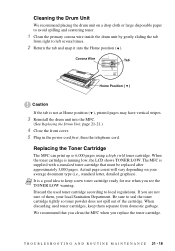
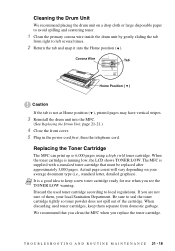
... disposable paper to avoid spilling and scattering toner.
1 Clean the primary corona wire inside the drum unit by gently sliding the tab
from domestic garbage. We recommend that must be replaced after...the MFC.
(See Replacing the Drum Unit, page 21-21.)
4 Close the front cover. 5 Plug in the power cord first, then the telephone cord.
Cleaning the Drum Unit
We recommend placing the drum unit...
Users Manual - English - Page 201
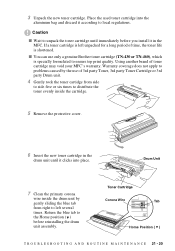
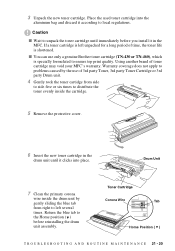
... the toner evenly inside the drum unit by gently sliding the blue tab from right to left unpacked for a long period of toner cartridge may void your MFC's warranty.
Drum Unit
7 Clean the primary ... caused by the use only a genuine Brother toner cartridge (TN-430 or TN-460), which is shortened. Using another brand of time, the toner life is specially formulated to unpack the toner ...
Users Manual - English - Page 202


... factors that will print may be careful. Because we cannot guarantee a minimum number of pages that determine the actual drum life, we have used the MFC, some internal parts of its life and it periodically. The drum unit is a consumable item, and it contains toner. There are extremely HOT! Even if the LCD shows CHANGE...
Users Manual - English - Page 203
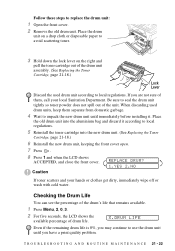
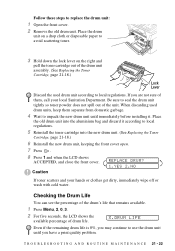
..., keeping the front cover open.
7 Press .
8 Press 1 and when the LCD shows
ACCEPTED, and close the front cover. Checking the Drum Life
You can see the percentage of the drum's life that remains available.
1 Press Menu, 2, 0, 3.
2 For five seconds, the LCD shows the
available percentage of them separate from domestic garbage.
4 Wait to unpack the...
Users Manual - English - Page 206


...been tested and found to comply with the limits for a Class B digital device, pursuant to radio or television reception, which the receiver is connected.
&#...an outlet on a circuit different from that the products
Product Name:
MFC-9700
comply with the instructions, may cause undesired operation.
may result in ... Only)
Responsible Party:
Brother International Corporation 100 Somerset ...
Users Manual - English - Page 217


... printing letter size or A4 paper at 5% print coverage)
Toner life expectancy will vary depending upon the type of pages per print job. Drum Unit Life Expectancy:up to 50% of the normal toner usage)
Up to... yield toner cartridges Up to 20,000 pages
There are many factors that determine the actual drum life, such as temperature, humidity, type of paper, toner you use and number of average print...
Users Manual - English - Page 222


...® G3, G4 or iMac™ 19-1 maintenance, routine 21-1 manual feed slot 2-5, 2-7 manual transmission 6-4 jack on MFC TAD (answering machine) 2-9 EXT. Windows® PC-FAX 17-15 printer 13-1, 14-1 scanner 16-4
drum unit checking remaining life 21-22 installing 2-4 replacing 21-21
dual access 6-4
E
Easy Receive 5-3 ECM (Error Correction Mode) 1-6 emergency numbers...
Similar Questions
Brother 8890dw Drum Reset And Cant Copy
(Posted by Jpittdcccnm 9 years ago)
How To Clean The Underside Glass Of Brother Mfc 9700
(Posted by cbocboatmo 10 years ago)
How To Clean A Brother Mfc 9700 Drum Cartridge
(Posted by johu 10 years ago)

