Brother International MFC-9320CW Support Question
Find answers below for this question about Brother International MFC-9320CW - Color LED - All-in-One.Need a Brother International MFC-9320CW manual? We have 4 online manuals for this item!
Question posted by catanganbmc on December 27th, 2011
Reset The Drum Life
How can I reset the drums life?
Current Answers
There are currently no answers that have been posted for this question.
Be the first to post an answer! Remember that you can earn up to 1,100 points for every answer you submit. The better the quality of your answer, the better chance it has to be accepted.
Be the first to post an answer! Remember that you can earn up to 1,100 points for every answer you submit. The better the quality of your answer, the better chance it has to be accepted.
Related Brother International MFC-9320CW Manual Pages
Users Manual - English - Page 4
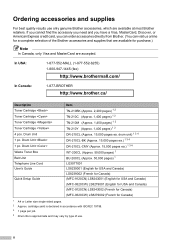
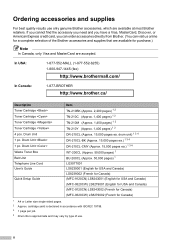
... 1 page per job. 4 Drum life is approximate and may vary by ...Drum Unit 1 pc. ii drum unit) 1 3 4 DR-210CL-BK (Approx. 15,000 pages ea.) 1 3 4 DR-210CL-CMY (Approx. 15,000 pages ea.) 1 3 4 WT-200CL (Approx. 50,000 pages) 1 BU-200CL (Approx. 50,000 pages) 1 LG3077001 LS8239001 (English for USA and Canada) LS8239002 (French for Canada) (MFC-9120CN) LS8243001 (English for USA and Canada) (MFC-9320CW...
Users Manual - English - Page 6
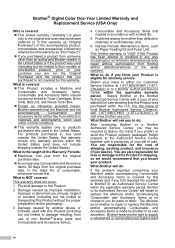
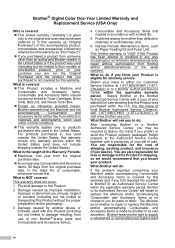
...Consumable and Accessory Items is made by another device or software used with a rated life;
5 Problems arising from other than defects...products purchased in, but are not limited to Toner Cartridges, Drum Units, Belt Unit, and Waste Toner Box. „ .../or alteration/removal of the serial number). Brother® Digital Color One-Year Limited Warranty and Replacement Service (USA Only)
Who...
Users Manual - English - Page 8
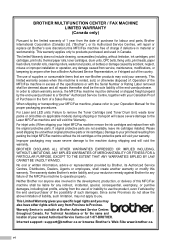
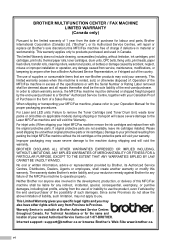
...LED units: Failure to remove the Toner Cartridge (and Toner Drum...this machine is available at Brother's sole discretion) this warranty. BROTHER MULTIFUNCTION CENTER / FAX MACHINE LIMITED WARRANTY (Canada only)
Pursuant to the machine..., such limitation, may void your warranty. When shipping or transporting your MFC/Fax machine, please refer to a "Brother" Authorized Service Centre, together...
Users Manual - English - Page 14


... Standard telephone and FCC notices 115 Industry Canada Compliance Statement (Canada only 117 Disconnect device 117 LAN connection 117 International ENERGY STAR® Qualification Statement 118 Libtiff Copyright and License... the machine 154 Cleaning the scanner 155 Cleaning the LED heads 156 Cleaning the corona wires 157 Cleaning the drum unit 159 Cleaning the paper pick-up rollers 163 ...
Users Manual - English - Page 15
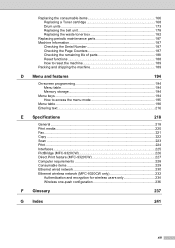
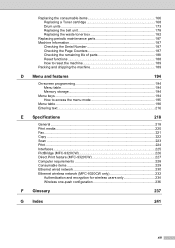
... Replacing a Toner cartridge 168 Drum units 173 Replacing the belt unit 178 Replacing the waste toner box 182
Replacing periodic maintenance parts 187 Machine Information 187
Checking the Serial Number 187 Checking the Page Counters 187 Checking the remaining life of parts 188 Reset functions 188 How to reset the machine 189 Packing and...
Users Manual - English - Page 117
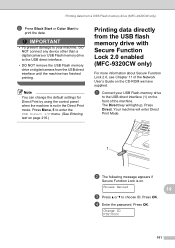
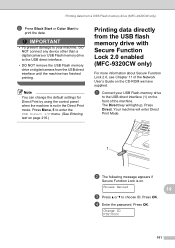
.... a Connect your machine, DO NOT connect any device other than a digital camera or USB Flash memory drive to the USB direct interface.
• DO NOT remove the USB Flash memory drive or digital camera from a USB Flash memory drive (MFC-9320CW only)
f Press Black Start or Color Start to enter the USB Direct I/F menu...
Users Manual - English - Page 119
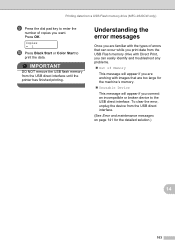
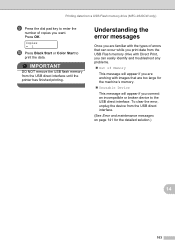
...Color Start to the USB direct interface. Press OK.
Understanding the error messages
14
Once you are familiar with the types of errors that can easily identify and troubleshoot any problems.
„ Out of copies you connect an incompatible or broken device....)
14
103 To clear the error, unplug the device from a USB Flash memory drive (MFC-9320CW only)
i Press the dial pad key to enter...
Users Manual - English - Page 142
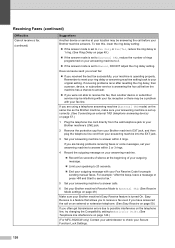
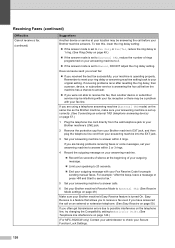
...after resetting the ring delay, then a person, device, or subscriber service is set up correctly. (See Connecting an external TAD (telephone answering device) on page 140.)
(For MFC-9320CW only...delay setting. Receiving Faxes (continued)
Difficulties Cannot receive a fax. (continued)
Suggestions
Another device or service at the beginning of your outgoing message.
„ Limit your speaking to ...
Users Manual - English - Page 149


...Check the interface cable connections or try printing a different document. Examples of the drum unit, visit us at http://solutions.brother.com/ to view our FAQs and ...the windows of all four LED heads with a dry lint free soft cloth. (See Cleaning the LED heads on the whole page
ABCDEFGHIJKLMNOPQRSTUVWXYZ. 0123456789.
abcdefghijklmnopqrstuvwxyz. Colors are installed properly. a Check...
Users Manual - English - Page 150
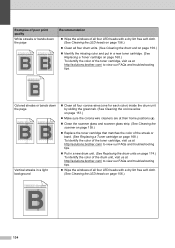
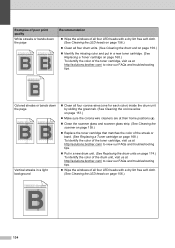
... in a light background
„ Clean all four corona wires (one for each color) inside the drum unit by sliding the green tab. (See Cleaning the corona wires on page 157...LED heads on page 168.) To identify the color of the toner cartridge, visit us at http://solutions.brother.com/ to view our FAQs and troubleshooting tips.
„ Wipe the windows of all four drum units. (See Cleaning the drum...
Users Manual - English - Page 157


...If you get a
life. Take out the drum unit and toner cartridge assembly for the toner color that is processing. Cartridge Error Put the Black (K) Toner Cartridge back in the drum.
The most errors and...http://solutions.brother.com/
Error Message
Cause
Action
Access Error (MFC-9320CW only)
The device is removed from the USB direct interface while the data is indicated on the LCD. Press...
Users Manual - English - Page 160


...drum Re-install the toner cartridge or the drum unit unit and toner cartridge assembly that is indicated on page 92.)
The machine has a mechanical problem. Fax sending or copy operation in progress
Do one of the following:
„ Press Black Start or Color...Toner Out of Memory
Print Unable XX
Print Unable 1A Protected Device (MFC-9320CW only)
Cause
Action
The number you dialed does not Verify...
Users Manual - English - Page 161
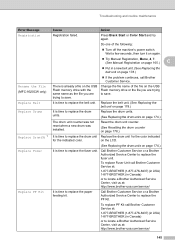
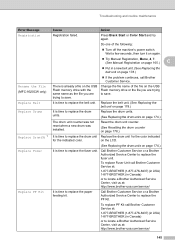
Rename the File (MFC-9320CW only)
There is time to save .
on the LCD.
(See Replacing the drum units on page 174.)
Replace Fuser
It is already a...BROTHER (in a new belt unit. (See Replacing the belt unit on page 174.)
The drum unit counter was not reset when a new drum was installed. Press Black Start or Color Start and try again. Wait a few seconds, then turn it on again.
„ ...
Users Manual - English - Page 162


... shows the toner cartridge or drum unit color that is near the end of its life. See Transferring your faxes or ...Device (MFC-9320CW only) WT Box End Soon
Cause The toner cartridge is time to replace the waste toner box.
It is at the end of its life. The paper size defined in the print job and the paper size being used requires the back cover to be open and press Black Start or Color...
Users Manual - English - Page 182


... cartridge
Prepare New X
X = Cyan,
Toner Cartridge. Order No. LCD messages
Consumable item Approximate life to buy spare consumable items before they reach the end of use. 5 Contains 4 pc. Drum Set. 6 Contains 1 pc. See page 178. Black Drum Unit. 7 Contains 1 pc.
Color Drum Unit.
See page 182.
1 A4 or Letter size single-sided pages. 2 Approx. Magenta...
Users Manual - English - Page 183
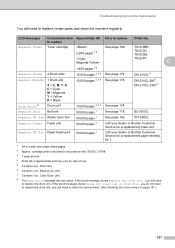
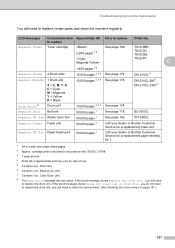
... is declared in accordance with ISO/IEC 19798. 3 1 page per job. 4 Drum life is approximate and may vary by type of use. 5 Contains 4 pc. Drum Set. 6 Contains 1 pc. Color Drum Unit. 8 The Drum Error message has two cases: If the scroll message shows Replace the Drum Unit. If the scroll message shows Slide the Green tab on...
Users Manual - English - Page 189


... and routine maintenance
Note
• There are many factors that determine the actual drum life, we have replaced an individual drum [DR-210CL-BK for black and DR-210CL-CMY for Color] for reasons other materials in a clean, dust-free environment with adequate ventilation.
• Printing with paper, toner and other than this product...
Users Manual - English - Page 194
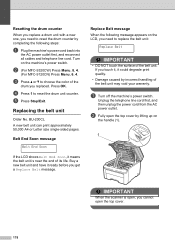
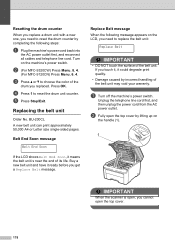
... LCD, you need to choose the color of the belt unit may void your warranty. If you get
a Replace Belt message.
Press OK. a Turn off the machine's power switch. c Press a or b to reset the drum counter by incorrect handling of the
drum you replaced.
b (For MFC-9320CW) Press Menu, 8, 4.
(For MFC-9120CN) Press Menu, 6, 4.
Replacing the belt...
Users Manual - English - Page 204


... you dispose of the used part. Machine Info. 3.Parts Life
b Press a or b to choose 1.Drum,
2.Belt Unit, 3.PF Kit or 4.Fuser.
Checking the remaining life of parts
C
You can reset all the machine settings back to the settings that part's life counter was reset during the life of the machine.
a (For MFC-9320CW) Press Menu, 8, 3.
(For MFC-9120CN) Press Menu, 6, 3.
Network Users Manual - English - Page 14
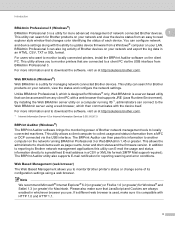
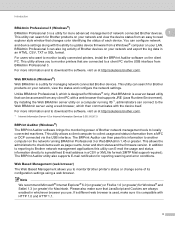
... devices.... utility that changes color identifying the status of each device. Web BRAdmin (...status or change some of Brother devices on your network and export ... device firmware from any client PC with the device ...devices. 1
This utility can search for Brother products on your network and view the device... can configure network
and device settings along with the ...MFC or DCP connected via the USB ...
Similar Questions
How Do I Print In Color With The Brother Mfc-8460n
how do I print color copies with the brother mfc-8460n
how do I print color copies with the brother mfc-8460n
(Posted by whiggins245 8 years ago)
How To Reset Drums End Soon On Brother Mfc-9320cw
(Posted by qooro 9 years ago)
How To Reset Drum On Brother Mfc 9325
(Posted by Thesti 10 years ago)
How To Reset Drum On Brother Mfc 9320cw
(Posted by kaskYoze 10 years ago)
How To Disable Color Printing On Brother Mfc 9560cdw Printer
(Posted by vititst 10 years ago)

