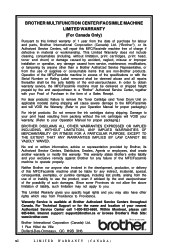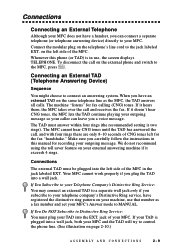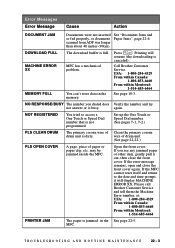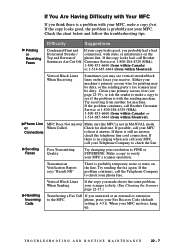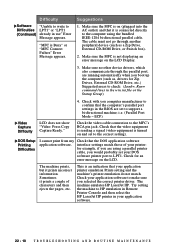Brother International MFC 9600 Support Question
Find answers below for this question about Brother International MFC 9600 - Laser Printer - 12 Ppm.Need a Brother International MFC 9600 manual? We have 2 online manuals for this item!
Question posted by behmed on April 1st, 2012
I Just Got A Mac, Trying To Print With Mfc 1900. Cannot. Please Advise. Tx
The person who posted this question about this Brother International product did not include a detailed explanation. Please use the "Request More Information" button to the right if more details would help you to answer this question.
Current Answers
Related Brother International MFC 9600 Manual Pages
Similar Questions
How To Check Toner Level On Brother Hl-4040cn
(Posted by patcovis 9 years ago)
How Do I Get The Printer To Print The Delivery Address And The Return Address?
The Brother HL-2140 feeds the envelop, but it does not print the delivery address or the return addr...
The Brother HL-2140 feeds the envelop, but it does not print the delivery address or the return addr...
(Posted by shoppingbybus 11 years ago)
It Will Not Grab Paper From The Tray But Will Grab It From The Manual Feed
I have an HL 5370 - paper error light comes on when I try printing - tray is full of paper. I can fe...
I have an HL 5370 - paper error light comes on when I try printing - tray is full of paper. I can fe...
(Posted by clfehr 11 years ago)
Drivers
i just got new lap top hp pavillion g series windows 7 cant get mfc 8300 to print do not have cd n...
i just got new lap top hp pavillion g series windows 7 cant get mfc 8300 to print do not have cd n...
(Posted by alpo11 12 years ago)