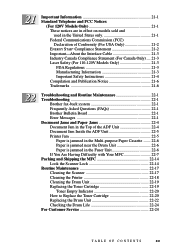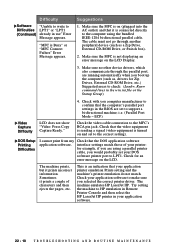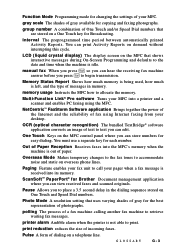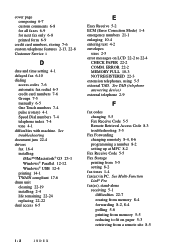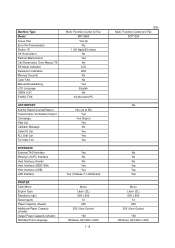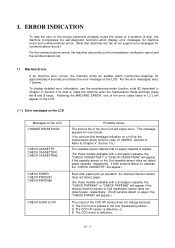Brother International MFC 9600 Support Question
Find answers below for this question about Brother International MFC 9600 - Laser Printer - 12 Ppm.Need a Brother International MFC 9600 manual? We have 2 online manuals for this item!
Question posted by jccon on March 15th, 2016
Error Messages
Current Answers
Answer #1: Posted by jdfitchett on March 15th, 2016 11:01 AM
You can try unplugging and waiting a few minutes, then plugging back in again.
If it is still coming up with the error, if its still under warranty Brother will replace/repair it for you, otherwise you will have to pay Brother for the repair cost.
Related Brother International MFC 9600 Manual Pages
Similar Questions
I have replaced the drum cartridge before and had no problem at all, but this time an error message ...
I plugged my phone line into my Brother MFC 4650 to send a fax and an error message comes up that sa...
I kept getting "change drum soon," so I did, but message continues to come on.