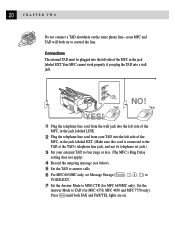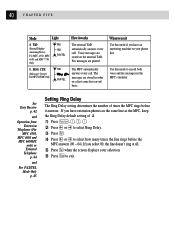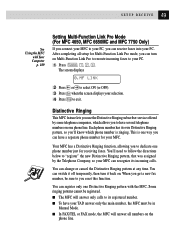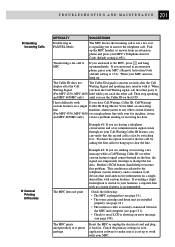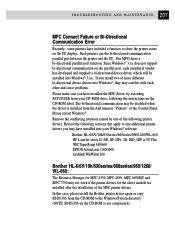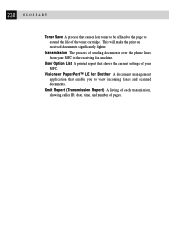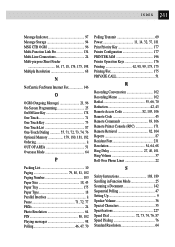Brother International MFC 4650 Support Question
Find answers below for this question about Brother International MFC 4650 - B/W Laser Printer.Need a Brother International MFC 4650 manual? We have 1 online manual for this item!
Question posted by syager01 on September 12th, 2012
Error Message - Ext. Tel In Use (when I Try To Fax)
I plugged my phone line into my Brother MFC 4650 to send a fax and an error message comes up that says Ext Tel In Use, and won't let me send a fax. Help
Current Answers
Related Brother International MFC 4650 Manual Pages
Similar Questions
Drum Replaced, But Error Message About Sliding A Green Tab On Each Color???
I have replaced the drum cartridge before and had no problem at all, but this time an error message ...
I have replaced the drum cartridge before and had no problem at all, but this time an error message ...
(Posted by tfall20 11 years ago)
It Will Not Grab Paper From The Tray But Will Grab It From The Manual Feed
I have an HL 5370 - paper error light comes on when I try printing - tray is full of paper. I can fe...
I have an HL 5370 - paper error light comes on when I try printing - tray is full of paper. I can fe...
(Posted by clfehr 11 years ago)
Continuous Error Message 'jam Tray 1'. There Is No Jam.
I pull out the tray and insert it and usually 1 page prints, then the error message appears. Pull ou...
I pull out the tray and insert it and usually 1 page prints, then the error message appears. Pull ou...
(Posted by robertmandrell 12 years ago)