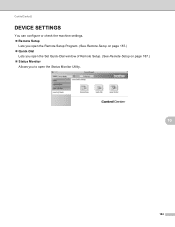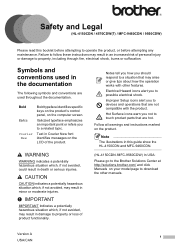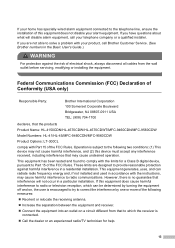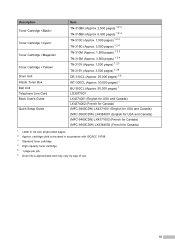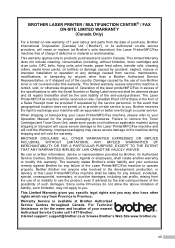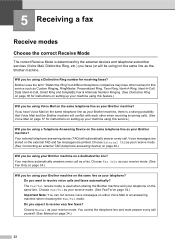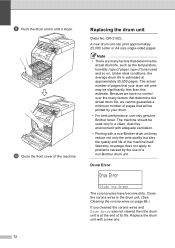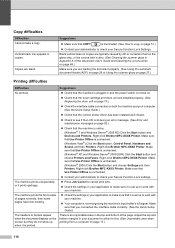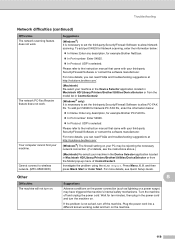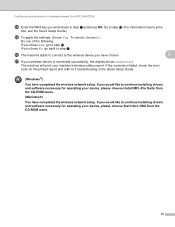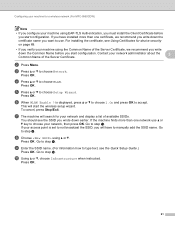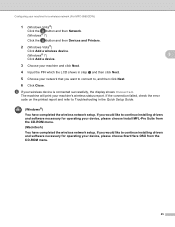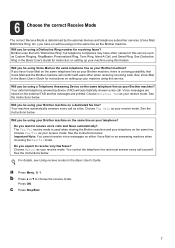Brother International MFC-9560CDW Support Question
Find answers below for this question about Brother International MFC-9560CDW.Need a Brother International MFC-9560CDW manual? We have 6 online manuals for this item!
Question posted by twolf1621 on December 2nd, 2012
How Can I Tell How Much Toner Is Left?
How can I tell approximately how much toner is left in my machine. Other printers have a graph or something.
Current Answers
Related Brother International MFC-9560CDW Manual Pages
Similar Questions
How To Change Mfc-9560cdw Toner Cartridge
(Posted by bluemBjross 9 years ago)
How Do I Reset Toner Brother Laser Printer Mfc-9560cdw
(Posted by rwhdola 9 years ago)
How Can I Tell How Much Toner Is Left In Mfc-9560cdw
(Posted by knedsr 10 years ago)
How To Check Toner Level On Brother Mfc-9560cdw
(Posted by markru 10 years ago)
How To Reset Toner On Brother Printer Mfc 8890dw
(Posted by vihegJVM 10 years ago)