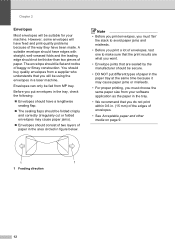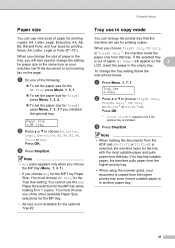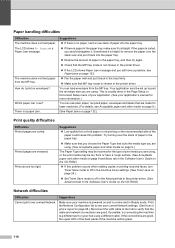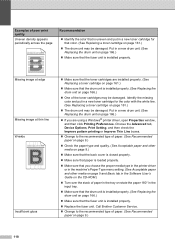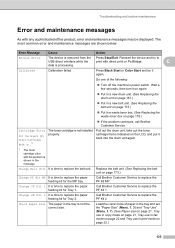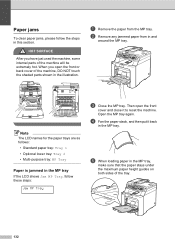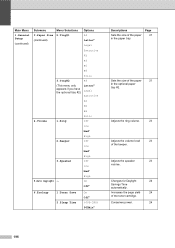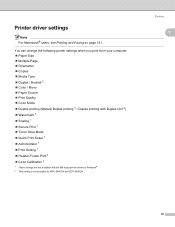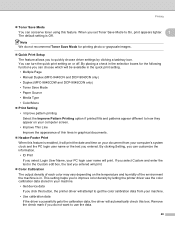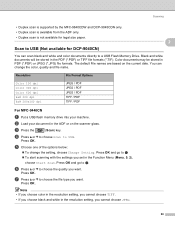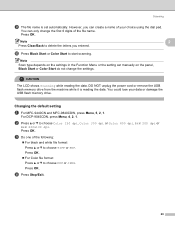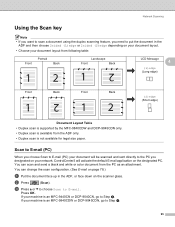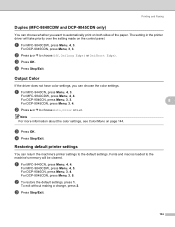Brother International MFC9440CN Support Question
Find answers below for this question about Brother International MFC9440CN - MFC Color Laser.Need a Brother International MFC9440CN manual? We have 4 online manuals for this item!
Question posted by paopbo on September 21st, 2012
My Mfc 9440 Says There Is A Paper Jamb In #1 Tray,but It Is All Clear-please Adv
The person who posted this question about this Brother International product did not include a detailed explanation. Please use the "Request More Information" button to the right if more details would help you to answer this question.
Current Answers
Related Brother International MFC9440CN Manual Pages
Similar Questions
Mfc J6510dw Says Paper Jam Front Rear But I Cant Find A Piece Of Paper I What
should i do please help me .....
should i do please help me .....
(Posted by minaablaza 9 years ago)
Brother 9440 Bottom Paper Feed Does Not Pick Up
(Posted by ccbl 9 years ago)
Mfc-8440 Says Paper Jam, Removed Tray And Toner Used Air Cannot Find Paper
(Posted by lynncompton 11 years ago)
Machine Says No Paper Reload Paper In Mp Tray And Tray Is Full .tried Less Paper
tried less paper remove the tray and replace several times , checked inside and out , reboooted many...
tried less paper remove the tray and replace several times , checked inside and out , reboooted many...
(Posted by cwlandscaping 12 years ago)
How Do Reset Fuser Kit For Brother Mfc 9440cn
how do reset fuser kit for brother mfc 9440cn
how do reset fuser kit for brother mfc 9440cn
(Posted by joka 12 years ago)