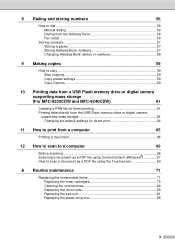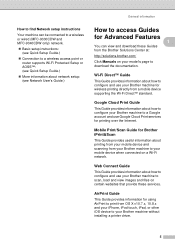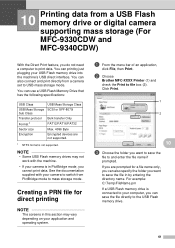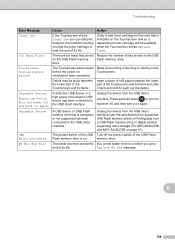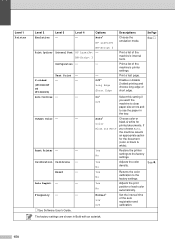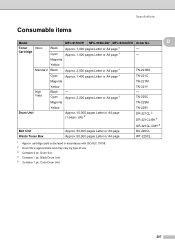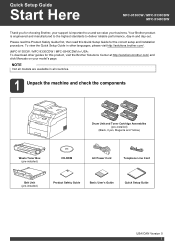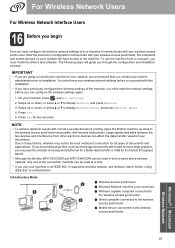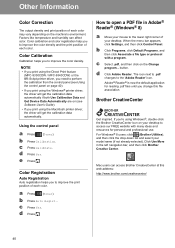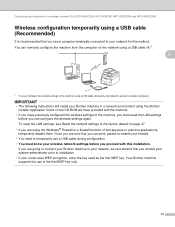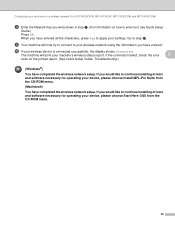Brother International MFC-9330CDW Support Question
Find answers below for this question about Brother International MFC-9330CDW.Need a Brother International MFC-9330CDW manual? We have 4 online manuals for this item!
Question posted by jedh12 on September 11th, 2013
How Reset Toner Mfc 9330 ?
The person who posted this question about this Brother International product did not include a detailed explanation. Please use the "Request More Information" button to the right if more details would help you to answer this question.
Current Answers
Answer #1: Posted by Anonymous-128380 on January 8th, 2014 7:14 PM
DCP-9020CDW, MFC-9130CW, MFC-9140CDN, MFC-9330CDW, MFC-9340CDW
- If an error message appears on the LCD display, press the Cancel (X) button to show the main menu.
- Press the Fax button to make the numeric keypad visible. Then, locate and only locate the Asterisk (Star) button on the numeric keypad. It is important to remember its location as it will not be lit up later when needed.
- Press the Home button to return to the main menu.
- Open the front cover of the printer (to access cartridges).
- With the front cover open, press and hold the unlit Asterisk (Star) button for 5 seconds.
- The reset menu will now appear on the LCD display.
- Scroll through the menu to select a color and yield to reset.
- The LCD will read "Accepted" once the reset is complete.
Related Brother International MFC-9330CDW Manual Pages
Similar Questions
How To Reset Toner Cartridge Brother Mfc-9120cn
(Posted by joejza 9 years ago)
How To Reset Brother Mfc 7860dw Toner Low
(Posted by brusSi 10 years ago)
How To Reset Toner Mfc 8480dn
(Posted by rioengi 10 years ago)