Brother International MFC-9325CW Support Question
Find answers below for this question about Brother International MFC-9325CW.Need a Brother International MFC-9325CW manual? We have 3 online manuals for this item!
Question posted by rexxmonkma on May 4th, 2014
Mfc-9325cw How To Scan To Pdf
The person who posted this question about this Brother International product did not include a detailed explanation. Please use the "Request More Information" button to the right if more details would help you to answer this question.
Current Answers
There are currently no answers that have been posted for this question.
Be the first to post an answer! Remember that you can earn up to 1,100 points for every answer you submit. The better the quality of your answer, the better chance it has to be accepted.
Be the first to post an answer! Remember that you can earn up to 1,100 points for every answer you submit. The better the quality of your answer, the better chance it has to be accepted.
Related Brother International MFC-9325CW Manual Pages
Quick Setup Guide - English - Page 1


... reference to the User's Guide or Network User's Guide which , if not avoided, could result in death or serious injuries. Quick Setup Guide
Start Here
MFC-9325CW
Thank you should respond to a situation that may result in damage to property or loss of product functionality.
Quick Setup Guide - English - Page 27


...computer connected to choose Network Reset.
3. Press 7.
2. Large objects and walls between the two devices as well as interference from these factors, wireless may want to consider choosing wired Ethernet for a ... the best method of connection for the fastest throughput speed.
• Although the Brother MFC-9325CW can be used in both a wired and wireless network, only one of the connection ...
Users Manual - English - Page 15


... text ...219
E Specifications
221
General ...221 Print media...223 Fax...224 Copy ...225 Scan ...226 Print ...227 Interfaces ...228 PictBridge (MFC-9325CW 229 Direct Print feature (MFC-9325CW 230 Computer requirements 231 Consumable items 232 Ethernet wired network 233 Ethernet wireless network (MFC-9325CW 235
Authentication and encryption for wireless users only 237 Wireless one-push...
Users Manual - English - Page 45


.... (See Setting up restricted users on page 31 and Turning Secure Function Lock on/off on page 31.)
a Press Menu, 1, 7, 1.
4 Security features
4
Secure Function Lock 2.0 (MFC-9325CW only)
4
Secure Function Lock lets you restrict Public access to the following machine functions:
Fax Tx
Fax Rx
Copy
...
Users Manual - English - Page 111
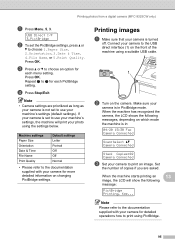
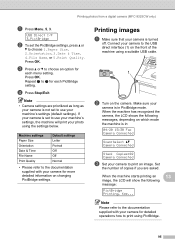
... on which mode the machine is in :
04/20 15:30 Fax Camera Connected
Scan:Select ab Camera Connected
Stack Copies:02 Camera Connected
c Set your camera to use your...USB direct interface (1) on the camera. Make sure your camera is turned
off. Printing photos from a digital camera (MFC-9325CW only)
a Press Menu, 5, 3.
Press OK.
d Press Stop/Exit. Note
• Camera settings are asked...
Users Manual - English - Page 113


...
Scan:Select ab Camera Connected
Stack Copies:02 Camera Connected
f Set your camera for detailed operations how to print using PictBridge. e The LCD shows one of pages you are allowed to print is exceeded. Message Access Denied
Limit Exceeded
Mono Print Only Not Available
Meaning
Printing documents directly from a digital camera (MFC-9325CW...
Users Manual - English - Page 115


... driver) TIFF (scanned by all MFC or DCP Brother
models) PostScript® 3™ (created by the Brother
BRScript3 printer driver) XPS version 1.0
1 PDF data that includes a JBIG2 image file, a JPEG2000 image file or a transparency file is not supported. 14 Printing data from a USB Flash memory drive (MFC-9325CW only) 14
With the...
Users Manual - English - Page 116
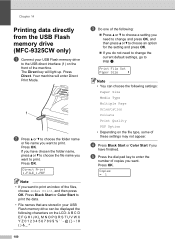
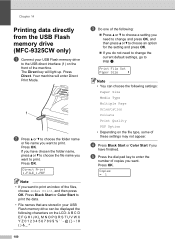
...on the front of the machine. Chapter 14
Printing data directly from the USB Flash memory drive (MFC-9325CW only)
14
a Connect your USB Flash memory drive can choose the following settings:
Paper Size Media Type ... file type, some of these settings may not appear. If you want . Direct Print 1.FILE_1.PDF
Note
• If you have finished. e Press the dial pad key to enter the
number of...
Users Manual - English - Page 122
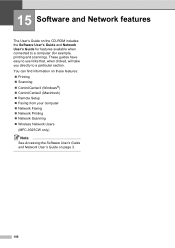
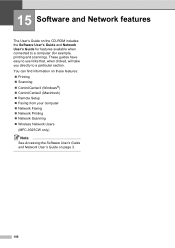
...; ControlCenter3 (Windows®) ControlCenter2 (Macintosh) Remote Setup Faxing from your computer Network Faxing Network Printing Network Scanning Wireless Network Users
(MFC-9325CW only)
Note
See Accessing the Software User's Guide and Network User's Guide on the CD-ROM includes the Software User's Guide and Network User...
Users Manual - English - Page 149


...page 134.
(For MFC-9325CW only) Contact your Secure Function Lock Settings. As the machine cancels the job and clears it may produce an
C
incomplete printout. Network scanning does not work .... is not chosen in 1' printing.
OCR does not work . Cannot scan. In PaperPort™ 11SE, click File, Scan or Get Photo and choose the Brother TWAIN driver. Software difficulties
Difficulties ...
Users Manual - English - Page 163


... memory drive is full. Leave the machine off for 30 minutes to send or copy the scanned pages.
Press Stop/Exit and wait until the other operations in progress finish, and then try again. Protected Device (MFC-9325CW only)
The protect switch of the following :
Reduce print resolution. (See Advanced tab in...
Users Manual - English - Page 165


... small paper on page 185.)
Scan Unable XX
The machine has a mechanical Disconnect the machine from has been connected to replace the waste toner box. Too Many Files (MFC-9325CW only)
There are too many ... a Toner cartridge on the USB Flash memory drive. Unusable Device (MFC-9325CW only)
An incompatible or broken device Remove the USB Flash memory drive from the power
problem.
Users Manual - English - Page 224
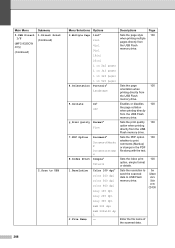
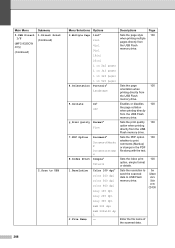
Main Menu
5.USB Direct I/F
(MFC-9325CW only)
(Continued)
Submenu 1.Direct Print (Continued)
2.Scan to print comments (Markup) or stamps in 5x5 pages 4.Orientation Portrait* Landscape
5.Collate
On*
Off
6.Print Quality Normal* Fine
7.PDF Option 8.Index Print
Document*
Document&Marku p
Document&Stamp s Simple*
Details
1.Resolution 2.File Name
Color 100 dpi* Color 200 dpi Color 300 dpi...
Users Manual - English - Page 232
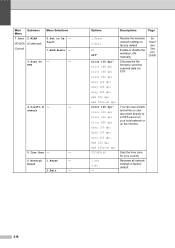
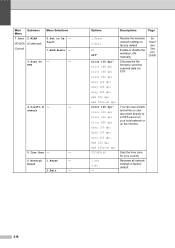
... B&W 200 dpi B&W 200x100 dpi UTCXXX:XX
1.Yes 2.No - You can scan a black and white or color document directly to a CIFS server on your country.
Sets the time zone for your local network or on the CD-ROM. Main Menu
Submenu
7.Network 2.WLAN
(MFC-9325CW) (Continued)
(Continued)
Menu Selections
6.Set to factory default.
216...
Users Manual - English - Page 246


Direct Print feature (MFC-9325CW) E
Compatibility
PDF version 1.7 1, JPEG, Exif + JPEG, PRN (created by Brother printer driver), TIFF (scanned by all Brother MFC or DCP models),
PostScript®3™ (created by Brother BR-Script 3 printer driver), XPS version 1.0.
1 PDF data that includes a JBIG2 image file, a JPEG2000 image file or a transparency file is not supported.
230
Users Manual - English - Page 247
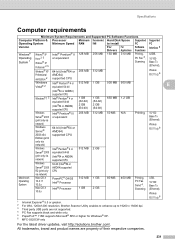
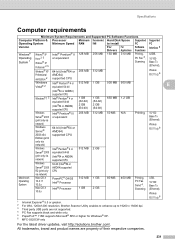
...310 MB
Printing, PC Fax 4, Scanning
USB,
10/100 Base Tx (...Scanning
USB,
10/100 Base Tx (Ethernet),
Wireless
802.11 b/g 6
1 Internet Explorer® 5.5 or greater. 2 For WIA, 1200x1200 resolution. All trademarks, brand and product names are not supported. 4 PC Fax supports black and white only. 5 PaperPort™ 11SE supports Microsoft® SP2 or higher for Windows® XP. 6 MFC-9325CW...
Users Manual - English - Page 251
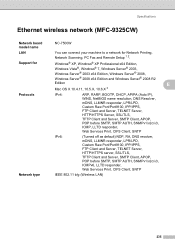
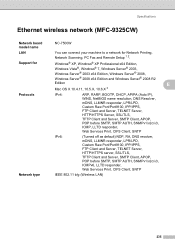
Specifications
Ethernet wireless network (MFC-9325CW) E
Network board model name LAN Support for Protocols
Network type
NC-7500W
You can connect your machine to a network for Network Printing, Network Scanning, PC Fax and Remote Setup 1 2. Windows® XP, Windows® XP Professional x64 Edition,
Windows Vista®, Windows® 7, Windows Server® 2003,
Windows...
Software Users Manual - English - Page 3


... Duplex printing...4
Guidelines for printing on both sides of the paper 4 Manual duplex printing ...4 Simultaneous scanning, printing and faxing 5 Printer operation keys...6 Job Cancel...6 Secure Key ...6 Printer Emulation Support ...7 Printing...Secure Print...24 Administrator ...25 User Authentication (MFC-9325CW only 26 Other Print Options...26 Color Calibration...26 Improve Print Output ...27 Tray...
Software Users Manual - English - Page 8
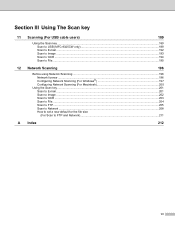
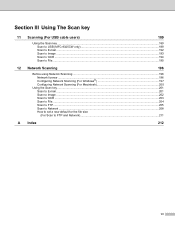
... the Scan key...189 Scan to USB (MFC-9325CW only 189 Scan to E-mail ...192 Scan to Image ...193 Scan to OCR ...194 Scan to File...195
12 Network Scanning
196
Before using Network Scanning ...196 Network license ...196 Configuring Network Scanning (For Windows 197 Configuring Network Scanning (For Macintosh 200
Using the Scan key...201 Scan to E-mail ...201 Scan to Image ...202 Scan to...
Software Users Manual - English - Page 197


...
Scan to USB (MFC-9325CW only) 11
You can change the color, quality and file name.
11
Resolution Color 100 dpi Color 200 dpi Color 300 dpi Color 600 dpi Gray 100 dpi Gray 200 dpi Gray 300 dpi B&W 200 dpi B&W 200x100 dpi
File Format Options PDF / Secure PDF / JPEG / XPS PDF / Secure PDF / JPEG / XPS PDF / Secure PDF...
Similar Questions
Can A Brother Mfc-6490cw Scan Pdf
(Posted by junapet 9 years ago)
Can Mfc 9325cw Scan Double Sided Documents
(Posted by mmCreek 9 years ago)
Can My Brother Mfc-9325cw Scan As A Pdf?
(Posted by litolenita 10 years ago)
How To Make My Brother Mfc 9325cw Scan To Pdf
(Posted by coNewbo 10 years ago)

