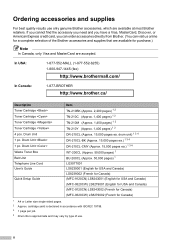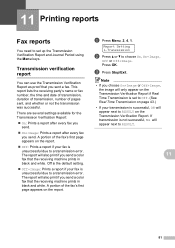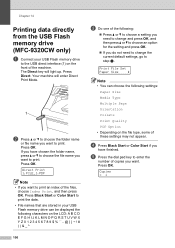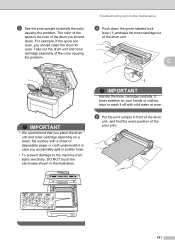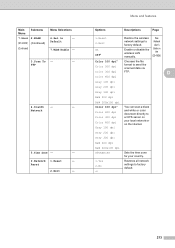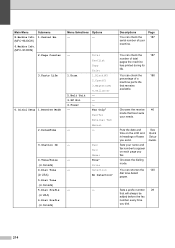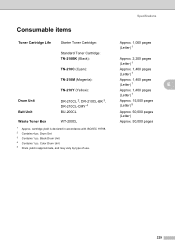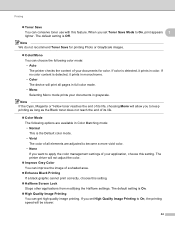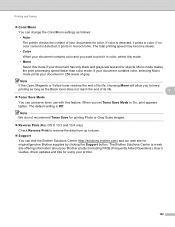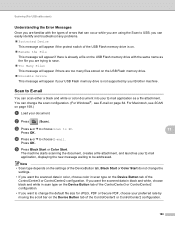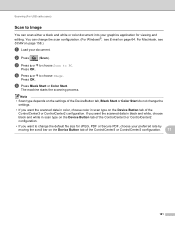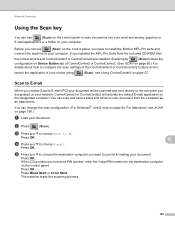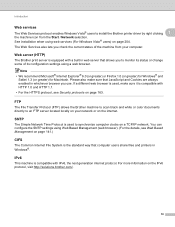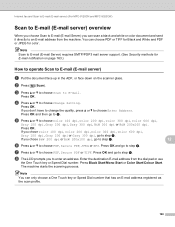Brother International MFC-9320CW Support Question
Find answers below for this question about Brother International MFC-9320CW - Color LED - All-in-One.Need a Brother International MFC-9320CW manual? We have 4 online manuals for this item!
Question posted by cartdoc on November 21st, 2012
Mfc9320cw Black Can Be Printed Alone But Black Shall Be Replaced By Cyan
The person who posted this question about this Brother International product did not include a detailed explanation. Please use the "Request More Information" button to the right if more details would help you to answer this question.
Current Answers
Related Brother International MFC-9320CW Manual Pages
Similar Questions
If One Color Drum On Brother Mfc-9320cw Is Empty Do You Have To Replace All
three
three
(Posted by kencba 9 years ago)
How Do I Replace A Fuser Unit On Brother Mfc-9320cw
(Posted by Darleodula 10 years ago)
Brother Mfc 9320cw Won't Print After Belt Replaced
(Posted by okjdani 10 years ago)
Cannot Print After Ink Replacement
i just changed a cartride and the print quality is still poor
i just changed a cartride and the print quality is still poor
(Posted by patrickmau 11 years ago)