Brother International MFC-J430w Support Question
Find answers below for this question about Brother International MFC-J430w.Need a Brother International MFC-J430w manual? We have 14 online manuals for this item!
Question posted by patrickmau on March 9th, 2013
Cannot Print After Ink Replacement
i just changed a cartride and the print quality is still poor
Current Answers
There are currently no answers that have been posted for this question.
Be the first to post an answer! Remember that you can earn up to 1,100 points for every answer you submit. The better the quality of your answer, the better chance it has to be accepted.
Be the first to post an answer! Remember that you can earn up to 1,100 points for every answer you submit. The better the quality of your answer, the better chance it has to be accepted.
Related Brother International MFC-J430w Manual Pages
Users Manual - English - Page 11


... 47 Scanning using a scanner driver 48 Scanning using the ControlCenter 48
A Routine maintenance
49
Replacing the ink cartridges 49 Cleaning and checking the machine 52
Cleaning the scanner 52 Cleaning the print head 53 Checking the print quality 53 Checking the print alignment 54
B Troubleshooting
55
Error and Maintenance messages 55 Error animation 60 Transferring your...
Users Manual - English - Page 22


The LCD will show the MFC-J430W.
Press and hold down
On/Off to the power at all times.
The warning icon appears ... of the illustrations in the machine.
4 Ink indicator Lets you have connected an external telephone or TAD, it will stay on . To prolong print head life, provide the best ink cartridge economy, and maintain print quality, you should keep your machine connected to turn...
Users Manual - English - Page 63


...Print Only or Cannot Print. A
49
Even though the machine tells you do not refill the ink cartridges provided with an ink dot counter.
The ink dot counter automatically monitors the level of ink in the ink cartridge.
When the machine detects an ink cartridge is low or needs replacing...drying out and damaging the print head assembly. CAUTION
If ink gets in unsatisfactory print quality.
Users Manual - English - Page 67


... finish the Print Quality
A
check and go back to choose Ink. b Press a or b to Ready mode automatically.
Cleaning too often uses ink unnecessarily. When cleaning is a print quality problem. Do one of the following:
If all four colors at least five times and the print has not improved, try installing a new Genuine Brother Brand replacement ink cartridge for...
Users Manual - English - Page 68


... has the least visible vertical stripes (1-9). The machine starts cleaning the print head.
If the problem still exists, repeat the cleaning and test print procedures at least five times and the print quality is still poor, replace the ink cartridge for the new ink cartridge. If ink is finished,
press Color Start.
Press OK.
j Press Stop/Exit.
Checking the...
Users Manual - English - Page 69


... choose Grayscale in the Advanced tab of pages you can make
copies in
black & white. Error Message B&W Print Only Replace Ink
Cause
Action
One or more help, the Brother Solutions Center offers the latest FAQs and troubleshooting tips.
If you change to
Other Glossy, Brother BP71 or Brother BP61 the machine will stop all...
Users Manual - English - Page 71


...-Brother supplies may cause frequent cleanings because non-Brother ink could cause poor print quality which is printed.
2 The machine automatically cleans itself after sitting idle for each color have your machine's "handshake" will need to replace these components are periodic maintenance items that the fax be replaced.
One or more than 30 days (infrequent use).
3 The...
Users Manual - English - Page 79


...affect the print quality, hardware performance, and machine reliability.
Select this option to enable the printer.
(Windows® 7)
Click
and then Devices and Printers. Right-click Brother MFC-XXXXX
(where...it will show Use Printer Online.
One or more ink cartridges have reached the end of their life. (See Replacing the ink cartridges uu page 49.)
Check to enable the printer...
Users Manual - English - Page 115
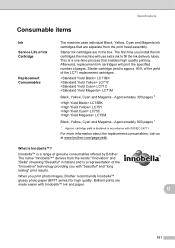
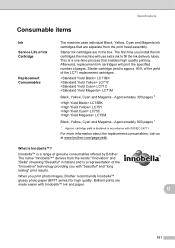
..., Cyan and Magenta - Afterward, replacement ink cartridges will use extra ink to fill the ink delivery tubes. Innobella™ is a representation of the "innovative" technology providing you with Innobella™ Ink and paper. The first time you print photo images, Brother recommends Innobella™ glossy photo paper (BP71 series) for high quality. The name "Innobella™" derives...
Quick Setup Guide - English - Page 6
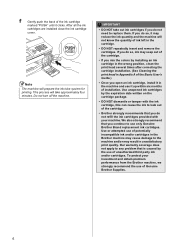
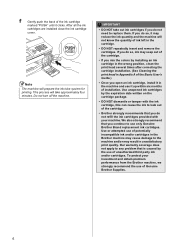
... to leak out of unauthorized third party ink and/or cartridges. To protect your machine.
After all the ink
cartridges are installed close the ink cartridge
cover. This process will take out ink cartridges if you continue to use of potentially incompatible ink and/or cartridges in unsatisfactory print quality. IMPORTANT
• DO NOT take approximately four...
Software Users Manual - English - Page 7


... ...128 Using the Brother printer driver...130 Choosing page setup options ...130 Duplex Printing ...132 Choosing printing options ...134 Print Settings ...135 Media Type...135 Print Quality ...136 Color/Grayscale ...136 Advanced settings ...137 Color Settings ...140 Advanced Color Settings ...140 Sending a fax (MFC models only) ...142 Drag a vCard from the Mac OS X Address Book application...
Software Users Manual - English - Page 13


... 1
Once you to get immediate notification of error messages such as paper empty, paper jam or ink replacement required.
Click the Troubleshooting button to the Genuine Brother Supplies web site. The Status Monitor can check the device status at anytime by double-clicking the icon in the tasktray or by choosing Status Monitor...
Software Users Manual - English - Page 15


b Choose Brother MFC-XXXX Printer (where XXXX is your application. The printer driver window appears.
1
1
1
6
Printing
Printer driver settings
You can change the following printer settings when you print from your computer: Media Type Print Quality Paper Size Orientation Color / Grayscale Ink Save Mode Scaling
Accessing the ...
Software Users Manual - English - Page 17


... Paper Printable Disc (For MFC-J825DW/J835DW) Glossy Printable Disc (For MFC-J825DW/J835DW) Transparencies
Note (For Disc Print) If the printed image runs off the edges of the... / Booklet (if required). The machine changes the way to apply your settings for Media Type, Slow Drying Paper and Print Quality.
c Click OK to print depending on should be selected in the...
Software Users Manual - English - Page 18


... it will take to print the document.
The quality selections that are available will be longer.
High
Better print quality than Normal mode and faster print speed than Photo.
Normal
Good print quality with typical print speed.
Fast
The fastest print mode and the lowest amount of ink used. Printing
Print Quality 1
The Print Quality selection lets you choose...
Software Users Manual - English - Page 34
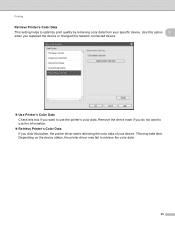
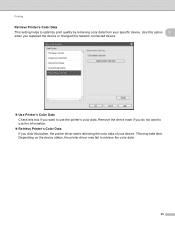
... replaced the device or changed the network connected device.
Use Printer's Color Data Check this box if you click this button, the printer driver starts retrieving the color data of your specific device... data. This may fail to optimize print quality by retrieving color data from your device. Printing
Retrieve Printer's Color Data 1
This setting helps to retrieve the color data...
Software Users Manual - English - Page 137
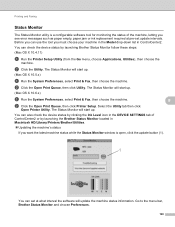
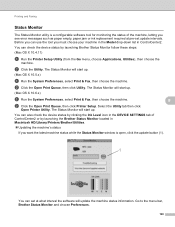
... machine.
8
b Click the Open Print Queue, then click Printer Setup.
The Status Monitor will start up . You can also check the device status by clicking the Ink Level icon in the DEVICE SETTINGS tab of the machine, letting you see error messages such as paper empty, paper jam or ink replacement required at what interval the...
Software Users Manual - English - Page 138
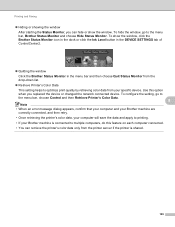
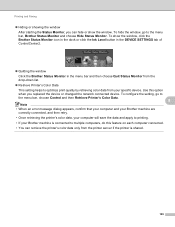
...the window After starting the Status Monitor, you replaced the device or changed the network connected device. To configure the setting, go to optimize print quality by retrieving color data from the printer server ..., click the Brother Status Monitor icon in the dock or click the Ink Level button in the DEVICE SETTINGS tab of ControlCenter2.
Quitting the window
Click the Brother ...
Software Users Manual - English - Page 144
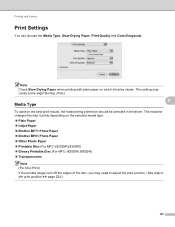
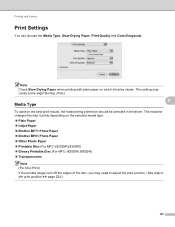
... off the edges of the disc, you may cause some slight blurring of text.
8 Media Type
8
To achieve the best print results, the media being printed on which ink dries slowly. Printing and Faxing
Print Settings 8
You can choose the Media Type, Slow Drying Paper, Print Quality and Color/Grayscale. This setting may need to adjust the...
Software Users Manual - English - Page 145


Printing and Faxing
Print Quality 8
The quality selection lets you choose the print resolution you choose.
Fast
The fastest print mode and the lowest amount of ink used to print the document. This is much larger than Photo.
Photo
Use for printing precise images such as photographs.
The quality selections that are related. Since the print data is the best...
Similar Questions
Ink Absorber Full Brother Mfc-j430w
How to ink absorber full brother mfc-j430w
How to ink absorber full brother mfc-j430w
(Posted by naywin886 8 years ago)
How To Replace Fuser On Mfc 8670dn
how to replace fuser on mfc 8670dn
how to replace fuser on mfc 8670dn
(Posted by ortegaconrad 8 years ago)
How To Turn On Ink Saver In Brother Mfc J430w
(Posted by louisbopsc 9 years ago)
Cannot Detect Ink Cartridge On Brother Mfc-j430w
(Posted by midte 10 years ago)
How Does One Install A Ld-lc79bk Ink Cartridge In A Mfc-j6510dw Printer
How does one install a LD-LC79BK ink cartridge in a MFC-J6510DW printer
How does one install a LD-LC79BK ink cartridge in a MFC-J6510DW printer
(Posted by Anonymous-57151 12 years ago)

