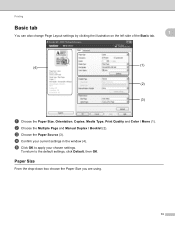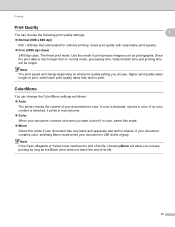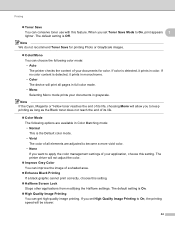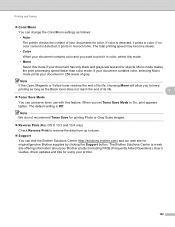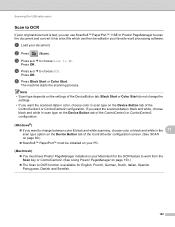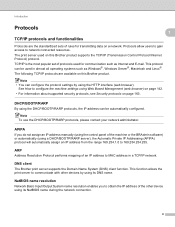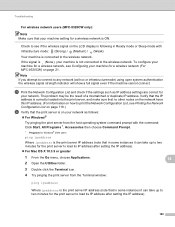Brother International MFC-9320CW Support Question
Find answers below for this question about Brother International MFC-9320CW - Color LED - All-in-One.Need a Brother International MFC-9320CW manual? We have 4 online manuals for this item!
Question posted by rabono on April 10th, 2014
Windows 8 Laptop Can't Print To Mfc-9320cw
The person who posted this question about this Brother International product did not include a detailed explanation. Please use the "Request More Information" button to the right if more details would help you to answer this question.
Current Answers
Related Brother International MFC-9320CW Manual Pages
Similar Questions
Brother Wireless Mfc-9320cw Printer Does Not Print From A Windows 7 64-bit
configured computer
configured computer
(Posted by jinsober 9 years ago)
Brother Mfc-495cw Windows 7 Won't Print
(Posted by titoclsi 9 years ago)
How Do I Print Remotely From My Laptop With Brother Mfc J410w Printer
(Posted by Jeanmande 9 years ago)
Mfc 9320cw Can't Print Windows 7 32
(Posted by pePool 9 years ago)
How To Reset Drum On Brother Mfc 9320cw
(Posted by kaskYoze 10 years ago)