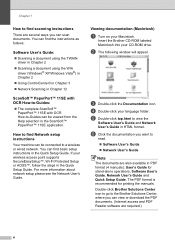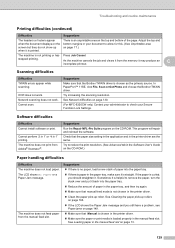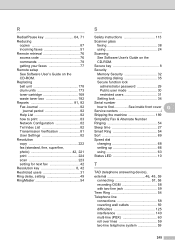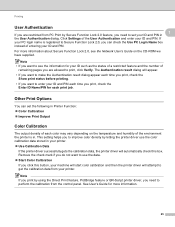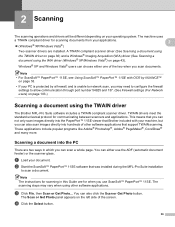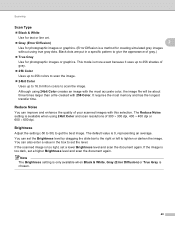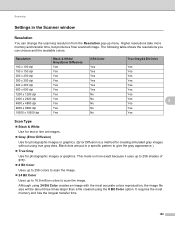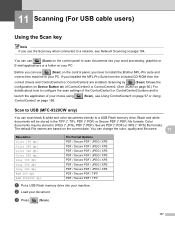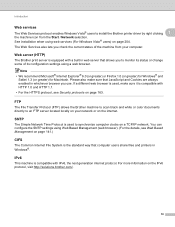Brother International MFC-9320CW Support Question
Find answers below for this question about Brother International MFC-9320CW - Color LED - All-in-One.Need a Brother International MFC-9320CW manual? We have 4 online manuals for this item!
Question posted by koulysai on January 26th, 2014
How To Scan To Ocr Pdf Using Mfc9320cw
The person who posted this question about this Brother International product did not include a detailed explanation. Please use the "Request More Information" button to the right if more details would help you to answer this question.
Current Answers
Related Brother International MFC-9320CW Manual Pages
Similar Questions
Where Do The Scanned Images From Brother Mfc9320cw Go
(Posted by sunshZele 9 years ago)
What Is A Normal Use For A Drum In The Brother 9320cw
(Posted by 2Beanam 9 years ago)
How To Scan To Pdf Using Brother Mfc-9320cw
(Posted by salyr 10 years ago)
Scan To Pdf On Mac Platform
On Windows, I use Adobe Acrobat Pro to use my Brother MFC 8890DW to scan to pdf; on Mac Mavericks, O...
On Windows, I use Adobe Acrobat Pro to use my Brother MFC 8890DW to scan to pdf; on Mac Mavericks, O...
(Posted by jrgparalegal 10 years ago)
Scanning To Pdf Mfc-295
Cn
I am unable to scan to PDF using Windows 7 - how can this be altered.
I am unable to scan to PDF using Windows 7 - how can this be altered.
(Posted by jrongimson 11 years ago)