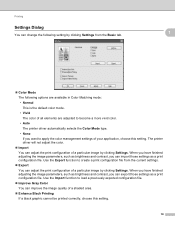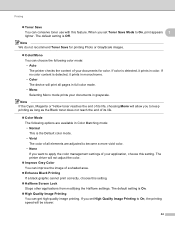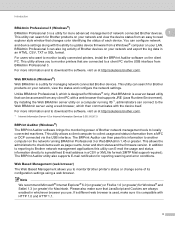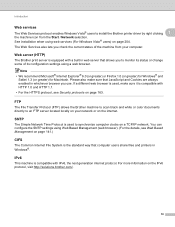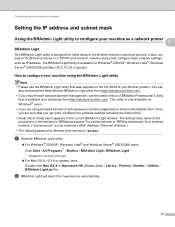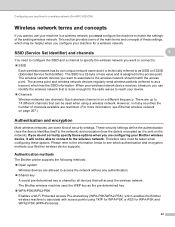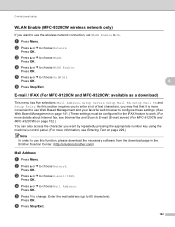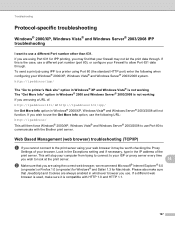Brother International MFC-9010CN Support Question
Find answers below for this question about Brother International MFC-9010CN - Color LED - All-in-One.Need a Brother International MFC-9010CN manual? We have 4 online manuals for this item!
Question posted by jbronk on October 29th, 2012
I Have A Brother Dcp9010cn Printer And The Prestopage Manager Has Stopped To Fun
Why did my Presto page manager of my Brother DCP9010CN stop to function. Can I download a "fix"?
Current Answers
Related Brother International MFC-9010CN Manual Pages
Similar Questions
Printer Makes Clicking-chattering Noise When Printing As Well As Multipal Lines
the chattering noise like stripped or slipping of a gear and is accompanied with multiple lines accr...
the chattering noise like stripped or slipping of a gear and is accompanied with multiple lines accr...
(Posted by ps539bcefm 9 years ago)
I Have A Brother J430 Printer.when I Go For Color Print I Found Cyan Color Missi
I Have A Brother J430 Printer.when I Go For Color Print I Found Cyan Color Missing.i Have Given So M...
I Have A Brother J430 Printer.when I Go For Color Print I Found Cyan Color Missing.i Have Given So M...
(Posted by dharmameherhimesh 10 years ago)
How To Disassemble A Brother Mfc-9010cn. I Need To Replace The System Board.
I plan to replace the system board to my printer rather than paying someone $150 to do it. Pretty te...
I plan to replace the system board to my printer rather than paying someone $150 to do it. Pretty te...
(Posted by dancarran 11 years ago)
Why Does My Printer Keep Pausing?
My brother MFC-9010CN won't print. It keeps pausing. Why?
My brother MFC-9010CN won't print. It keeps pausing. Why?
(Posted by jember1 12 years ago)