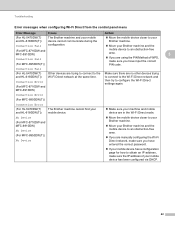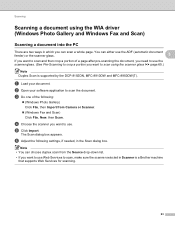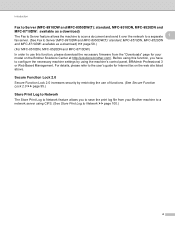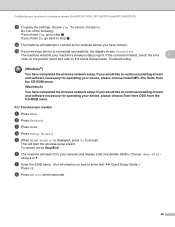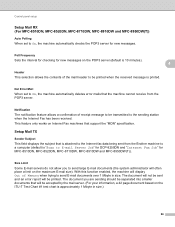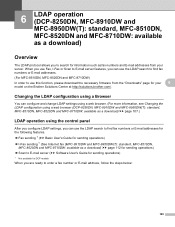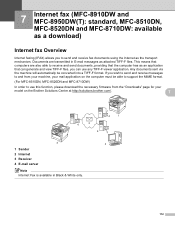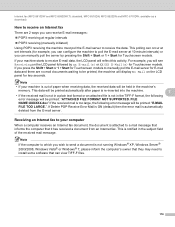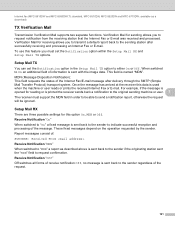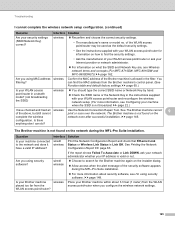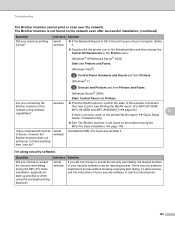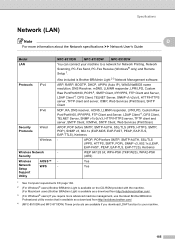Brother International MFC-8910DW Support Question
Find answers below for this question about Brother International MFC-8910DW.Need a Brother International MFC-8910DW manual? We have 9 online manuals for this item!
Question posted by tchisholm71 on September 27th, 2013
Help Please....
I just moved into my office and the boys are not helping me set my equipment up. I downloaded the driver so I can print n scan but I cant seem to set up the fax. Please help!
Current Answers
Answer #1: Posted by bernadette2013 on September 27th, 2013 5:02 AM
You can try the steps given here:
Hope this solution helps.
If you find the answer helpful, kindly accept it as a Solution.
Related Brother International MFC-8910DW Manual Pages
Similar Questions
Mfc 8910dw Factory Default Password???
(Posted by BARCODES 9 years ago)
How Do I Download Drivers For This Prnter Mfc 9010
how do i download drivers for my mfc 9010 and my mfc 5895
how do i download drivers for my mfc 9010 and my mfc 5895
(Posted by wcgrimes 10 years ago)
Mfc-8910dw No Job Printing
Wireless printing is "active" on my MFC-8910DW printer, the light blinks on the printer as though it...
Wireless printing is "active" on my MFC-8910DW printer, the light blinks on the printer as though it...
(Posted by clp4794 10 years ago)
Brother Multifunction Printer Mfc-465cn Service Manual
(Posted by rafa52 12 years ago)