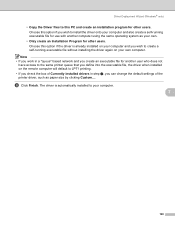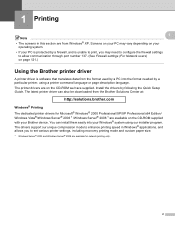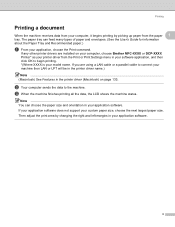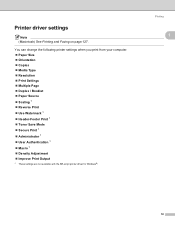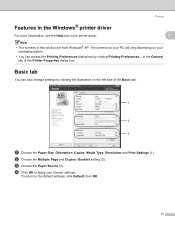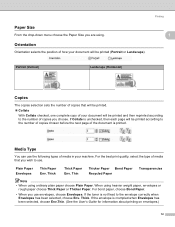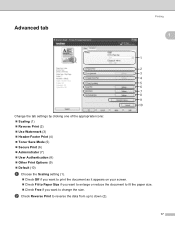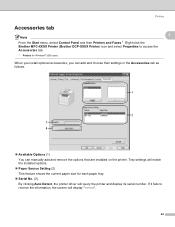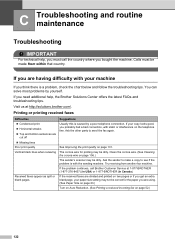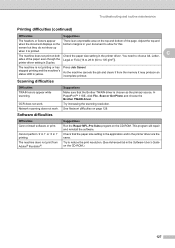Brother International MFC 8890DW Support Question
Find answers below for this question about Brother International MFC 8890DW - B/W Laser - All-in-One.Need a Brother International MFC 8890DW manual? We have 6 online manuals for this item!
Question posted by bender3 on October 13th, 2012
Keep Getting A Wrong Paper Size When Printing Envelops 41/8-91/2 In.
The person who posted this question about this Brother International product did not include a detailed explanation. Please use the "Request More Information" button to the right if more details would help you to answer this question.
Current Answers
Related Brother International MFC 8890DW Manual Pages
Similar Questions
How To Choose Scan Paper Size Brother Mfc-8890dw
(Posted by cillta 9 years ago)
How To Change Paper Size On Brother Printer Mfc-8890dw
(Posted by louCDMa 10 years ago)
How To Print Envelopes In Mfc-8890dw
(Posted by rekh 10 years ago)
How Do You Print Envelopes With This Printer? It Says 'wrong Paper Size.'
I'm trying to print envelopes using Open Office. The document is set to 10 inches by 4.3 inches (a s...
I'm trying to print envelopes using Open Office. The document is set to 10 inches by 4.3 inches (a s...
(Posted by pattgavin 11 years ago)
How Do I Change The Paper Size From Letter To Legal For Copies?
How do I change the paper size from letter to legal for copies?
How do I change the paper size from letter to legal for copies?
(Posted by pam24120 11 years ago)