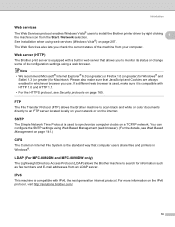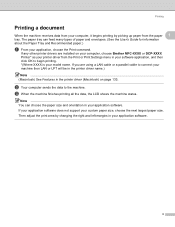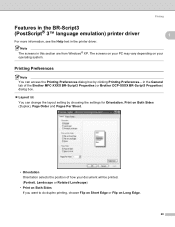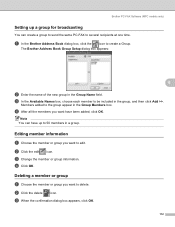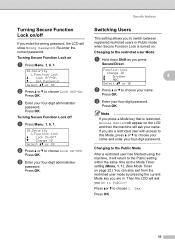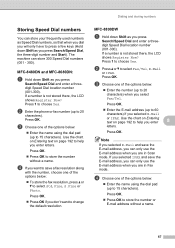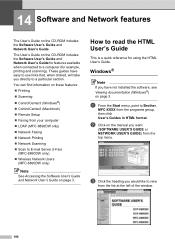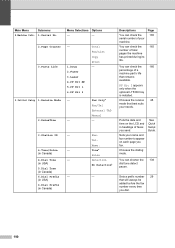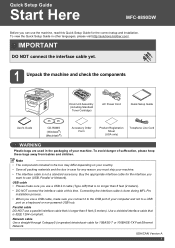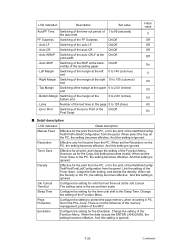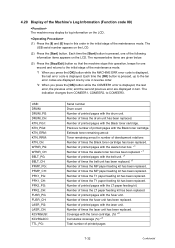Brother International MFC 8890DW Support Question
Find answers below for this question about Brother International MFC 8890DW - B/W Laser - All-in-One.Need a Brother International MFC 8890DW manual? We have 6 online manuals for this item!
Question posted by julhard8 on May 31st, 2014
When Should It Be Time To Change Drum Heads On A Brother Mfc 8890dw
Current Answers
Answer #1: Posted by BusterDoogen on May 31st, 2014 8:01 AM
Drum unit Life expectancy: 25,000 pages/drum unit Life expectancy will vary depending on number of continuous printing pages.
* When printing A4/Letter-size paper. Shelf life: 2 years
I hope this is helpful to you!
Please respond to my effort to provide you with the best possible solution by using the "Acceptable Solution" and/or the "Helpful" buttons when the answer has proven to be helpful. Please feel free to submit further info for your question, if a solution was not provided. I appreciate the opportunity to serve you!
Related Brother International MFC 8890DW Manual Pages
Similar Questions
steps how to replace printer head brother mfc-j10ww