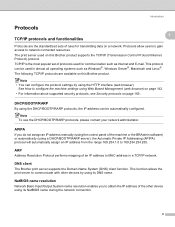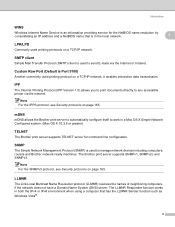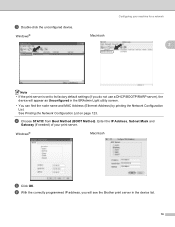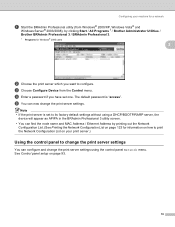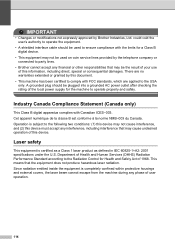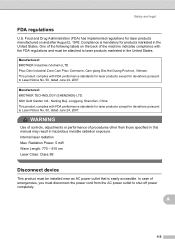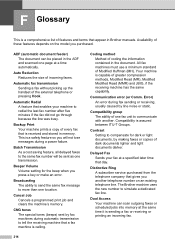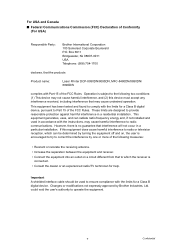Brother International MFC 8890DW Support Question
Find answers below for this question about Brother International MFC 8890DW - B/W Laser - All-in-One.Need a Brother International MFC 8890DW manual? We have 6 online manuals for this item!
Question posted by labrador1002 on April 13th, 2013
Brother Bas-326l
I NEED THIS PARTS : WORK CLAMP
WORK CLAMP GUIDE PLATE ( A )
WORK CLAMP GUIDE PLATE ( B ) IF YOU HAVE THEM TELL
if you have these parts tell me the time of delivery to Macedonia, and how much money is needed for them, or where to find them in europa
Current Answers
Related Brother International MFC 8890DW Manual Pages
Similar Questions
Parts For Brother Bas-415 1 Head Automatic Embroidery Machine,
Looking for part 1 Left Hand Thread Screw.& part # S17124001 90*Crank.Do you have these? If not wher...
Looking for part 1 Left Hand Thread Screw.& part # S17124001 90*Crank.Do you have these? If not wher...
(Posted by starsportswear 9 years ago)
How To Find Brother 8890dw On Next Work
(Posted by soguAER 9 years ago)
How To Remove The Laser Unit From Mfc-8680dn
(Posted by rcSc 10 years ago)
How Do I Replace Laser Unit In Mfc-8890dw
(Posted by nunnAtlant 10 years ago)
Brother Mfc-j435w Printer To Work With Ubuntu 12.04.
I need to download and install a driver to enable a Brother MFC-J435w printer to work with an Ubuntu...
I need to download and install a driver to enable a Brother MFC-J435w printer to work with an Ubuntu...
(Posted by Saghinosoccerworld 11 years ago)