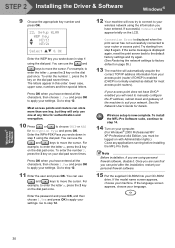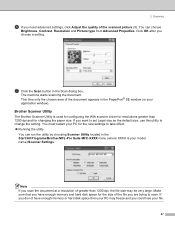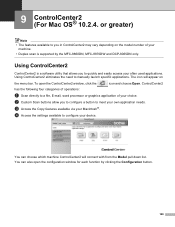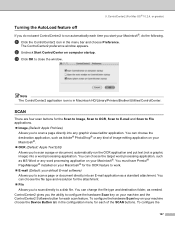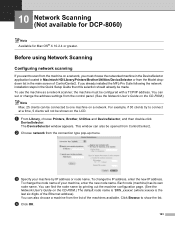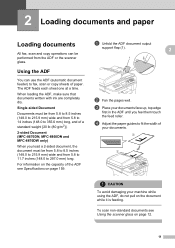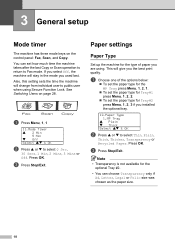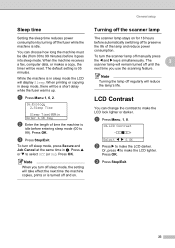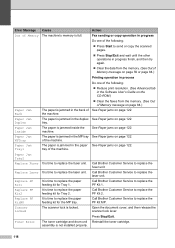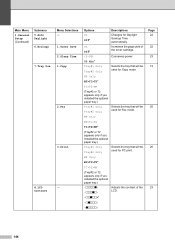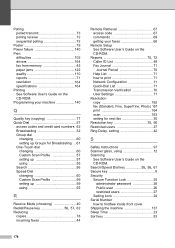Brother International MFC 8870DW Support Question
Find answers below for this question about Brother International MFC 8870DW - B/W Laser - All-in-One.Need a Brother International MFC 8870DW manual? We have 3 online manuals for this item!
Question posted by sholcombe25 on January 29th, 2013
My Scanning Bar Is Stuck Every Time I Try To Copy Something.
The scanning bar tries to move, but only moves a little bit multiple times. It physically will not scan or copy doccuments because the scanning light will not move. How can I fix this? The scanning lock is set to unlocked.
Current Answers
Related Brother International MFC 8870DW Manual Pages
Similar Questions
Printer Keeps Saying Release Scan Lock Even After Releasing It
The printer keeps saying the same thing after printing, release scan lock and press stop key but sti...
The printer keeps saying the same thing after printing, release scan lock and press stop key but sti...
(Posted by nokynv 9 years ago)
Will Brother Mfc 9970cdw Collate Or Sort Pages After Making Multiple Copies
(Posted by raserjul 10 years ago)
Scan Lock
Please help me solve scan lock display6 on my printer named brother mfc 9760 all in one. what is the...
Please help me solve scan lock display6 on my printer named brother mfc 9760 all in one. what is the...
(Posted by gideonalidual 11 years ago)
Scan-to Settings
What settings do I use to get my new MFC8890DW to scan to "My Scans"?
What settings do I use to get my new MFC8890DW to scan to "My Scans"?
(Posted by Anonymous-51517 12 years ago)
Mfc-8870dw Jambs Every Time When Scanning/copying.
I have cleaned the machine according to the manual. I have a new toner cartridge in place as well as...
I have cleaned the machine according to the manual. I have a new toner cartridge in place as well as...
(Posted by fastoldpastor 12 years ago)