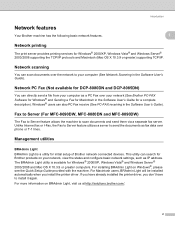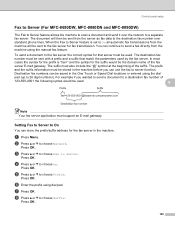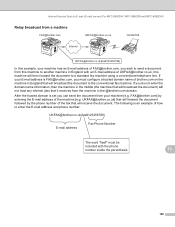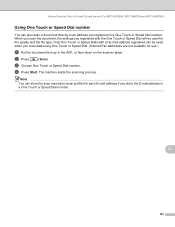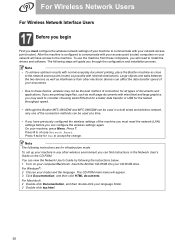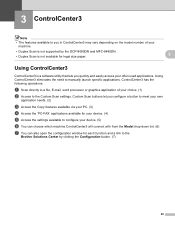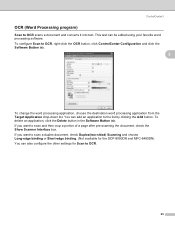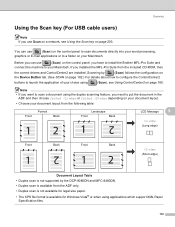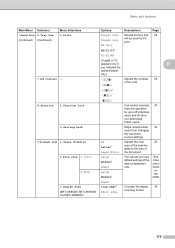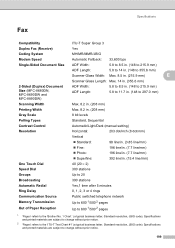Brother International MFC-8690DW Support Question
Find answers below for this question about Brother International MFC-8690DW.Need a Brother International MFC-8690DW manual? We have 4 online manuals for this item!
Question posted by Tophemg10 on August 3rd, 2014
Brother Mfc-8690dw How To Set Up To Scan To A Word Document
The person who posted this question about this Brother International product did not include a detailed explanation. Please use the "Request More Information" button to the right if more details would help you to answer this question.
Current Answers
Related Brother International MFC-8690DW Manual Pages
Similar Questions
How Can A Brother Mfc- J825dw Printer Scan A Document To A Pdf File?
(Posted by quanglo 10 years ago)
Brother Mfc-8690dw Will Print But Won't Scan?
The printer is able to receive and send faxes, as well as print. It will not let me scan a document ...
The printer is able to receive and send faxes, as well as print. It will not let me scan a document ...
(Posted by vkayex2 11 years ago)
How Do I Set Up Date & Time On My Brother Mfc 8690dw?
How do I set up date & time on my Brother MFC 8690DW
How do I set up date & time on my Brother MFC 8690DW
(Posted by marcorpatino 12 years ago)
How I Scan From My Brother Mfc-8690dw To My Computer So I Can E-mail My Document
(Posted by heavenlygirl 12 years ago)