Brother International MFC-8690DW Support Question
Find answers below for this question about Brother International MFC-8690DW.Need a Brother International MFC-8690DW manual? We have 4 online manuals for this item!
Question posted by marcorpatino on February 21st, 2012
How Do I Set Up Date & Time On My Brother Mfc 8690dw?
How do I set up date & time on my Brother MFC 8690DW
Current Answers
There are currently no answers that have been posted for this question.
Be the first to post an answer! Remember that you can earn up to 1,100 points for every answer you submit. The better the quality of your answer, the better chance it has to be accepted.
Be the first to post an answer! Remember that you can earn up to 1,100 points for every answer you submit. The better the quality of your answer, the better chance it has to be accepted.
Related Brother International MFC-8690DW Manual Pages
Network Users Manual - English - Page 7
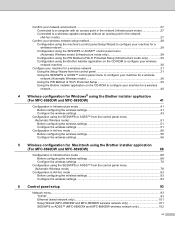
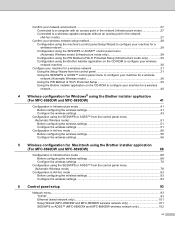
... to configure your machine for a wireless network ...40
4 Wireless configuration for Windows® using the Brother installer application
(For MFC-8690DW and MFC-8890DW)
41
Configuration in Infrastructure mode ...41 Before configuring the wireless settings 41 Configure the wireless settings...43
Configuration using the SES/WPS or AOSS™ from the control panel menu (Automatic Wireless...
Network Users Manual - English - Page 8


... E-mail / IFAX (MFC-8690DW, MFC-8880DN and MFC-8890DW only 106 How to set a new default for Scan to E-mail (E-mail server)
(MFC-8690DW, MFC-8880DN and MFC-8890DW only 117 How to set a new default for Scan to FTP 118 How to set a new default for Scan to Network 119 Fax to Server (For MFC-8690DW, MFC-8880DN and MFC-8890DW 120 Time Zone ...122...
Network Users Manual - English - Page 10


... the IP address 204 Using the TELNET console to configure the IP address 205 Using the Brother Web BRAdmin server software for IIS to configure the IP address 206 Installation when using web ...209 Wireless network ...210
Function table and default factory settings 212 DCP-8080DN, DCP-8085DN, MFC-8480DN and MFC-8680DN 212 MFC-8880DN ...215 MFC-8690DW and MFC-8890DW 219
Entering Text ...225
ix
Network Users Manual - English - Page 12
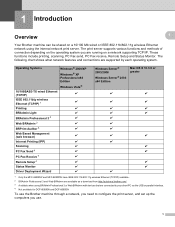
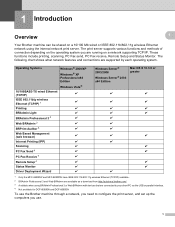
...and DCP-8085DN
To use the Brother machine through a network, you need to configure the print server, and set up the computers you use.
...r r r
r r r
1 Only the MFC-8690DW and MFC-8890DW have IEEE 802.11b/802.11g wireless Ethernet (TCP/IP) available. 2 BRAdmin Professional 3 and Web BRAdmin are available as a download from http://solutions.brother.com/. 3 Available when using the internal network...
Network Users Manual - English - Page 13
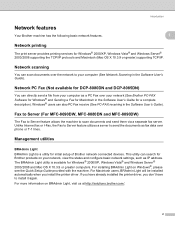
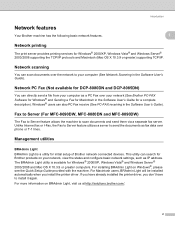
... to Server (For MFC-8690DW, MFC-8880DN and MFC-8890DW) 1
The Fax to Server feature allows the machine to install it again. For more information on Windows®, please see the Quick Setup Guide provided with the machine.
Management utilities 1
BRAdmin Light
1
BRAdmin Light is available for initial setup of Brother network connected devices.
The BRAdmin...
Network Users Manual - English - Page 15


...) computer. (See Remote Setup in the Software User's Guide.)
1
Internet fax/scan to E-mail server (MFC-8690DW, MFC-8880DN and MFC-8890DW only)
1
The Brother machine can be assigned an E-mail address allowing you have to configure the necessary machine settings by using the machine's control panel. (For details, see Internet fax and Scan to E-mail...
Network Users Manual - English - Page 21


...settings using a web browser. If a different web browser is used to synchronize computer clocks on a TCP/IP network.
LDAP (For MFC-8690DW, MFC-8880DN and MFC-8890DW only)
1
The Lightweight Directory Access Protocol (LDAP) allows the Brother..., the next generation internet protocol. SNTP
1
The Simple Network Time Protocol is compatible with a built in whichever browser you to monitor...
Network Users Manual - English - Page 29
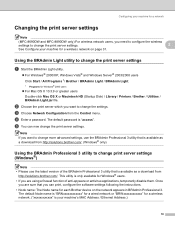
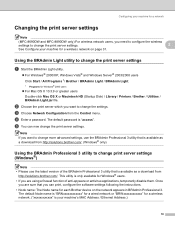
... your machine for a network
Changing the print server settings 2
Note
(MFC-8690DW and MFC-8890DW only) For wireless network users, you need to configure the wireless
settings to change the print server settings.
2
See Configure your machine's MAC Address / Ethernet Address.)
18 c Choose Network Configuration from
http://solutions.brother.com/.
The default Node name is "BRNxxxxxxxxxxxx...
Network Users Manual - English - Page 32


... consider choosing wired Ethernet for a faster data transfer, or USB for the fastest throughput speed. • Although the Brother MFC-8690DW and MFC-8890DW can be used at a time.
21 3 Configuring your machine for a wireless network (For MFC-8690DW and MFC-8890DW) 3
Overview 3
To connect your machine to your wireless network, we recommend you will learn how to...
Network Users Manual - English - Page 33
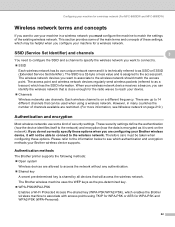
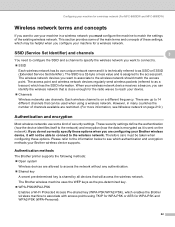
... a wireless network (For MFC-8690DW and MFC-8890DW)
Wireless network terms and concepts 3
If you want to use your machine in many countries the number of channels available are restricted. (For more information, see which authentication and encryption methods your Brother wireless device supports. When your machine for a wireless network.
SSID (Service Set Identifier) and channels...
Network Users Manual - English - Page 39
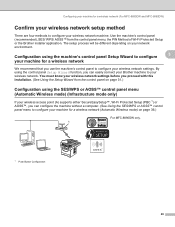
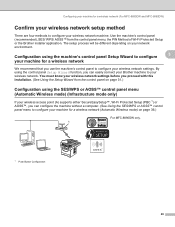
Configuring your machine for a wireless network (For MFC-8690DW and MFC-8890DW)
Confirm your wireless network setup method 3
There ...only)
3
If your wireless network machine.
You must know your wireless network settings before you can easily connect your Brother machine to configure your wireless network settings. Use the machine's control panel (recommended), SES/ WPS/ AOSS™ from...
Network Users Manual - English - Page 41
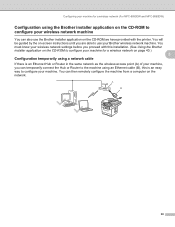
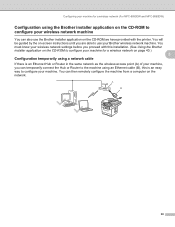
...cable (B), this installation. (See Using the Brother installer application on the CD-ROM to configure your machine for a wireless network (For MFC-8690DW and MFC-8890DW)
Configuration using a network cable
3
... wireless network machine
3
You can also use your Brother wireless network machine.
You must know your wireless network settings before you proceed with this is an easy way to...
Network Users Manual - English - Page 42
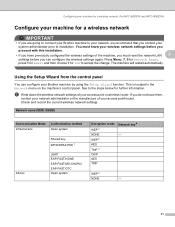
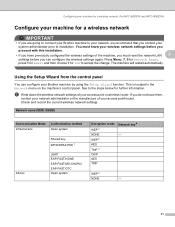
...MFC-8690DW and MFC-8890DW)
Configure your machine for further information. If you do not know them,
contact your network administrator or the manufacture of the machine, you must know your wireless network settings... TKIP 3 CKIP AES TKIP
Network key 4 - a Write down the wireless network settings of your Brother machine by using the Setup Wizard function. This is located in the Network menu on...
Network Users Manual - English - Page 43
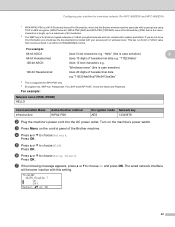
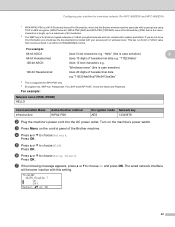
... of the Brother machine.
Configuring your access point or wireless router.
WPA2-PSK (AES) and WPA-PSK (TKIP/AES) uses a Pre-Shared Key (PSK) that is for a wireless network (For MFC-8690DW and MFC-8890DW)
1... and Password. c Press Menu on the machine's power switch. If you do not know this setting.
72.WLAN
WLAN Enable ?
Press OK.
a
On
b
Off
Select ab or OK
32 This...
Network Users Manual - English - Page 47
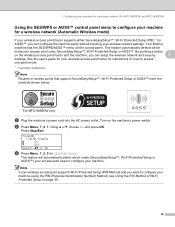
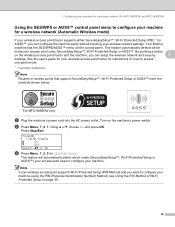
... MFC-8690DW and MFC-8890DW)
Using the SES/WPS or AOSS™ control panel menu to configure your machine for a wireless network (Automatic Wireless mode)
3
If your wireless access point/router supports either SecureEasySetup™, Wi-Fi Protected Setup (PBC 1) or
AOSS™, you can setup the wireless network and security
3
settings. Your Brother
machine...
Network Users Manual - English - Page 51
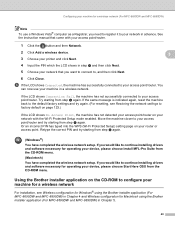
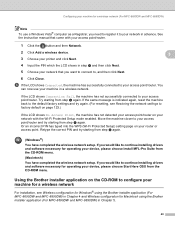
...continue installing drivers and software necessary for operating your device, please choose Start Here OSX from step c again...settings and try again. (For resetting, see Wireless configuration for Windows® using the Brother installer application (For MFC-8690DW and MFC-8890DW) in Chapter 4 and Wireless configuration for Macintosh using the Brother installer application (For MFC-8690DW and MFC...
Network Users Manual - English - Page 52
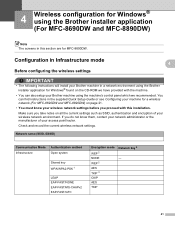
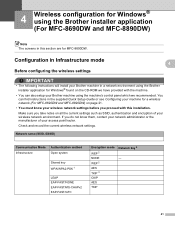
...-CHAPv2 EAP-FAST/GTC
Encryption mode
WEP 2 NONE WEP 2 AES TKIP 3 CKIP AES TKIP
Network key 4 -
41 Check and record the current wireless network settings. 4 Wireless configuration for Windows® using the Brother installer application (For MFC-8690DW and MFC-8890DW) 4
Note The screens in this installation. Configuration in Infrastructure mode 4 4
Before configuring the wireless...
Quick Setup Guide - English - Page 30
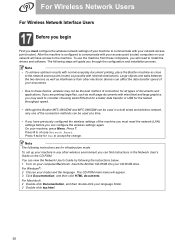
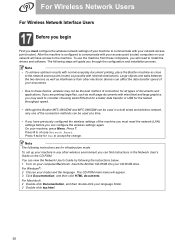
...; Although the Brother MFC-8690DW and MFC-8890DW can be used in any other electronic devices can affect the data transfer speed of your network will need to choose Network Reset. To set up your machine... the network (LAN) settings before you can be used at a time.
• If you may not be the best method of documents and applications. Insert the Brother CD-ROM into your model...
Users Manual - English - Page 11
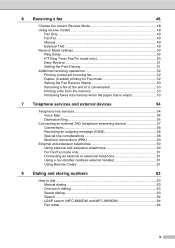
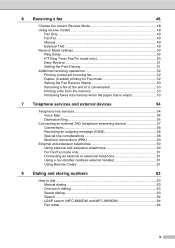
......49 External TAD 49 Receive Mode settings 50 Ring Delay ...50 F/T Ring Time (Fax/Tel mode only 50 Easy Receive 51 Setting the Print Density 51 Additional receiving operations...Brother cordless external handset 61 Using Remote Codes 61
8 Dialing and storing numbers
63
How to dial...63 Manual dialing 63 One touch dialing 63 Speed dialing 63 Search ...64 LDAP search (MFC-8690DW and MFC...
Users Manual - English - Page 215
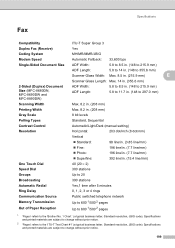
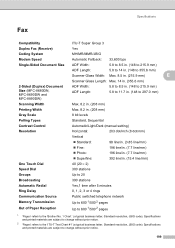
... (Duplex) Document Size (MFC-8680DN, MFC-8690DW and MFC-8890DW)
ADF Width: ADF... Length:
5.8 to 8.5 in. (148 to 215.9 mm) 5.8 to 11.7 in. (148 to 297.0 mm)
Scanning Width
Max. 8.2 in. (208 mm)
Printing Width
Max. 8.2 in. (208 mm)
Gray Scale
8 bit levels
Polling Types
Standard, Sequential
Contrast Control
Automatic/Light/Dark (manual setting... time ...
Similar Questions
How To Set Up Wireless Function For Brother Mfc-8690dw
(Posted by mitaJL5 9 years ago)
Brother Mfc-8690dw How To Set Up To Scan To A Word Document
(Posted by Tophemg10 9 years ago)
How To Set Up A Brother Mfc 8690dw Wireless Printer Without Cable
(Posted by pbashuhu 10 years ago)
Country Set Problem On Brother Mfc-7360n?
The country set was made by mistake. how do i reset it on Brother MFC-7360N?
The country set was made by mistake. how do i reset it on Brother MFC-7360N?
(Posted by ramifi 11 years ago)

