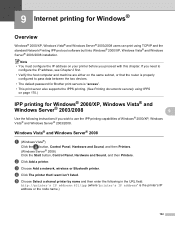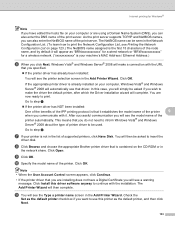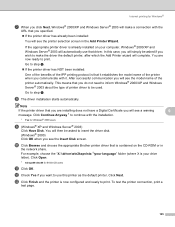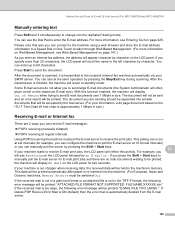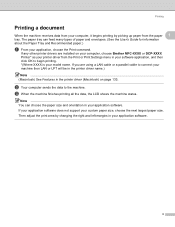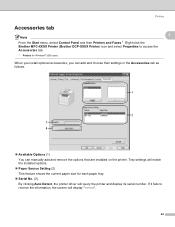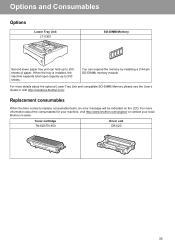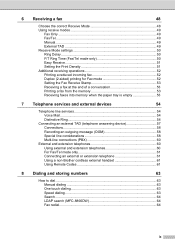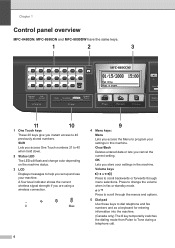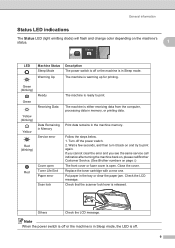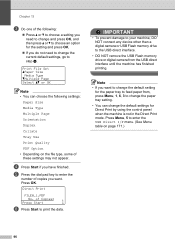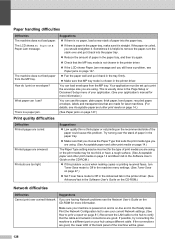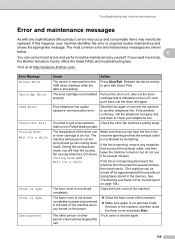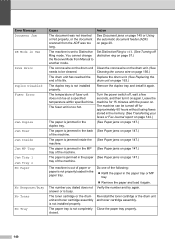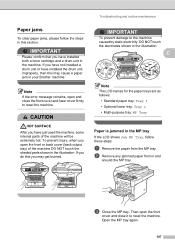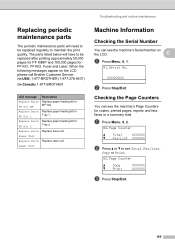Brother International MFC-8680DN Support Question
Find answers below for this question about Brother International MFC-8680DN.Need a Brother International MFC-8680DN manual? We have 5 online manuals for this item!
Question posted by verndd on July 24th, 2013
What Part Needs Replacing With Out Of Paper Message Is Showing?
Our office assistant overfilled the paper tray which jammed the machine. After clearing the jam we tried to print and now hear a loud rolling click sound in the tray area and the printer does not recognize that paper is in the tray. Can you point me in the right direction to fix?
Much appreciated,
Dave
Current Answers
Related Brother International MFC-8680DN Manual Pages
Similar Questions
How Do I Deactivate Replace Toner Message On My Brother Mfc 9970cdw
(Posted by bomalarv 9 years ago)
How Do I Count Paper Use On Brother Printer Mfc 8680 Dn
(Posted by jimsmorson 10 years ago)
How Do I Clear The Replace Toner Message On A Brothers Mfc-7860dw Printer Once
the toner is replaced
the toner is replaced
(Posted by Richbrian 10 years ago)
How To Change The Sizing Of Paper From Letter Size To Legal Size
(Posted by Anonymous-110668 10 years ago)