Brother International MFC-8680DN Support Question
Find answers below for this question about Brother International MFC-8680DN.Need a Brother International MFC-8680DN manual? We have 5 online manuals for this item!
Question posted by bigbchan on July 25th, 2014
How To Find Node Name In Brother Mfc 8680dn
The person who posted this question about this Brother International product did not include a detailed explanation. Please use the "Request More Information" button to the right if more details would help you to answer this question.
Current Answers
There are currently no answers that have been posted for this question.
Be the first to post an answer! Remember that you can earn up to 1,100 points for every answer you submit. The better the quality of your answer, the better chance it has to be accepted.
Be the first to post an answer! Remember that you can earn up to 1,100 points for every answer you submit. The better the quality of your answer, the better chance it has to be accepted.
Related Brother International MFC-8680DN Manual Pages
Network Users Manual - English - Page 25


...Brother network connected devices. This utility is available for initial setup of your Brother product. It also can print, configure the software settings following the instructions.
• Node name: Node name ... latest version of anti-spyware or antivirus applications, temporarily disable them. The default node name of the print server in a TCP/IP environment, view the status and configure...
Network Users Manual - English - Page 26
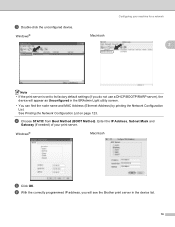
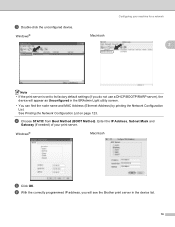
... page 123. f With the correctly programmed IP address, you do not use a DHCP/BOOTP/RARP server), the
device will see the Brother print server in the BRAdmin Light utility screen.
• You can find the node name and MAC Address (Ethernet Address) by printing the Network Configuration List.
d Choose STATIC from Boot Method (BOOT...
Network Users Manual - English - Page 28


... settings.
e You can print, configure the software settings following the instructions. • Node name: The Node name for each Brother device on page 31. c Choose Network Configuration from
http://solutions.brother.com/. Configuring your machine for a network
Changing the print server settings 2
Note
(MFC-8890DW only) For wireless network users, you need to configure the wireless...
Network Users Manual - English - Page 29
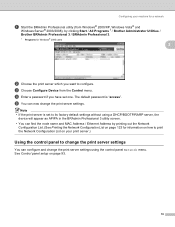
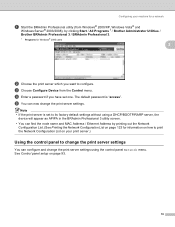
...change the print server settings 2
You can find the node name and MAC Address / Ethernet Address by clicking Start / All Programs 1 / Brother Administrator Utilities / Brother BRAdmin Professional 3 / BRAdmin Professional 3.
1 Programs for... now change the print server settings using a DHCP/BOOTP/RARP server, the
device will appear as APIPA in the BRAdmin Professional 3 utility screen. • ...
Network Users Manual - English - Page 31


... wireless network settings. Large objects and walls between the two devices as well as multi-page documents with minimal obstructions. If you will learn how to your wireless network.
3
Please read this chapter for the fastest throughput speed.
• Although the Brother MFC-8890DW can be used at a time.
21
By using the...
Network Users Manual - English - Page 55
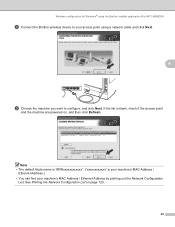
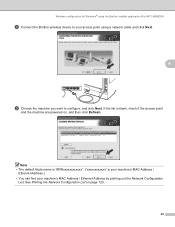
Note • The default Node name is "BRNxxxxxxxxxxxx". ("xxxxxxxxxxxx" is blank, check if the access point
and the machine ... MAC Address /
Ethernet Address.) • You can find your access point using the Brother installer application (For MFC-8890DW)
h Connect the Brother wireless device to configure, and click Next. See Printing the Network Configuration List on , and then click Refresh....
Network Users Manual - English - Page 72
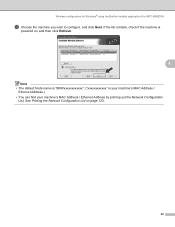
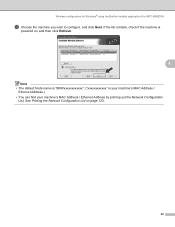
... out the Network Configuration
List. See Printing the Network Configuration List on , and then click Refresh.
4
Note • The default Node name is "BRWxxxxxxxxxxxx". ("xxxxxxxxxxxx" is
powered on page 123.
62 Wireless configuration for Windows® using the Brother installer application (For MFC-8890DW)
l Choose the machine you wish to configure, and click Next.
Network Users Manual - English - Page 82
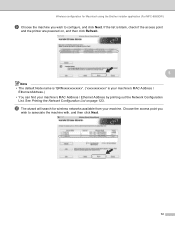
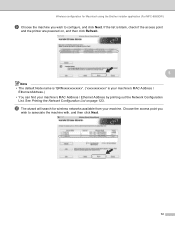
... List on , and then click Refresh.
5
Note • The default Node name is "BRNxxxxxxxxxxxx". ("xxxxxxxxxxxx" is blank, check if the access point
and the printer are powered on page 123. j The wizard will search for Macintosh using the Brother installer application (For MFC-8890DW)
i Choose the machine you
wish to configure, and click Next...
Network Users Manual - English - Page 97
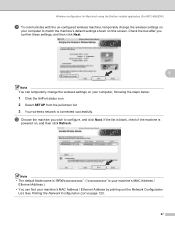
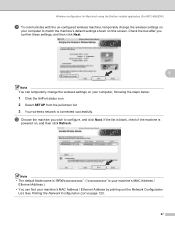
... to match the machine's default settings shown on , and then click Refresh. Note • The default Node name is "BRWxxxxxxxxxxxx". ("xxxxxxxxxxxx" is
powered on this screen. Wireless configuration for Macintosh using the Brother installer application (For MFC-8890DW)
k To communicate with the un-configured wireless machine, temporarily change the wireless settings on page 123...
Network Users Manual - English - Page 103


...Brother machine for your Brother product in a network environment, you need to configure the network settings using your network configuration. a Press Menu. This menu has ten sections: Boot Method, IP Address, Subnet Mask, Gateway, Node Name...address.
Press OK. (DCP-8080DN, DCP-8085DN, MFC-8480DN, MFC-8680DN and MFC-8880DN) Go to step d. (MFC-8890DW) Go to configure. Press OK.
93 This ...
Network Users Manual - English - Page 107
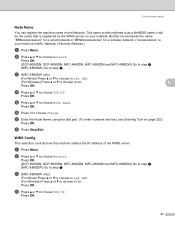
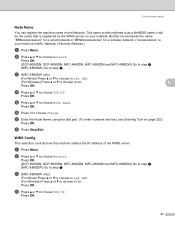
... b to step c.
Brother recommends the name "BRNxxxxxxxxxxxx" for a wired network or "BRWxxxxxxxxxxxx" for a wireless network. ("xxxxxxxxxxxx" is often referred to as a NetBIOS name; Press OK. a Press Menu.
Press OK. Press OK.
97 h Press Stop/Exit. Press OK. (DCP-8080DN, DCP-8085DN, MFC-8480DN, MFC-8680DN and MFC-8880DN) Go to step d. (MFC-8890DW) Go to choose Node Name. Press OK...
Network Users Manual - English - Page 116
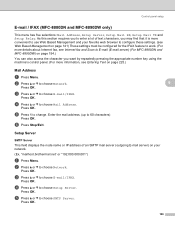
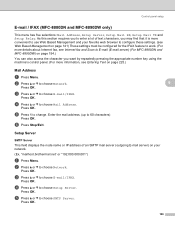
...
a Press Menu. f Press Stop/Exit.
6
6
Setup Server
6
SMTP Server
This field displays the node name or IP address of text characters, you want by repeatedly pressing the appropriate number key using the machine's ...Scan to choose SMTP Server. e Press a or b to E-mail (E-mail server) (For MFC-8880DN and MFC-8890DW) on page 154.)
You can also access the character you may find that it is more...
Network Users Manual - English - Page 133
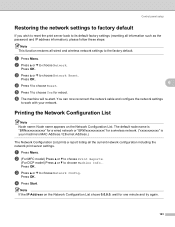
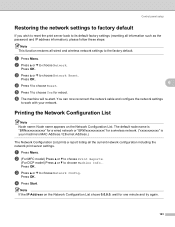
a Press Menu. b (For MFC model) Press a or b to choose Print Reports.
(For DCP model) Press a ...network print server settings. b Press a or b to choose Network Reset. Press OK. Printing the Network Configuration List 6
Note Node name: Node name appears on the Network Configuration List shows 0.0.0.0, wait for reboot.
Note If the IP Address on the Network Configuration List. a Press...
Network Users Manual - English - Page 142
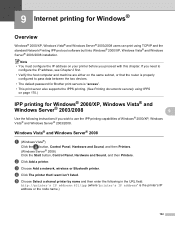
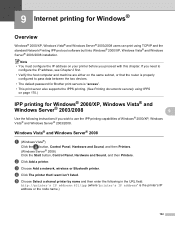
... wireless or Bluetooth printer. b Click Add a printer. e Choose Select a shared printer by name and then enter the following instructions if you proceed with this chapter.
d Click The printer that... either on your printer before you wish to pass data between the two devices. • The default password for Brother print servers is the printer's IP address or the node name.)
132
Network Users Manual - English - Page 148
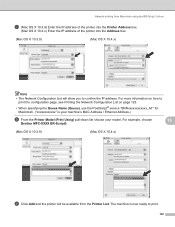
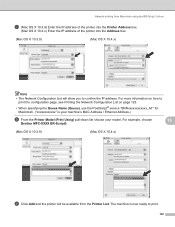
...; When specifying the Queue Name (Queue), use the PostScript® service "BRNxxxxxxxxxxxx_AT" for Macintosh. ("xxxxxxxxxxxx" is now ready to confirm the IP address. The machine is your machine's MAC Address / Ethernet Address.)
h From the Printer Model (Print Using) pull-down list choose your model. For example, choose
10
Brother MFC-XXXX BR-Script3...
Network Users Manual - English - Page 217


...name and the MAC Address (Ethernet Address) of your computer. g Choose Don't search online and then Browse my computer for the Brother machine is properly configured to pass data between the two devices... the IP address on your language folder. Brother MFC-XXXX (model name) [XXXXXX] (MAC Address / Ethernet Address). Note The Web Services Name for driver software (advanced) on
your machine...
Network Users Manual - English - Page 222
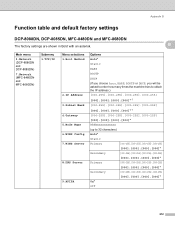
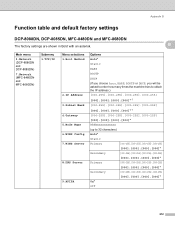
... factory settings are shown in Bold with an asterisk.
B
B
Main menu
5.Network (DCP-8080DN and DCP-8085DN)
7.Network (MFC-8480DN and MFC-8680DN)
Submenu 1.TCP/IP
Menu selections 1.Boot Method
2.IP Address 3.Subnet Mask 4.Gateway 5.Node Name 6.WINS Config 7.WINS Server
8.DNS Server
9.APIPA
Options Auto*
Static
RARP
BOOTP
DHCP
(If you choose Auto, RARP...
Software Users Manual - English - Page 127
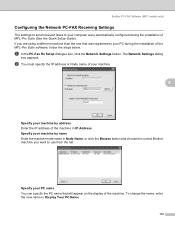
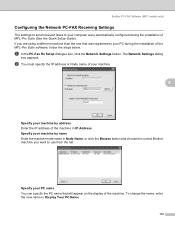
... or Node name of your machine.
6
Specify your machine by address Enter the IP address of the machine in Display Your PC Name.
119 Specify your PC name You can specify the PC name that was registered to your PC during the installation of MFL-Pro Suite (See the Quick Setup Guide).
Brother PC-FAX Software (MFC...
Users Manual - English - Page 198
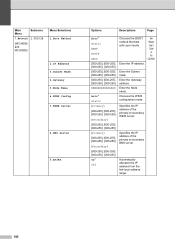
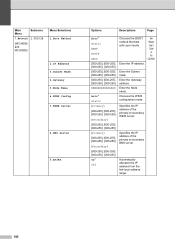
...
See Network User's Guide
on the CD-ROM.
[000-255]. [000-255]. BRNXXXXXXXXXXXX Enter the Node name. Enter the IP address. Enter the Gateway [000-255]. [000-255] address.
Auto* Static
...182 Main Menu
Submenu
7.Network 1.TCP/IP
(MFC-8480DN and MFC-8680DN)
Menu Selections 1.Boot Method
2.IP Address 3.Subnet Mask 4.Gateway 5.Node Name 6.WINS Config 7.WINS Server
8.DNS Server
9.APIPA...
Users Manual - English - Page 200
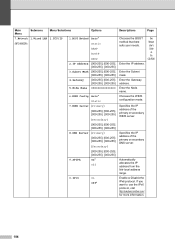
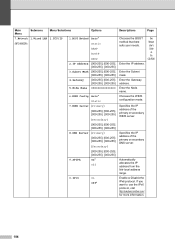
..., visit http://solutions.brother.com/ for more information.
184 Main Menu
Submenu Menu Selections
Options
Descriptions
Page
7.Network 1.Wired LAN 1.TCP/IP (MFC-8890DW)
1.BOOT Method...000-255]. [000-255]. Enter the Gateway [000-255]. [000-255] address.
5.Node Name BRNXXXXXXXXXXXX Enter the Node name.
6.WINS Config Auto* Static
Chooses the WINS configuration mode.
7.WINS Server
(Primary)
[...
Similar Questions
How To Reset Drum On Brother Mfc-8680dn
(Posted by popriusm 9 years ago)
How To Install Brother Mfc 8680dn Driver On A Wireless Laptop
(Posted by hasbab 9 years ago)
How To Connect A Wireless Brother Mfc-8680dn To A One Gateway
(Posted by aloiseasy 10 years ago)
Brother Mfc 8680dn The Brother Fax Receive Program Must Be Started For You To
receive pc faxes
receive pc faxes
(Posted by ralphbr 10 years ago)
How To Replace Laser Unit Brother Mfc-8680dn
(Posted by ComAn 10 years ago)

