Brother International MFC-8680DN Support Question
Find answers below for this question about Brother International MFC-8680DN.Need a Brother International MFC-8680DN manual? We have 5 online manuals for this item!
Question posted by ralphbr on April 8th, 2014
Brother Mfc 8680dn The Brother Fax Receive Program Must Be Started For You To
receive pc faxes
Current Answers
There are currently no answers that have been posted for this question.
Be the first to post an answer! Remember that you can earn up to 1,100 points for every answer you submit. The better the quality of your answer, the better chance it has to be accepted.
Be the first to post an answer! Remember that you can earn up to 1,100 points for every answer you submit. The better the quality of your answer, the better chance it has to be accepted.
Related Brother International MFC-8680DN Manual Pages
Network Users Manual - English - Page 10


... 192 Printing problems...194 Scanning and PC Fax problems ...196 Wireless network troubleshooting (MFC-8890DW only 198
Wireless setup problems ... to configure the IP address 205 Using the Brother Web BRAdmin server software for IIS to configure the...factory settings 212 DCP-8080DN, DCP-8085DN, MFC-8480DN and MFC-8680DN 212 MFC-8880DN ...215 MFC-8890DW...219
Entering Text ...225
C Appendix C...
Network Users Manual - English - Page 11


... use the Brother machine through a network, you need to configure the print server, and set up the computers you are running on the operating system you use.
1
The print server supports various functions and methods of connection depending on a network supporting TCP/IP. These functions include printing, scanning, PC Fax send, PC Fax receive, Remote Setup...
Network Users Manual - English - Page 12


... the printer driver, you install the printer driver. Fax to Server (For MFC-8880DN and MFC-8890DW) 1
The Fax to Server feature allows the machine to install it again. Management utilities 1
BRAdmin Light
1
BRAdmin Light is available for DCP-8080DN and DCP-8085DN) 1
You can also PC Fax receive (See PC-FAX receiving in the Software User's Guide).
For Macintosh...
Network Users Manual - English - Page 169
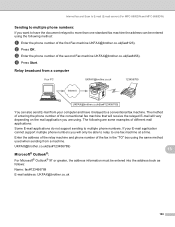
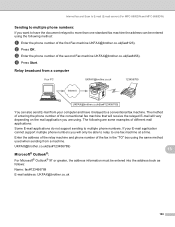
...fax machine at a time.
c Enter the phone number of the first Fax machine UKFAX@brother.co.uk(fax#123).
d Press Start.
Internet fax and Scan to E-mail (E-mail server) (For MFC-8880DN and MFC... PC
UKFAX@brother.co.uk
123456789
Internet
UKFAX@brother.co.uk(fax#123456789)
You can be entered into the address book as follows:
Name: fax#123456789
E-mail address: UKFAX@brother.co...
Network Users Manual - English - Page 206


... computer hosting this service: Enter "54925". 5. In Internal Port number for example, "Brother PC Fax". 2. In Description of service: Enter any description, for this service on your PC may be rejecting the necessary network connection.
In External Port number for example, "Brother PC Fax receiving". 2. Click OK. Click OK. In Name or IP address (for example 192.168...
Software Users Manual - English - Page 5


...113 Importing to the Address Book ...114
PC-FAX receiving ...116 Enabling PC-FAX Receiving software on your machine 117 Running the PC-FAX Receiving software on your PC 117 Setting up your PC ...118 Configuring the Network PC-FAX Receiving Settings 119 Viewing new PC-FAX messages...120
7 Firewall settings (For Network users)
121
Before using the Brother software ...121 Windows® XP SP2...
Software Users Manual - English - Page 85
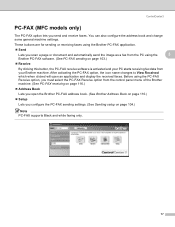
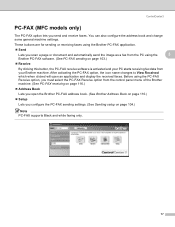
...your PC starts receiving fax data from the PC using the PC-FAX Receive option, you must select the PC-FAX Receive option from the control panel menu of the Brother machine. (See PC-FAX receiving on page 116.)
„ Address Book
Lets you open an application and display the received faxes. Before using the
3
Brother PC-FAX software. (See PC-FAX sending on page 104.)
Note PC-FAX supports...
Software Users Manual - English - Page 86


... the PC-FAX Receive software, see Setting up your PC. It is activated and starts to scan a duplex document, check Duplex(two-sided) Scanning and choose Long-edge binding or Short-edge binding. (Not available for the DCP-8080DN and MFC-8480DN)
Receive/View Received 3
The Brother PC-FAX Receiving software option lets you must select the PC-FAX Receive option from the PC using the Brother PC-FAX...
Software Users Manual - English - Page 87


... Book 3
The Address Book button lets you can open the dialog box. (See Brother Address Book on page 110.)
Setup 3
By clicking the Setup button, you can also activate the PC-FAX receiving software from the start menu. (See Running the PC-FAX Receiving software on page 103.)
79 To edit this address book, click the Address Book...
Software Users Manual - English - Page 111
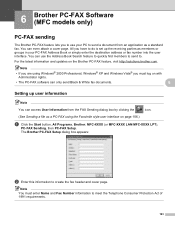
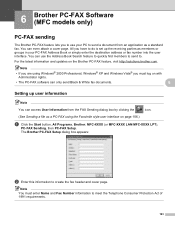
... updates on page 106.)
a Click the Start button, All Programs, Brother, MFC-XXXX (or MFC-XXXX LAN/MFC-XXXX LPT),
PC-FAX Sending, then PC-FAX Setup.
Note You must log on with Administrator rights.
• The PC-FAX software can only send Black & White fax documents.
6
Setting up the receiving parties as a standard fax. You can use your PC-FAX Address Book or simply enter the...
Software Users Manual - English - Page 124
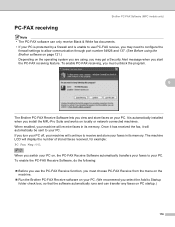
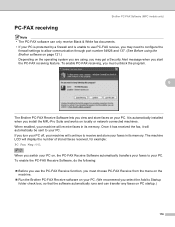
... PC-FAX receiving, you must choose PC-FAX Receive from the menu on the
machine. „ Run the Brother PC-FAX Receive software on your PC. (We recommend you start the PC-FAX receiving feature. When enabled, your machine will continue to receive and store your faxes in its memory. It is unable to use the PC-FAX Receive function, you must unblock the program.
6
The Brother PC-FAX Receive...
Software Users Manual - English - Page 125
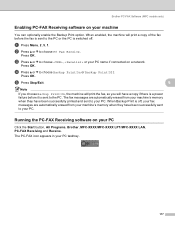
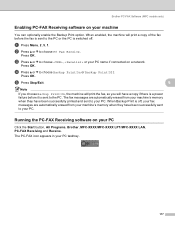
... is a power failure before it is off . When Backup Print is sent to choose , or your PC tasktray.
117 Brother PC-FAX Software (MFC models only)
Enabling PC-FAX Receiving software on your PC 6
Click the Start button, All Programs, Brother, MFC-XXXX/MFC-XXXX LPT/MFC-XXXX LAN, PC-FAX Receiving and Receive.
e Press Stop/Exit.
6
Note
If you choose Backup Print:On, the machine will print the...
Software Users Manual - English - Page 126
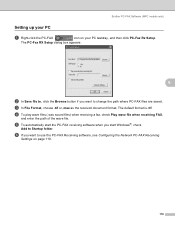
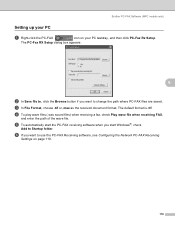
...
Add to use the PC-FAX Receiving software, see Configuring the Network PC-FAX Receiving
Settings on your PC 6
a Right-click the PC-FAX
icon on page 119.
118 The default format is .tif. e To automatically start the PC-FAX receiving software when you want to Startup folder. Brother PC-FAX Software (MFC models only)
Setting up your PC tasktray, and then click PC-Fax Rx Setup. c In File...
Quick Setup Guide - English - Page 8
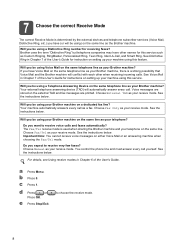
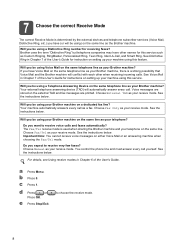
... telephone companies may have Voice Mail on the same line.
Your external telephone answering device (TAD) will conflict with each other names for receiving faxes? Your machine automatically answers every call as your Brother machine? See the instructions below .
Choose Fax/Tel as your telephone? b Press 0. d Press
or
Press OK.
See the instructions below . c Press...
Quick Setup Guide - English - Page 22


...switch on -screen instructions. It may take a few seconds for a while since the installation of the Brother drivers will continue automatically.
c When the On-Line Registration screen is displayed, make your computer, and ... the screens during the installation. The installation will automatically start. a Connect the Parallel interface cable to your selection and follow the on .
Quick Setup Guide - English - Page 26
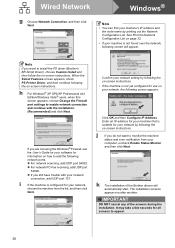
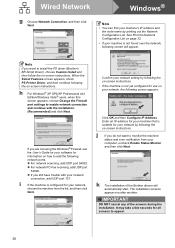
...Brother's BR-Script Driver), choose Custom Install and then follow the on -screen instructions. If you are not using the Windows® Firewall, see the User's Guide for your software for information on how to add the following network ports. „ For network scanning, add UDP port 54925. „ For network PC-Fax receiving... following screen will automatically start. See Print the Network...
Users Manual - English - Page 64
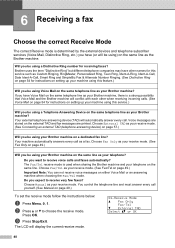
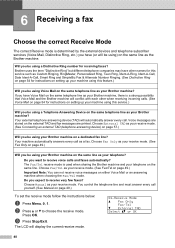
... external TAD (telephone answering device) on page 57.)
Will you be using your Brother machine on the same line as your telephone? Choose Fax Only as your receive mode. (See Fax Only on page 49.)
Will you be using your Brother machine on a dedicated fax line? Choose Fax/Tel as your receive mode. (See Fax/Tel on page 49.) Important...
Users Manual - English - Page 140
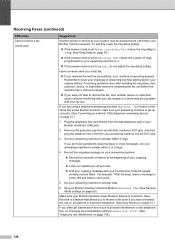
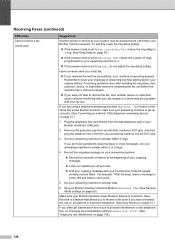
... of rings programmed on your answering machine to 2.
„ If the answer mode is answering the fax call before the machine has a chance to answer.
„ If you were not able to receive the fax, then another device or subscriber service may be interfering with your fax reception or there may be a problem with your Fax Receive Code...
Users Manual - English - Page 214


...without prior notice.
198 Specifications and printed materials are subject to the 'Brother No. 1 Chart ' (a typical business letter, Standard resolution, JBIG code). Fax E
Compatibility Duplex Fax (Receive) Coding System Modem Speed Single-Sided Document Size
2-Sided (Duplex) Document Size (MFC-8680DN and MFC-8890DW) Scanning Width Printing Width Gray Scale Polling Types Contrast Control...
Users Manual - English - Page 231
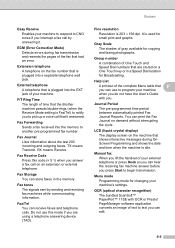
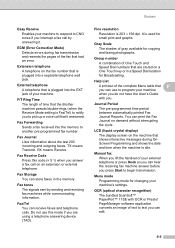
... Start to begin transmission.
Fax Journal Lists information about the last 200 incoming and outgoing faxes.
Fax tones The signals sent by answering it answered. Do not use to program your machine's settings.
LCD (liquid crystal display) The display screen on the machine that are using a telephone answering device (TAD). Menu mode Programming mode for Broadcasting. Fax Receive...
Similar Questions
How Do I Change The Phone Number On The Fax Machine Brother Mfc-8680dn
(Posted by jimmaevc 10 years ago)
Brother Fax Machine Mfc 8680dn How To Change Scan To Legal Size
(Posted by tnbmalang 10 years ago)
Brother Fax-8350p Driver Download
please need to download Brother Fax-8350P
please need to download Brother Fax-8350P
(Posted by ntceg 11 years ago)
Brother Fax-8360p Driver
Dear Sirs, I'm using the Brother FAX-8360P driver as a fax and printer as well, everytime I change ...
Dear Sirs, I'm using the Brother FAX-8360P driver as a fax and printer as well, everytime I change ...
(Posted by ntceg 11 years ago)
My Brother 8680dn Pc Fax Did Not Get Faxes Last Noght And Error Message Is 022
Error msg 022 no faxes received last night on my paperport folder
Error msg 022 no faxes received last night on my paperport folder
(Posted by country57103 12 years ago)

