Brother International MFC-8680DN Support Question
Find answers below for this question about Brother International MFC-8680DN.Need a Brother International MFC-8680DN manual? We have 5 online manuals for this item!
Question posted by Kigam on August 18th, 2014
Mfc-8680dn Won't Connect Over Usb To Network
The person who posted this question about this Brother International product did not include a detailed explanation. Please use the "Request More Information" button to the right if more details would help you to answer this question.
Current Answers
There are currently no answers that have been posted for this question.
Be the first to post an answer! Remember that you can earn up to 1,100 points for every answer you submit. The better the quality of your answer, the better chance it has to be accepted.
Be the first to post an answer! Remember that you can earn up to 1,100 points for every answer you submit. The better the quality of your answer, the better chance it has to be accepted.
Related Brother International MFC-8680DN Manual Pages
Network Users Manual - English - Page 10


... and PC Fax problems ...196 Wireless network troubleshooting (MFC-8890DW only 198
Wireless setup problems ...198 Wireless connection problem ...199 Protocol-specific troubleshooting...200 ......209 Ethernet wired network...209 Wireless network ...210
Function table and default factory settings 212 DCP-8080DN, DCP-8085DN, MFC-8480DN and MFC-8680DN 212 MFC-8880DN ...215 MFC-8890DW...219
Entering ...
Network Users Manual - English - Page 13


...network connected Brother devices.
Unlike BRAdmin Professional 3, which then communicates with a web browser that JavaScript and Cookies are connected to a client PC via the parallel or USB interface. For more advanced management of network connected Brother devices...you to locally connected machines. This utility can be accessed from a MFC or DCP connected via the USB or parallel ...
Network Users Manual - English - Page 45
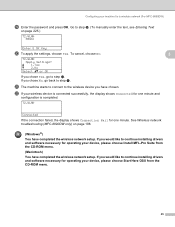
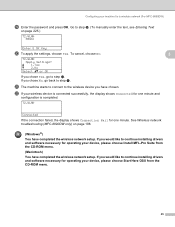
...your machine for a wireless network (For MFC-8890DW)
s Enter the password and press OK. u The machine starts to connect to the wireless device you would like to step u. Configuring your wireless device is connected successfully, the display shows Connected for one minute and
configuration is completed.
72.WLAN
Connected
If the connection failed, the display shows Connection Fail for one...
Network Users Manual - English - Page 55
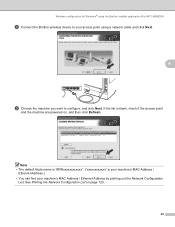
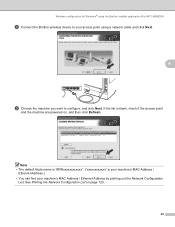
See Printing the Network Configuration List on , and then click Refresh. Wireless configuration for Windows® using the Brother installer application (For MFC-8890DW)
h Connect the Brother wireless device to configure, and click Next. Note • The default Node name is "BRNxxxxxxxxxxxx". ("xxxxxxxxxxxx" is blank, check if the access point
and the machine are ...
Network Users Manual - English - Page 81


Wireless configuration for Macintosh using a network cable and click Next.
71
h Connect the Brother wireless device to your access point using the Brother installer application (For MFC-8890DW)
f Choose Step by Step install (Recommended) and then click Next.
5
g Choose With cable (Recommended) and then click Next.
Network Users Manual - English - Page 103


...an IP address. a Press Menu.
In this chapter, you connect the machine with an Ethernet cable to configure. The Network menu selections of the control panel allow you need to obtain...DCP-8085DN, MFC-8480DN, MFC-8680DN and MFC-8880DN) Go to step d. (MFC-8890DW) Go to set the Boot Method to Static so that the machine is Auto.
Press OK.
6 Control panel setup
6
Network menu 6
Before...
Network Users Manual - English - Page 105
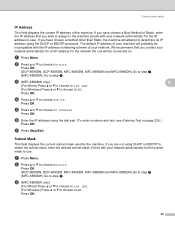
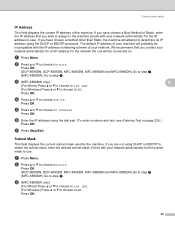
...OK. (DCP-8080DN, DCP-8085DN, MFC-8480DN, MFC-8680DN and MFC-8880DN) Go to step d. (MFC-8890DW) Go to step c. b Press a or b to choose TCP/IP. d Press a or b to choose Network. e Press a or b to choose Network. If you have chosen a Boot ... Static, the machine will probably be incompatible with your network administrator for the network the unit will be connected on page 225.)
Press OK.
Network Users Manual - English - Page 107
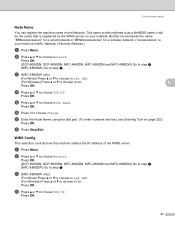
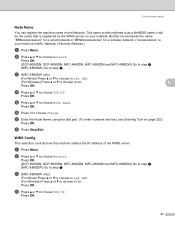
... b to step c. Press OK.
Press OK. (DCP-8080DN, DCP-8085DN, MFC-8480DN, MFC-8680DN and MFC-8880DN) Go to step d. (MFC-8890DW) Go to choose TCP/IP. e Press a or b to choose Network.
Press OK.
97 Brother recommends the name "BRNxxxxxxxxxxxx" for a wired network or "BRWxxxxxxxxxxxx" for a wireless network. ("xxxxxxxxxxxx" is often referred to as a NetBIOS name; b Press a or...
Network Users Manual - English - Page 109
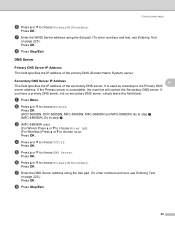
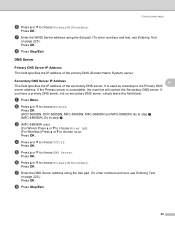
... a or b to choose Network. Press OK.
If
you have a primary DNS server, but no secondary DNS server, simply leave this field blank.
b Press a or b to choose Primary or Secondary. c (MFC-8890DW only)
(For Wired)... backup to choose DNS Server. Press OK. (DCP-8080DN, DCP-8085DN, MFC-8480DN, MFC-8680DN and MFC-8880DN) Go to step d. (MFC-8890DW) Go to choose WLAN. Press OK. f Press a or b to...
Network Users Manual - English - Page 134
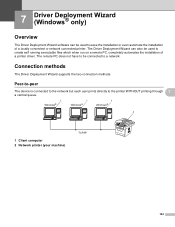
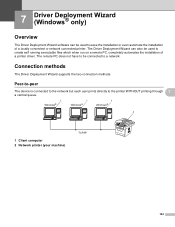
... installation or even automate the installation of a printer driver. The Driver Deployment Wizard can be connected to the printer WITHOUT printing through 7
a central queue.
1 Client computer 2 Network printer (your machine)
124 Peer-to-peer 7
The device is connected to the network but each user prints directly to a network. Connection methods 7
The Driver Deployment Wizard supports the two...
Network Users Manual - English - Page 224
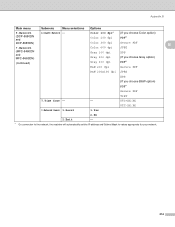
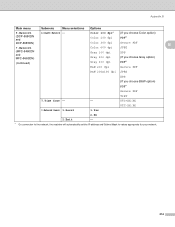
...XX
UTC-XX:XX
0.Network Reset 1.Reset
1.Yes
2.No
2.Exit
-
1 On connection to the network, the machine will automatically set the IP address and Subnet Mask to values appropriate for your network.
214
Color 100 dpi*...
7.Time Zone -
-
Appendix B
Main menu
Submenu
Menu selections Options
5.Network (DCP-8080DN and DCP-8085DN)
7.Network (MFC-8480DN and MFC-8680DN)
(continued)
4.ScanTo...
Software Users Manual - English - Page 129
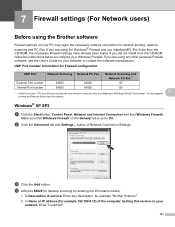
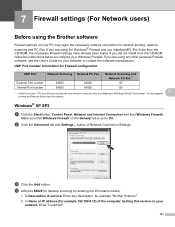
... to On. If you are using the Brother software 7
Firewall settings on the General tab is set to configure your PC may reject the necessary network connection for your software or contact the software manufacturer.
UDP Port number information for example 192.168.0.12) of the computer hosting this service on your...
Quick Setup Guide - English - Page 1
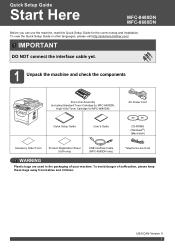
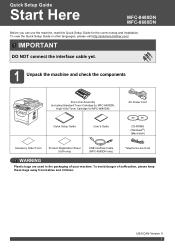
...Windows®) (Macintosh)
Accessory Order Form
Product Registration Sheet (USA only)
USB Interface Cable (MFC-8680DN only)
Telephone Line Cord
WARNING
Plastic bags are used in other languages, ... children.
IMPORTANT
DO NOT connect the interface cable yet.
1 Unpack the machine and check the components
Drum Unit Assembly (including Standard Toner Cartridge for MFC-8480DN,
High-Yield Toner ...
Quick Setup Guide - English - Page 2


The MFC-8680DN includes a USB 2.0 interface cable as a standard accessory. Connecting the interface cable is done during MFL-Pro installation process.
• When...-TX Fast Ethernet Network. USB cable • Please make sure you connect it to the USB port of your computer and not to use a USB 2.0 cable (Type A/B) that may differ depending on a keyboard or non-powered USB hub. Note &#...
Quick Setup Guide - English - Page 14


...ROM icon, and then double-click Start.exe.
Click Initial Installation. IMPORTANT
• DO NOT connect the USB cable yet.
• If there are logged on the operating system.
• The supplied... you are any programs running, close them.
• Make sure a USB Flash memory device is ON and you already connected an interface cable.
18 Install MFL-Pro Suite
a Put the supplied CD...
Quick Setup Guide - English - Page 18


... Driver)
18
After the installation, click Restart to install. IMPORTANT
Make sure a USB Flash memory device is not inserted into your CD-ROM drive. b Connect the USB cable to the USB connector
on a keyboard or a non-powered USB hub.
• Connect the machine directly to a USB port on the machine marked with Administrator rights.
Note Please see the...
Quick Setup Guide - English - Page 20


... and unplug the machine from the AC outlet and disconnect it from your computer, if you already connected an interface cable.
18 Install MFL-Pro Suite
a Put the supplied CD-ROM into the machine....-ROM drive.
IMPORTANT
• DO NOT connect the Parallel cable yet.
• If there are any programs running, close them.
• Make sure a USB Flash memory device is ON and you are logged on the...
Quick Setup Guide - English - Page 24


... Edition and Windows Vista®. IMPORTANT
• If there are any programs running, close them.
• Make sure a USB Flash memory device is ON and you are logged on with a symbol and then connect it to the latest Windows® Service Pack before installing MFL-Pro Suite. Update to a free port on your...
Quick Setup Guide - English - Page 28
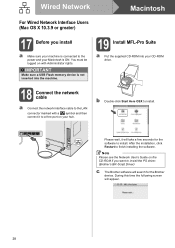
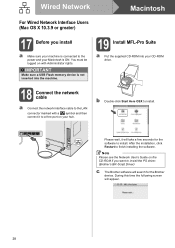
... screen will take a few seconds for the Brother device. Note Please see the Network User's Guide on your Macintosh is not inserted into the machine.
19 Install MFL-Pro Suite
a Put the supplied CD-ROM into your CD-ROM drive.
18 Connect the network cable
a Connect the network interface cable to the LAN
connector marked with...
Users Manual - English - Page 218
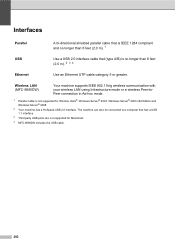
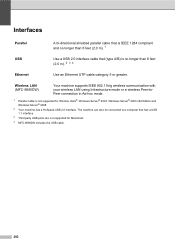
...® 2003 x64 Edition and Windows Server® 2008.
2 Your machine has a Hi-Speed USB 2.0 interface. The machine can also be connected to a computer that (type A/B) is not supported for Macintosh. 4 MFC-8680DN includes the USB cable.
202 Wireless LAN (MFC-8890DW)
Your machine supports IEEE 802.11b/g wireless communication with your wireless LAN using Infrastructure...
Similar Questions
How To Connect Brother Mfc 8680dn To Mac 10.7 Without The Cable
(Posted by poiholly 9 years ago)
How To Connect A Wireless Brother Mfc-8680dn To A One Gateway
(Posted by aloiseasy 9 years ago)
Brother Mfc J425w Won't Connect To Network
(Posted by incanjblgan 9 years ago)
How To Connect Mfc-8680dn Printer Wireless
(Posted by jespesmoke 9 years ago)

