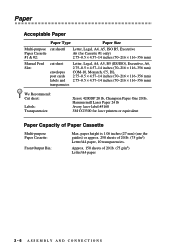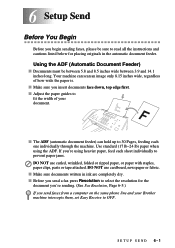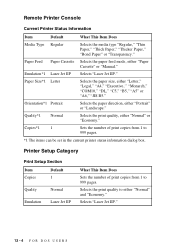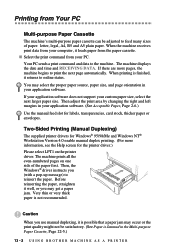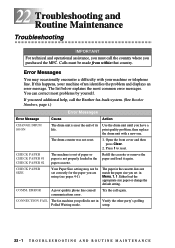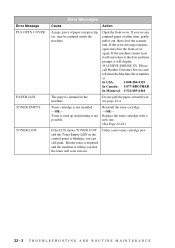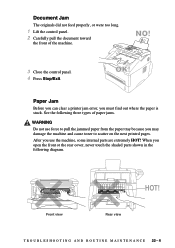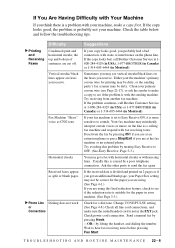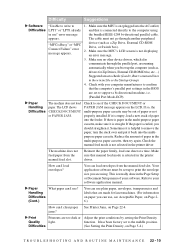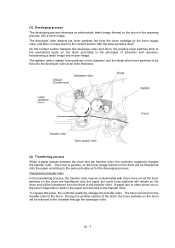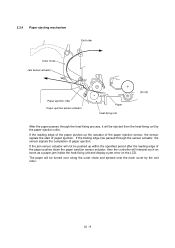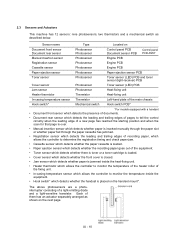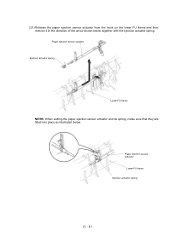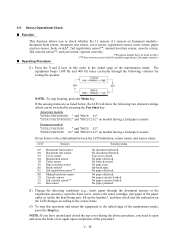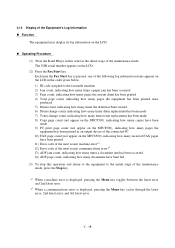Brother International MFC 8500 Support Question
Find answers below for this question about Brother International MFC 8500 - B/W Laser - All-in-One.Need a Brother International MFC 8500 manual? We have 5 online manuals for this item!
Question posted by Anonymous-35515 on August 7th, 2011
Paper Jam
I have tried several times cleaning and removing cartridge and turn it off and on but can't seems to get rid off that message.
Current Answers
Related Brother International MFC 8500 Manual Pages
Similar Questions
Paper Jam On My Mfc-j220
My brother MFC-J220 printer always show error "Paper Jam" even without a paper inside the tray, when...
My brother MFC-J220 printer always show error "Paper Jam" even without a paper inside the tray, when...
(Posted by titinglanguez 6 years ago)
How To Fix A Paper Jam Brother Mfc-8500 Fax Machine
(Posted by reihand 9 years ago)
Mfc 8500 Printer Won't Work With 2013 Imac
I hook up my printer via USB to my iMac, the computer recognized it and set it up, but it will not p...
I hook up my printer via USB to my iMac, the computer recognized it and set it up, but it will not p...
(Posted by Cdm317 11 years ago)
Paper Jam In The Adf Of The Mfc 8084dn.
The paper jams in the ADF. It successfully feeds past the scan window, but when it feeds up through ...
The paper jams in the ADF. It successfully feeds past the scan window, but when it feeds up through ...
(Posted by patentlawyer 11 years ago)
Brother Mfc-8500 Paper Drawer Stuck
the paper tray on my MFC-8500 will not open, is there a lock switch that got put in the lock positio...
the paper tray on my MFC-8500 will not open, is there a lock switch that got put in the lock positio...
(Posted by Anonymous-48646 12 years ago)