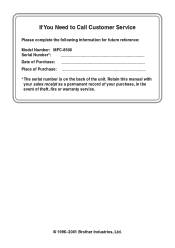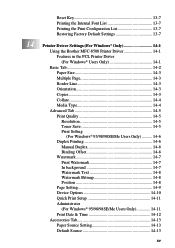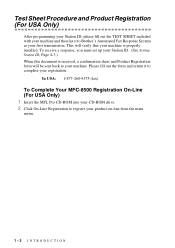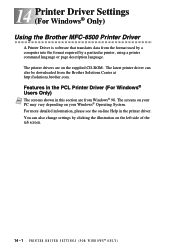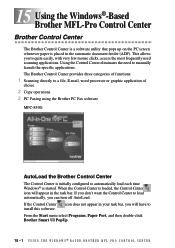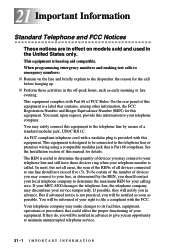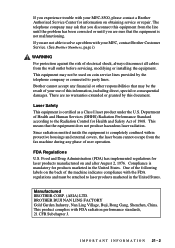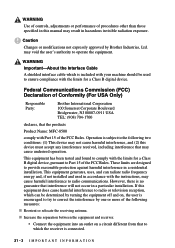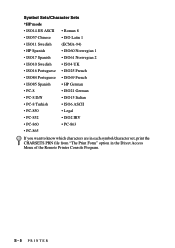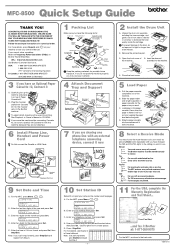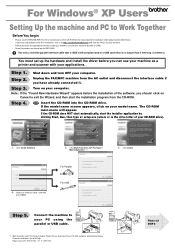Brother International MFC 8500 Support Question
Find answers below for this question about Brother International MFC 8500 - B/W Laser - All-in-One.Need a Brother International MFC 8500 manual? We have 5 online manuals for this item!
Question posted by Cdm317 on February 3rd, 2013
Mfc 8500 Printer Won't Work With 2013 Imac
Current Answers
Answer #1: Posted by tintinb on February 3rd, 2013 10:38 PM
If you have more questions, please don't hesitate to ask here at HelpOwl. Experts here are always willing to answer your questions to the best of our knowledge and expertise.
Regards,
Tintin
Related Brother International MFC 8500 Manual Pages
Similar Questions
Printer seems to work fine but even with all new color heads it will not print clear, prints real li...
hi, how do I turn on the bluetooth copnnection between my HP laptop and my brother MFC-885CW printer...
the paper tray on my MFC-8500 will not open, is there a lock switch that got put in the lock positio...