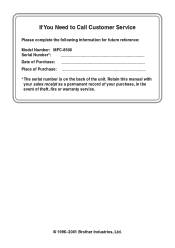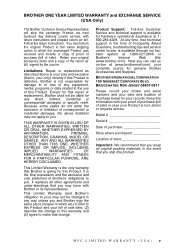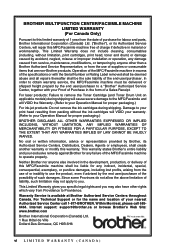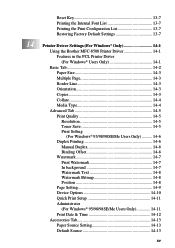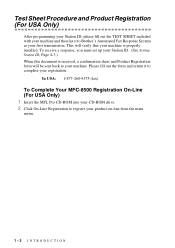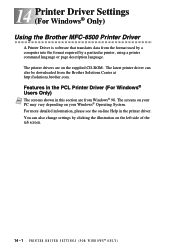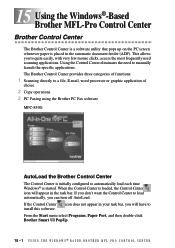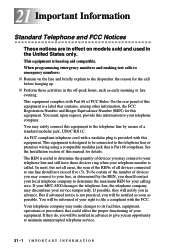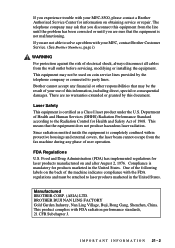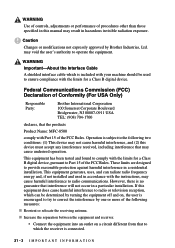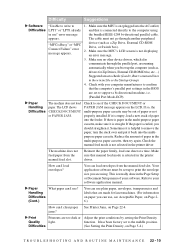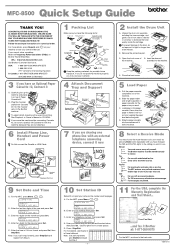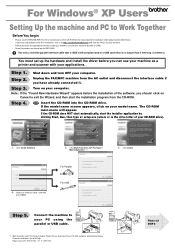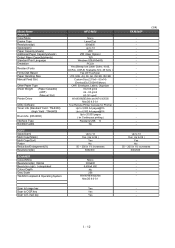Brother International MFC 8500 Support Question
Find answers below for this question about Brother International MFC 8500 - B/W Laser - All-in-One.Need a Brother International MFC 8500 manual? We have 5 online manuals for this item!
Question posted by Ladue on August 15th, 2012
Mfc-8500 Repair Manual
The person who posted this question about this Brother International product did not include a detailed explanation. Please use the "Request More Information" button to the right if more details would help you to answer this question.
Current Answers
Related Brother International MFC 8500 Manual Pages
Similar Questions
Brother Inkjet-mfc 290c Service Manual And Parts
How to clean the inside printer head? How to open the cover? I can't print with the black colour.
How to clean the inside printer head? How to open the cover? I can't print with the black colour.
(Posted by emailwilliam 10 years ago)
Mfc 8500 Printer Won't Work With 2013 Imac
I hook up my printer via USB to my iMac, the computer recognized it and set it up, but it will not p...
I hook up my printer via USB to my iMac, the computer recognized it and set it up, but it will not p...
(Posted by Cdm317 11 years ago)
Brother Mfc-8500 Paper Drawer Stuck
the paper tray on my MFC-8500 will not open, is there a lock switch that got put in the lock positio...
the paper tray on my MFC-8500 will not open, is there a lock switch that got put in the lock positio...
(Posted by Anonymous-48646 12 years ago)
Windows 7 And Mfc 8500
Do you have a compatable driver from a different vendor?
Do you have a compatable driver from a different vendor?
(Posted by maynardnash 12 years ago)
Brother Multifunction Printer Mfc-465cn Service Manual
(Posted by rafa52 12 years ago)