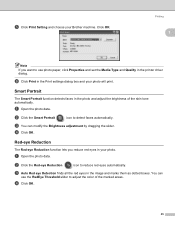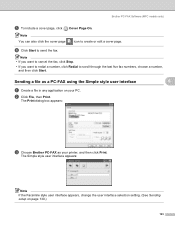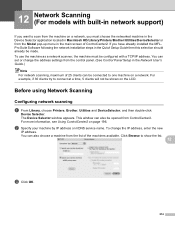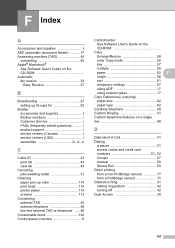Brother International MFC-290C Support Question
Find answers below for this question about Brother International MFC-290C - Color Inkjet - All-in-One.Need a Brother International MFC-290C manual? We have 8 online manuals for this item!
Question posted by emailwilliam on September 25th, 2013
Brother Inkjet-mfc 290c Service Manual And Parts
Current Answers
Answer #1: Posted by BusterDoogen on September 25th, 2013 1:01 AM
Please respond to my effort to provide you with the best possible solution by using the "Acceptable Solution" and/or the "Helpful" buttons when the answer has proven to be helpful. Please feel free to submit further info for your question, if a solution was not provided. I appreciate the opportunity to serve you!
Related Brother International MFC-290C Manual Pages
Similar Questions
dear sir. i am a technician sewing. machine. i need u r product KE-340F-0 servise manual book. plz s...