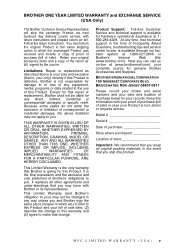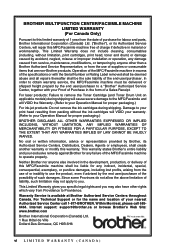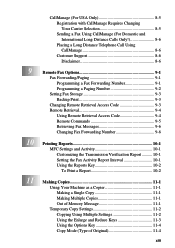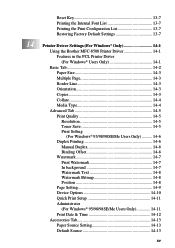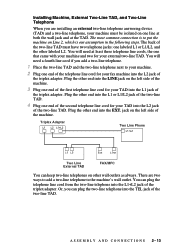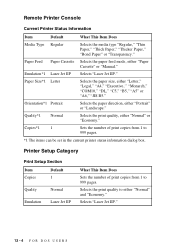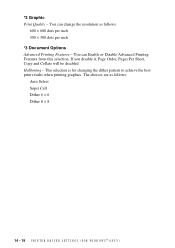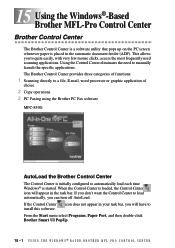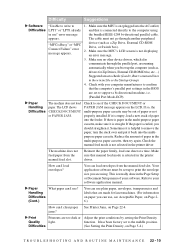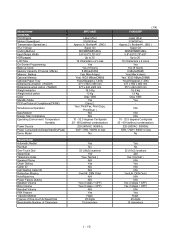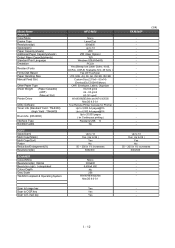Brother International MFC 8500 Support Question
Find answers below for this question about Brother International MFC 8500 - B/W Laser - All-in-One.Need a Brother International MFC 8500 manual? We have 5 online manuals for this item!
Question posted by timothy85474 on April 18th, 2012
How Do I Collate Copies?
How Do I collate copies?
Current Answers
Related Brother International MFC 8500 Manual Pages
Similar Questions
How To Change Laser Unit On Mfc 9440cn
(Posted by MAYAxt 10 years ago)
How To Install Laser Unit On Mfc 8480dn
(Posted by AlicRRizz 10 years ago)
Mfc 8500 Printer Won't Work With 2013 Imac
I hook up my printer via USB to my iMac, the computer recognized it and set it up, but it will not p...
I hook up my printer via USB to my iMac, the computer recognized it and set it up, but it will not p...
(Posted by Cdm317 11 years ago)
Vertical Lines On Copy Or Scan
I am getting a wide vert line on right side of copyor scan along with the left side and print is ok ...
I am getting a wide vert line on right side of copyor scan along with the left side and print is ok ...
(Posted by rjprice60 12 years ago)
Brother Mfc-8500 Paper Drawer Stuck
the paper tray on my MFC-8500 will not open, is there a lock switch that got put in the lock positio...
the paper tray on my MFC-8500 will not open, is there a lock switch that got put in the lock positio...
(Posted by Anonymous-48646 12 years ago)