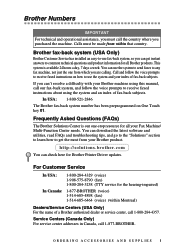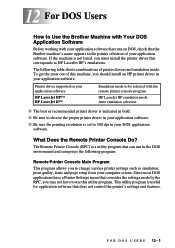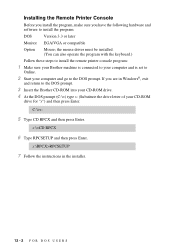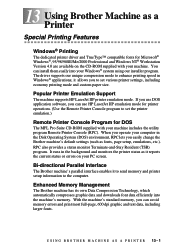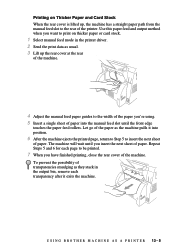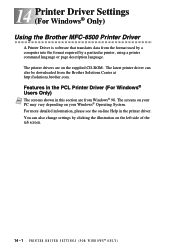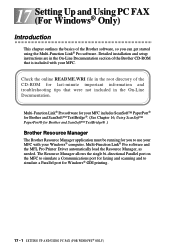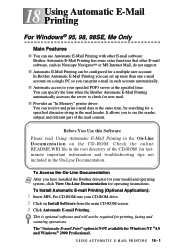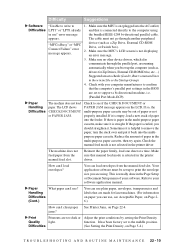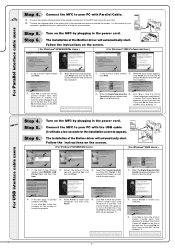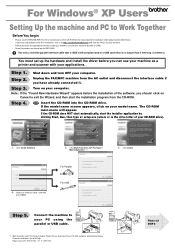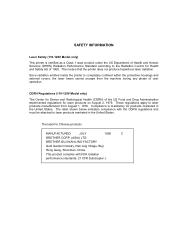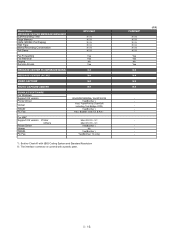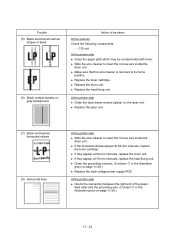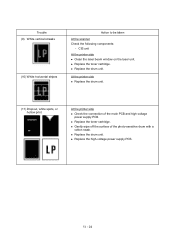Brother International MFC 8500 Support Question
Find answers below for this question about Brother International MFC 8500 - B/W Laser - All-in-One.Need a Brother International MFC 8500 manual? We have 5 online manuals for this item!
Question posted by mdqadree on October 20th, 2012
Sir I Lost The Driver Cd,kindly Guide Me How Can I Install Printer From Inter Ne
The person who posted this question about this Brother International product did not include a detailed explanation. Please use the "Request More Information" button to the right if more details would help you to answer this question.
Current Answers
Related Brother International MFC 8500 Manual Pages
Similar Questions
Why Can't I Download Brother Mfc 8500 Printer To Windows 7
(Posted by icharbradm 9 years ago)
How To Install Printer Without Cd Capability
Thank you for your help! I have a new Mac desk top PC (OS X 10.9.2), but it does not have an attache...
Thank you for your help! I have a new Mac desk top PC (OS X 10.9.2), but it does not have an attache...
(Posted by Mortman13712 10 years ago)
Where To Find Free Drivers For Brother Mfc-8500
(Posted by bldhotsmo 10 years ago)
How To Install Scanner Driver Into Mfc7360 Brother Milti Printer?
(Posted by rtvinith111 11 years ago)
Mfc 8500 Printer Won't Work With 2013 Imac
I hook up my printer via USB to my iMac, the computer recognized it and set it up, but it will not p...
I hook up my printer via USB to my iMac, the computer recognized it and set it up, but it will not p...
(Posted by Cdm317 11 years ago)