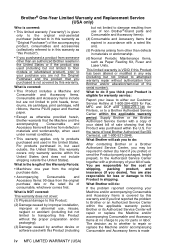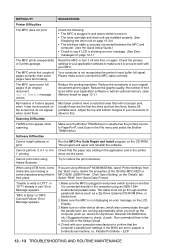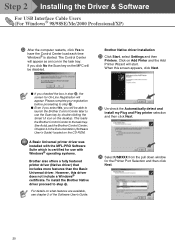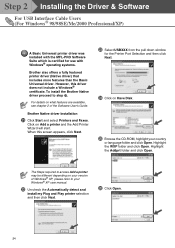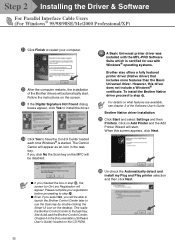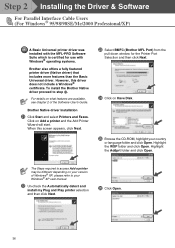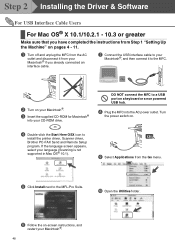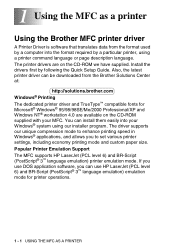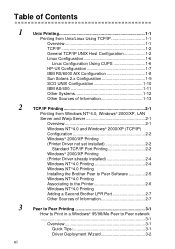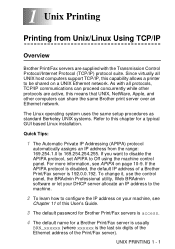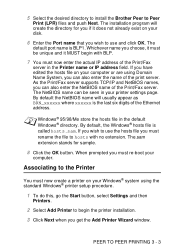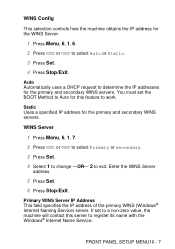Brother International MFC-8120 Support and Manuals
Get Help and Manuals for this Brother International item

View All Support Options Below
Free Brother International MFC-8120 manuals!
Problems with Brother International MFC-8120?
Ask a Question
Free Brother International MFC-8120 manuals!
Problems with Brother International MFC-8120?
Ask a Question
Most Recent Brother International MFC-8120 Questions
Paper Jamming Every Time
(Posted by janetcandela 2 years ago)
Druver
Como Puedo Instalar El Driver De Brother Mfc-8120 No Lo Encuentro
Como Puedo Instalar El Driver De Brother Mfc-8120 No Lo Encuentro
(Posted by preciadojc 9 years ago)
How To Install Printer Without Cd Capability
Thank you for your help! I have a new Mac desk top PC (OS X 10.9.2), but it does not have an attache...
Thank you for your help! I have a new Mac desk top PC (OS X 10.9.2), but it does not have an attache...
(Posted by Mortman13712 10 years ago)
Driver For Scanner
Hello, i've been looking for the driver for a Brother MFC- 8120 but havent found it yet, even at the...
Hello, i've been looking for the driver for a Brother MFC- 8120 but havent found it yet, even at the...
(Posted by gh 13 years ago)
Popular Brother International MFC-8120 Manual Pages
Brother International MFC-8120 Reviews
We have not received any reviews for Brother International yet.