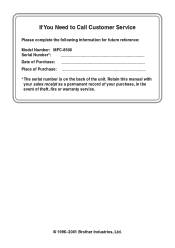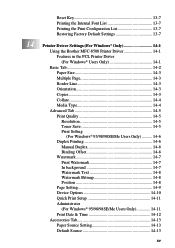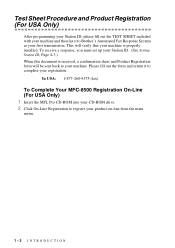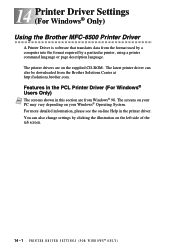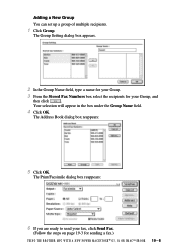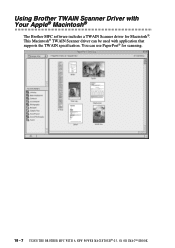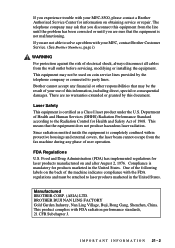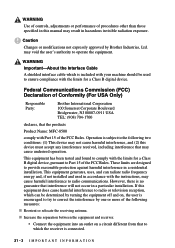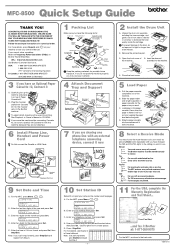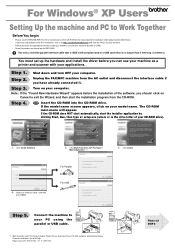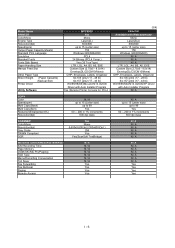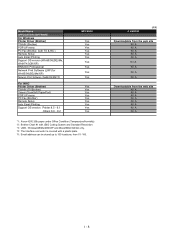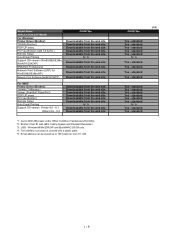Brother International MFC 8500 Support Question
Find answers below for this question about Brother International MFC 8500 - B/W Laser - All-in-One.Need a Brother International MFC 8500 manual? We have 5 online manuals for this item!
Question posted by bldhotsmo on April 8th, 2014
Where To Find Free Drivers For Brother Mfc-8500
The person who posted this question about this Brother International product did not include a detailed explanation. Please use the "Request More Information" button to the right if more details would help you to answer this question.
Current Answers
Related Brother International MFC 8500 Manual Pages
Similar Questions
How Do I Clean My Brother Mfc 8500?
(Posted by AKUaval6 10 years ago)
Windows 8 Brother Mfc 8500 Won't Install
(Posted by paodho 10 years ago)
How To Activate Pcl Driver Brother Mfc-7360n
(Posted by BLKeTRA 10 years ago)
Can I Print Without Loading Software Driver Brother Mfc J435w
(Posted by thomeylillie 10 years ago)
Brother Mfc-8500 Paper Drawer Stuck
the paper tray on my MFC-8500 will not open, is there a lock switch that got put in the lock positio...
the paper tray on my MFC-8500 will not open, is there a lock switch that got put in the lock positio...
(Posted by Anonymous-48646 12 years ago)