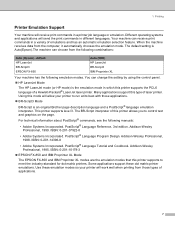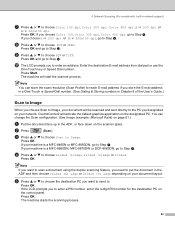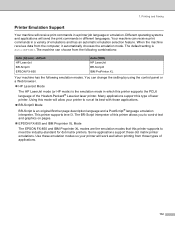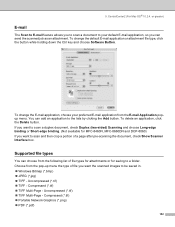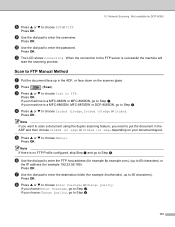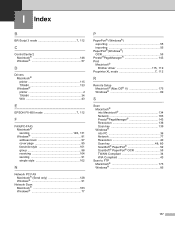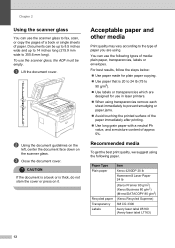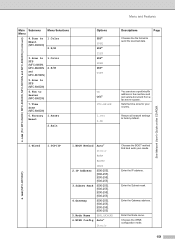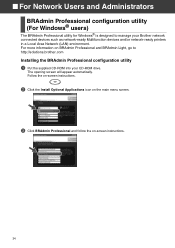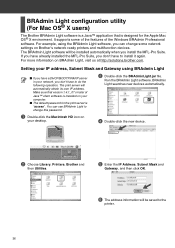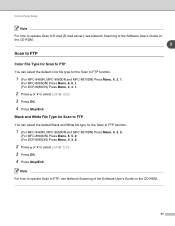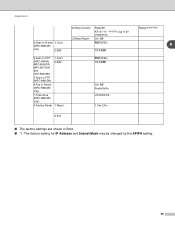Brother International MFC-8460n Support Question
Find answers below for this question about Brother International MFC-8460n - Network All-in-One Laser Printer.Need a Brother International MFC-8460n manual? We have 4 online manuals for this item!
Question posted by Anonymous-133978 on April 8th, 2014
How Can I Scan Pdf For Bother Mfc 8460n
The person who posted this question about this Brother International product did not include a detailed explanation. Please use the "Request More Information" button to the right if more details would help you to answer this question.
Current Answers
Answer #1: Posted by TheWiz on April 9th, 2014 9:03 AM
You just need a program that will allow you to create a PDF from a scanner. I recommend Foxit Reader as it's free and easy to use. Once you have the program installed and running, simply select the Create PDF option and select From Scanner.
Related Brother International MFC-8460n Manual Pages
Similar Questions
Problem Scanning Into Pdf - Mfc-8460n
Need assistance to change settings on machine in order to scan documents into PDF and not Jpeg/Tiff....
Need assistance to change settings on machine in order to scan documents into PDF and not Jpeg/Tiff....
(Posted by suzette29572 9 years ago)
How To Remove Fuser On Brother 8460n Laser Printer
(Posted by buanaakan 9 years ago)
How To Scan Pdf With Mfc-j6710dw Lan Printer
(Posted by lotoms 10 years ago)