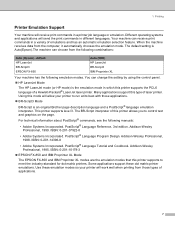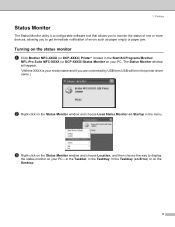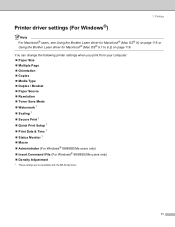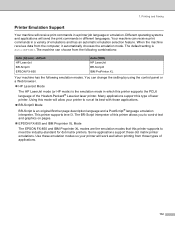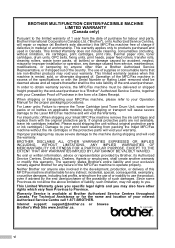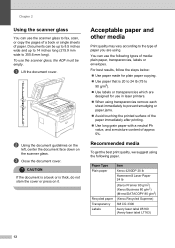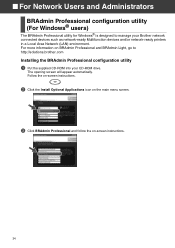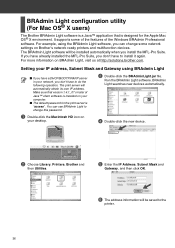Brother International MFC-8460n Support Question
Find answers below for this question about Brother International MFC-8460n - Network All-in-One Laser Printer.Need a Brother International MFC-8460n manual? We have 4 online manuals for this item!
Question posted by AMLSTEVE on January 31st, 2012
Can I Buy A Paper Drawer For This Model
CAN I PURCHASE A PAPER DRAWER FOR THIS MODEL
Current Answers
Related Brother International MFC-8460n Manual Pages
Similar Questions
How To Expand Memory On Printer Brother Model Mfc 8460n
(Posted by hajriglo 9 years ago)
How To Remove Fuser On Brother 8460n Laser Printer
(Posted by buanaakan 9 years ago)
Changing Printer Head Brother Mfc-j410w
steps how to replace printer head brother mfc-j10ww
steps how to replace printer head brother mfc-j10ww
(Posted by lorenzosamson 10 years ago)
Question About My Mfc8860dn
When i printer on my MFC 8860DN every one of my copies come out with a verical line down the right s...
When i printer on my MFC 8860DN every one of my copies come out with a verical line down the right s...
(Posted by rsenn 12 years ago)