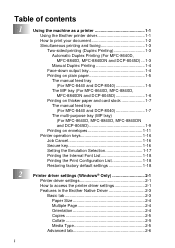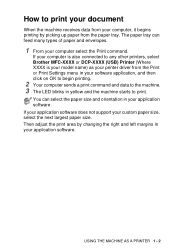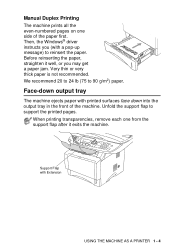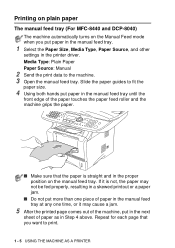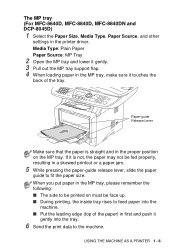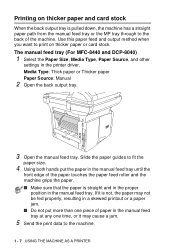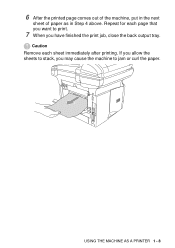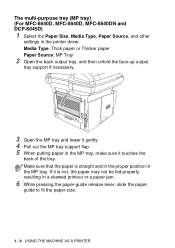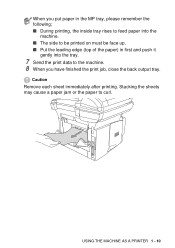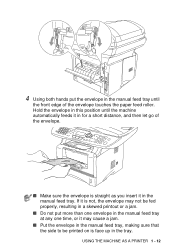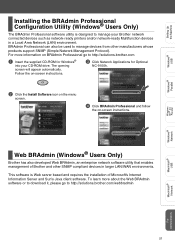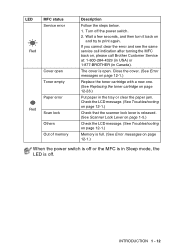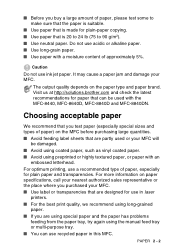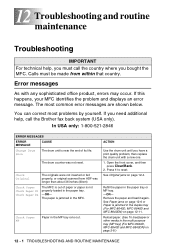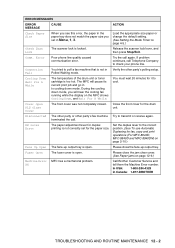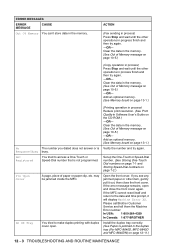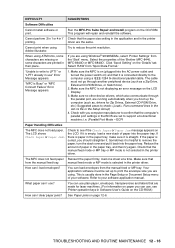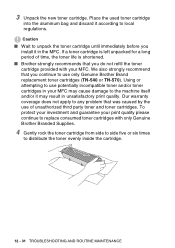Brother International MFC 8440 Support Question
Find answers below for this question about Brother International MFC 8440 - B/W Laser - All-in-One.Need a Brother International MFC 8440 manual? We have 5 online manuals for this item!
Question posted by WWelch1040 on October 18th, 2011
Brother Is Saying A Paper Jam, But No Pj. Bottom Tray Wont Pick Up Paper.
Bottom tray will not pick up paper. The front of the tray is a bit frayed. Is there a part we can replace?
Current Answers
Related Brother International MFC 8440 Manual Pages
Similar Questions
My Brother Mfc J410 Won't Scan Or Fax. Keeps Saying Paper Jam But There Is None
I keep getting paper jam error when I try to print or fax. It scans the papers through and on the la...
I keep getting paper jam error when I try to print or fax. It scans the papers through and on the la...
(Posted by emoryinsurance 9 years ago)
How To Clear Paper Jam Brother Mfc 8440
(Posted by jimbeppeo 10 years ago)
Brother Mfc 8220 Wont Pick Up Paper In Trays
(Posted by Jjanle 10 years ago)
Mfc-7360n I'm Trying To Print Envelopes Via The Manual Tray. Says Its Jamming,
I've opened the back and slowly feed the envelope into the manual tray area. I've got it to pick up ...
I've opened the back and slowly feed the envelope into the manual tray area. I've got it to pick up ...
(Posted by schoenborn7 11 years ago)
Mfc-8440 Says Paper Jam, Removed Tray And Toner Used Air Cannot Find Paper
(Posted by lynncompton 11 years ago)