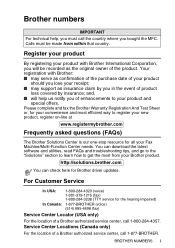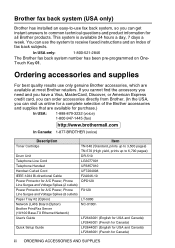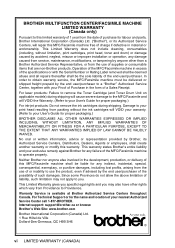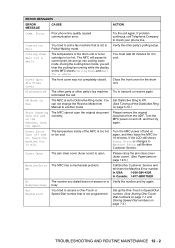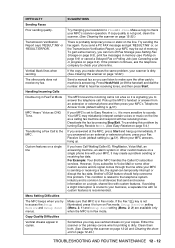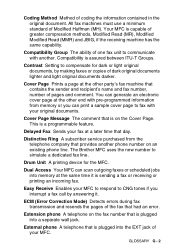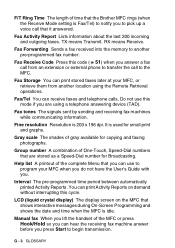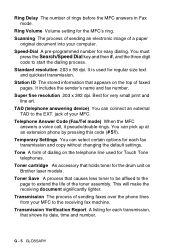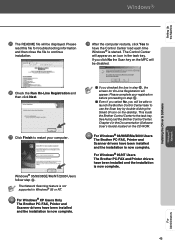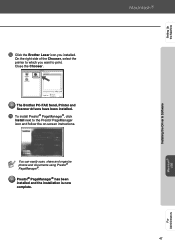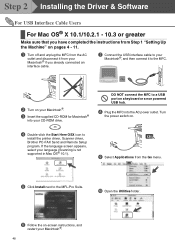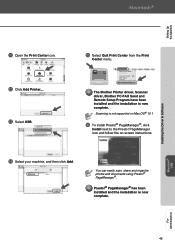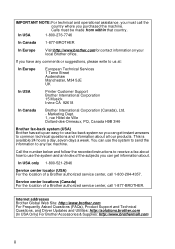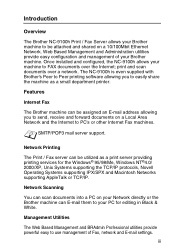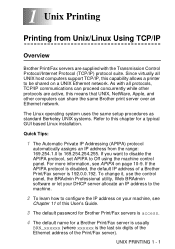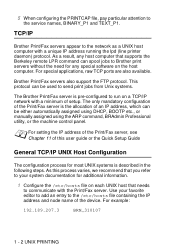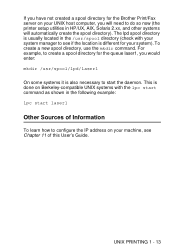Brother International MFC-8220 Support Question
Find answers below for this question about Brother International MFC-8220 - B/W Laser - All-in-One.Need a Brother International MFC-8220 manual? We have 4 online manuals for this item!
Question posted by Terbrau on May 28th, 2014
How To Clean Drum Of Brother Mfc8220 Fax Machine
The person who posted this question about this Brother International product did not include a detailed explanation. Please use the "Request More Information" button to the right if more details would help you to answer this question.
Current Answers
Related Brother International MFC-8220 Manual Pages
Similar Questions
Brother Fax Machine Mfc 8220 How Fix Paper Jam On Video
(Posted by ecmgr 9 years ago)
What Drum Is Needed For Brother Tn620 Fax Machine
(Posted by jwgrofo 10 years ago)
How I Clean Drum Of Brother Mfc 8220 Fax Machine
(Posted by carlsJoh 10 years ago)
How To Clean Drum On Brother Mfc 8220 Fax
(Posted by Bradu 10 years ago)
Our Brother 4750e Fax Machine Is Showing 'machine Error 71'
After our machine showed "open cover" "Offline" I checked all covers and then unplugged the machine....
After our machine showed "open cover" "Offline" I checked all covers and then unplugged the machine....
(Posted by jlwilliams 13 years ago)