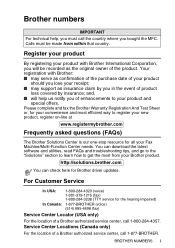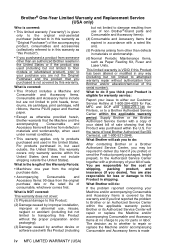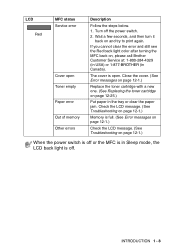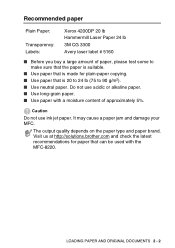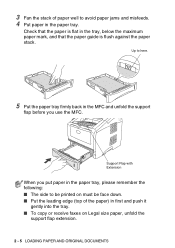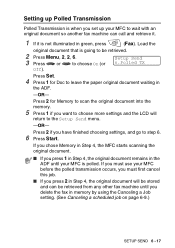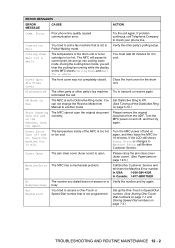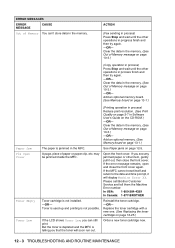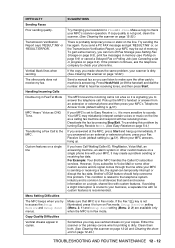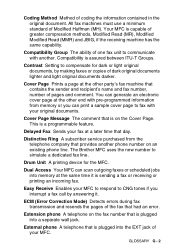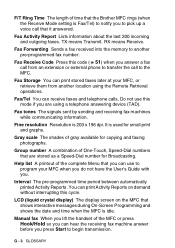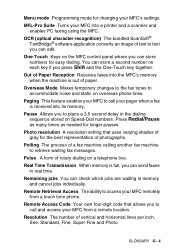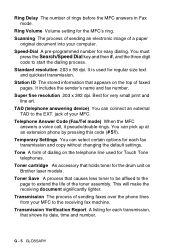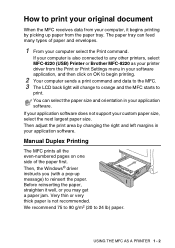Brother International MFC-8220 Support Question
Find answers below for this question about Brother International MFC-8220 - B/W Laser - All-in-One.Need a Brother International MFC-8220 manual? We have 4 online manuals for this item!
Question posted by ecmgr on June 28th, 2014
Brother Fax Machine Mfc 8220 How Fix Paper Jam On Video
The person who posted this question about this Brother International product did not include a detailed explanation. Please use the "Request More Information" button to the right if more details would help you to answer this question.
Current Answers
Related Brother International MFC-8220 Manual Pages
Similar Questions
How To Turn Off Ecm On Brother Fax Machine 8220
(Posted by asdaGena 9 years ago)
How To Fix Drum Error On Brother Fax Machine Mfc-7220
(Posted by djsandrew 9 years ago)
On A Brother Fax Machine Mfc-j430w Does The Paper Go Up Or Down
(Posted by taggtweez 9 years ago)
How To Reset Fax Number Mfc-8220 How To Reset Fax Number
(Posted by mbwhol 9 years ago)
Paper Jam But No Paper In Machine.
Our printer stopped printing and said there is a paper jam. We checked all areas and found no paper ...
Our printer stopped printing and said there is a paper jam. We checked all areas and found no paper ...
(Posted by reynoldssue 12 years ago)