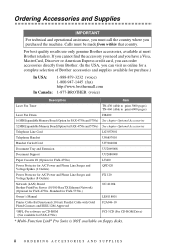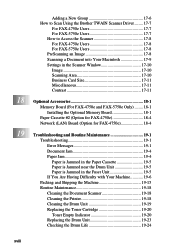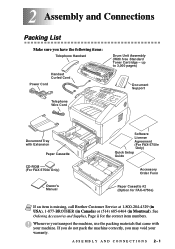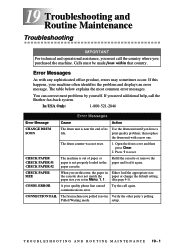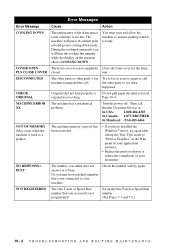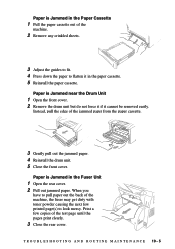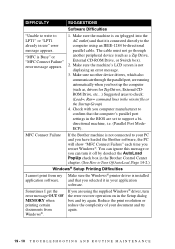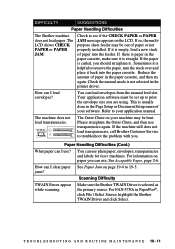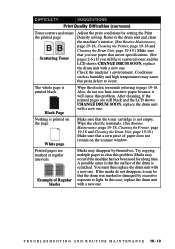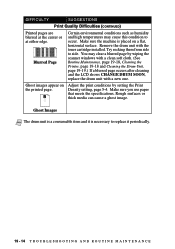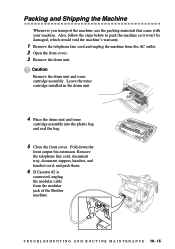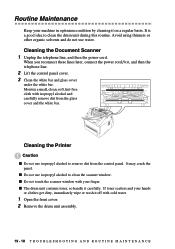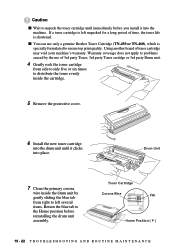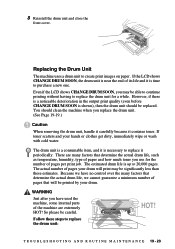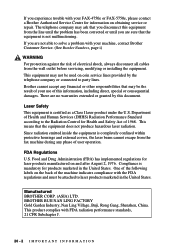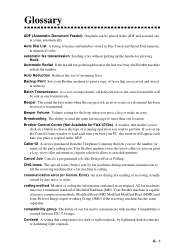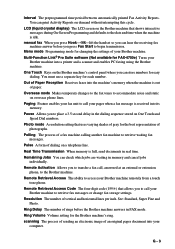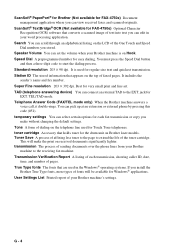Brother International 4750e Support Question
Find answers below for this question about Brother International 4750e - IntelliFAX B/W Laser.Need a Brother International 4750e manual? We have 1 online manual for this item!
Question posted by jlwilliams on October 4th, 2010
Our Brother 4750e Fax Machine Is Showing 'machine Error 71'
After our machine showed "open cover" "Offline" I checked all covers and then unplugged the machine. The error messages kept repeating. I removed the towner & drum unit and cleaned the sensors. Now it is showing the error message in the Question title.
Current Answers
Answer #1: Posted by Odin on October 4th, 2010 4:23 PM
The problem is in the scanner motor.To cancel the trouble status follows these steps:
STEP1. Press MENU *,2,8,6,4
STEP2. The machine beeps for approx. one second and displays “MAINTENANCE" on the
LCD, indicating that it is placed in the initial stage of the maintenance mode, a mode in which
the machine is ready to accept entry from the keys.
STEP3. Now you are inside the simulation Press 01 to reset the trouble status.
STEP4. To exit the simulation press 99
• Pressing the 9 key twice in the initial stage of the maintenance mode makes the machine
exit from the maintenance mode, restoring it to the standby state.
• Pressing the Stop button after entering only one digit restores the machine to the initial
stage of the maintenance mode.
If this doesn't work you may have to call an authorized service company to fix your machine.
STEP1. Press MENU *,2,8,6,4
STEP2. The machine beeps for approx. one second and displays “MAINTENANCE" on the
LCD, indicating that it is placed in the initial stage of the maintenance mode, a mode in which
the machine is ready to accept entry from the keys.
STEP3. Now you are inside the simulation Press 01 to reset the trouble status.
STEP4. To exit the simulation press 99
• Pressing the 9 key twice in the initial stage of the maintenance mode makes the machine
exit from the maintenance mode, restoring it to the standby state.
• Pressing the Stop button after entering only one digit restores the machine to the initial
stage of the maintenance mode.
If this doesn't work you may have to call an authorized service company to fix your machine.
Hope this is useful. Please don't forget to click the Accept This Answer button if you do accept it. My aim is to provide reliable helpful answers, not just a lot of them. See https://www.helpowl.com/profile/Odin.
Related Brother International 4750e Manual Pages
Similar Questions
How To Disable Ecm Receiving On Brother 4750e Fax Machine
(Posted by dcrsueb 9 years ago)
How Do I Program To Dial Out Brother 4750e
(Posted by notbmul 9 years ago)
How To Clean Drum Of Brother Mfc8220 Fax Machine
(Posted by Terbrau 9 years ago)
How To Reset My Brother 8480dn Fax Machine To Factory Default
(Posted by Jr19al 10 years ago)
Fax Machine Says ---machine Error 71 --how Can I Solve This Problem?
(Posted by bandana1967 10 years ago)