Brother International MFC-8220 Support Question
Find answers below for this question about Brother International MFC-8220 - B/W Laser - All-in-One.Need a Brother International MFC-8220 manual? We have 4 online manuals for this item!
Question posted by Anonymous-131692 on February 26th, 2014
Change Settings
How do I change the pre-set speed dial buttons on my fax machine?
Current Answers
There are currently no answers that have been posted for this question.
Be the first to post an answer! Remember that you can earn up to 1,100 points for every answer you submit. The better the quality of your answer, the better chance it has to be accepted.
Be the first to post an answer! Remember that you can earn up to 1,100 points for every answer you submit. The better the quality of your answer, the better chance it has to be accepted.
Related Brother International MFC-8220 Manual Pages
Users Manual - English - Page 29


... you set , each other after four, your Voice Mail will stop your MFC from ...fax machines
Custom features
Do you have Voice Mail on the phone line where you will install your new MFC, there is a strong possibility that neither Voice Mail nor the MFC can you have Voice Mail on the phone line? Your Brother MFC is designed to work with an answering machine or TAD (telephone answering device...
Users Manual - English - Page 32
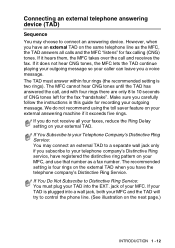
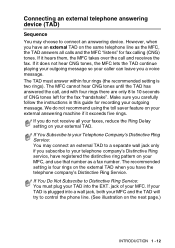
... the phone line. (See illustration on your TAD into a wall jack, both your MFC. If You Do Not Subscribe to connect an answering device. If you have an external TAD on the same telephone line as a fax number. The recommended setting is two rings). If it exceeds five rings. However, when you carefully follow...
Users Manual - English - Page 53
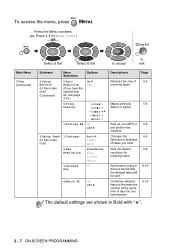
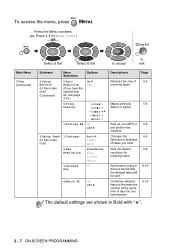
....
Set the time of day into one transmission.
6-16 6-16
The default settings are shown in 24 hour format that the delayed faxes will be sent. Combines delayed faxes to the same fax number at the same time of day in Bold with " ".
3 - 7 ON-SCREEN PROGRAMMING Main Menu
2.Fax (Continued)
Select & Set
Select & Set
to
to 5-9 poll another fax machine.
Users Manual - English - Page 57
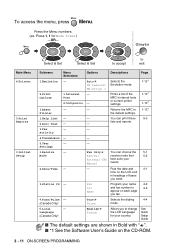
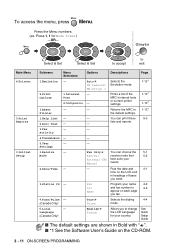
... Menu 4.Printer
5.Print Reports
0.Initial Setup
Select & Set
Select & Set
to
to change the LCD Language for Mode Timer)
-OR-
Fax Tel Name
Program your
Manual
needs.
2.Date/Time -
- See Quick Setup Guide
■ The default settings are shown in headings of the MFC's internal fonts or current printer settings. Page 1-12*1
1-13*1 1-13*1
3.Reset
-
- Returns the...
Users Manual - English - Page 65
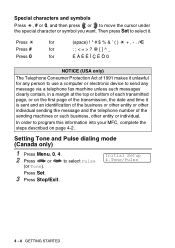
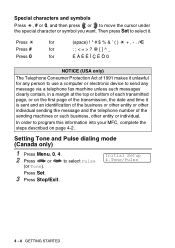
... a computer or electronic device to send any message via a telephone fax machine unless such messages clearly contain, in a margin at the top or bottom of the sending machines or such business, other entity or individual.
In order to move the cursor under the special character or symbol you want.
Setting Tone and Pulse dialing mode (Canada...
Users Manual - English - Page 83


... will poll each fax number.
5 Press Start. Your MFC will be printed.
1 If it is not illuminated in green, press
2 Press Menu, 2, 1, 7.
3 Press or
to poll using One-Touch,
Speed-Dial, a Group or the dial pad.
Setup Receive 7.Polling RX
Press Set.
4 Enter the fax number you call .
The LCD shows Dialing.
You must press Set
between each number...
Users Manual - English - Page 97


... original documents or for memory transmission. Sometimes, you are sending a fax, the MFC will start dialing and sending. Load the
original document.
2 Press Menu, 2, 2, 5.
3 To change the default setting, press
or
to select Next Fax Only. Real Time Transmission
When you may want to choose more settings and the LCD will send the original document in green...
Users Manual - English - Page 114
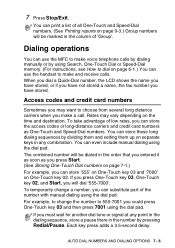
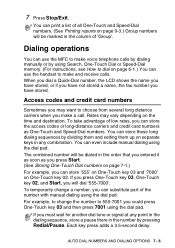
... rates, you entered it as soon as One-Touch and Speed-Dial numbers.
If you press One-Touch key 03, One-Touch key 02, and Start, you will be dialed in the column of the number with manual dialing using the dial pad.
To temporarily change the number to 555-7001 you can use the handset...
Users Manual - English - Page 116


... number (up to select Fax
Remote Fax Opt 1.Fwd/Page/Store
Forward. 8 Remote Fax Options
You can change your MFC stores the received fax
in the memory. Then it dials the fax number you have programmed
and forwards the fax message.
1 Press Menu, 2, 5, 1.
2 Press
or
to 20 digits). REMOTE FAX OPTIONS 8 - 1 If you have set Fax Forwarding, Paging or Fax Storage, a backup copy...
Users Manual - English - Page 119


... Operation from your MFC. Before you use the same digits that appear in Step 2 to set up your code at any time by entering a new one. Press Set. (The preset ' ' cannot be changed.)
Do not use the
remote access and retrieval features, you have to restore the inactive setting (--- ).
8 - 4 REMOTE FAX OPTIONS
You can change your own...
Users Manual - English - Page 121


..., you must enter a remote command. Remote commands
95 Change the Fax Forwarding, Paging or Fax Storage settings
1 Off
Operation details
You can register your Fax Forwarding number by entering 4. (See Changing your Remote Access Code (3 digits followed by ), the system will work. Enter the number of a remote fax machine to access features when you have registered the number...
Users Manual - English - Page 123
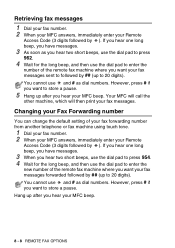
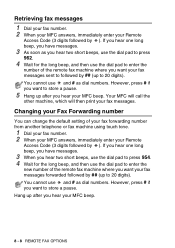
... to enter the
number of the remote fax machine where you hear your MFC beep. However, press # if you hear your MFC beep.
8 - 8 REMOTE FAX OPTIONS Changing your Fax Forwarding number
You can change the default setting of your fax forwarding number from another telephone or fax machine using touch tone.
1 Dial your fax number. 2 When your MFC answers, immediately enter your Remote
Access Code...
Users Manual - English - Page 150
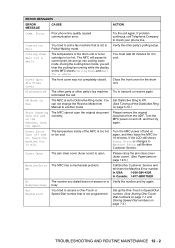
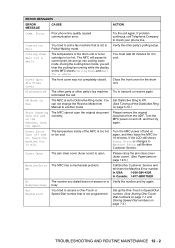
... changes to Machine Error, call Telephone Company to access a One-Touch or Speed-Dial number that is not in Use
The MFC is too hot or too cool. Please close the jam clear cover (fuser cover). (See Paper jams on page 7-3.)
TROUBLESHOOTING AND ROUTINE MAINTENANCE 12 - 2
Not Registered
You tried to check your phone line. Set...
Users Manual - English - Page 159


... no ringing when you get a fax with horizontal streaks or with another fax machine.
Make sure the MFC is probably not your MFC. Connect a standard telephone handset to send the fax again. If the copy looks good, the problem is in Canada). Phone Line or Connections Dialing does not work
The MFC does not answer when called. Check...
Users Manual - English - Page 160
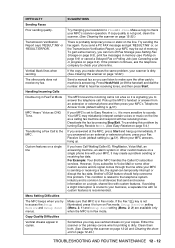
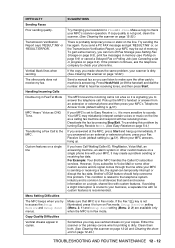
... sure that send and receive information on Fax mode. Setup Receive setting (Menu, 2, 1) and Setup Send setting (Menu, 2, 2) are available only when the MFC is in Fax mode.
Vertical black lines when sending. SUGGESTIONS
Try changing your MFC may see Canceling a fax in Fax/Tel Mode
MFC 'Hears' Voice as a calling fax machine and respond with your MFC is ( 51). Pick up the...
Users Manual - English - Page 192
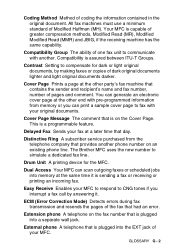
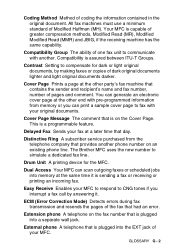
... another . Contrast Setting to fax with another phone number on the Cover Page.
The Brother MFC uses the new number to CNG tones if you can generate an electronic cover page at the other end with pre-programmed information from the telephone company that is sending a fax or receiving or printing an incoming fax.
ECM (Error...
Users Manual - English - Page 193
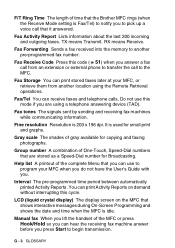
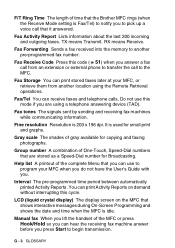
F/T Ring Time The length of One-Touch, Speed-Dial numbers that are using the Remote Retrieval operations. Fax Forwarding Sends a fax received into the memory to notify you are stored as a Speed-Dial number for Broadcasting.
Group number A combination of time that the Brother MFC rings (when the Receive Mode setting is idle.
G - 3 GLOSSARY
You can print Activity Reports...
Users Manual - English - Page 195
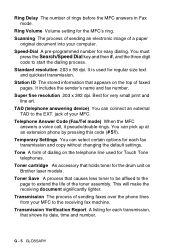
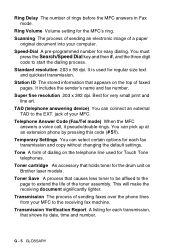
... the MFC answers in Fax mode. Transmission Verification Report A listing for each fax transmission and copy without changing the default settings. Ring Delay The number of dialing on the telephone line used for very small print and line art. You must
press the Search/Speed Dial key and then #, and the three digit code to the receiving fax machine. Best...
Users Manual - English - Page 209
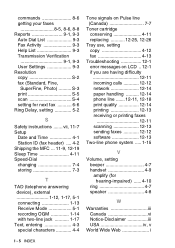
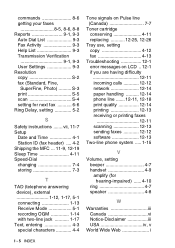
...S-3 print S-5 scan S-4 setting for hearing-impaired) ...... 4-10 ring 4-7 speaker 4-8
W
Warranties iii Canada vi Notice-Disclaimer iii USA iv, v
World Wide Web i
I - 5 INDEX vii, 11-7 Setup
Date and Time 4-1 Station ID (fax header) .... 4-2 Shipping the MFC ... 11-9, 12-19 Sleep Time 4-11 Speed-Dial changing 7-4 storing 7-3
T
TAD (telephone answering device), external 1-12, 1-17...
Quick Setup Guide - English - Page 57
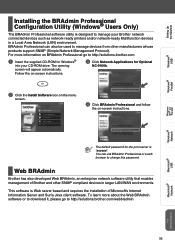
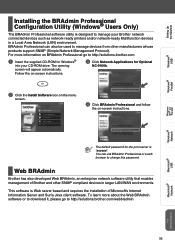
Setting Up the Machine
Windows® USB
Windows® Parallel
Windows NT® 4.0 Parallel
Installing the BRAdmin Professional Configuration Utility (Windows® Users Only)
The BRAdmin Professional software utility is designed to http://solutions.brother.com
1 Insert the supplied CD-ROM for Windows®
into your Brother network connected devices such as network-ready...
Similar Questions
Where Is The Corona Wire On The Brother Mfc-8220 Fax Machine
(Posted by smilethener 9 years ago)
Brother Fax Machine Mfc 8220 How Fix Paper Jam On Video
(Posted by ecmgr 9 years ago)
How Do I Change The Phone Number On The Fax Machine Brother Mfc-8680dn
(Posted by jimmaevc 10 years ago)
How I Clean Drum Of Brother Mfc 8220 Fax Machine
(Posted by carlsJoh 10 years ago)
Setting Speed Dial
How do I set the speed dials for the brother MFC 8890dw fax
How do I set the speed dials for the brother MFC 8890dw fax
(Posted by deswhalen 12 years ago)

